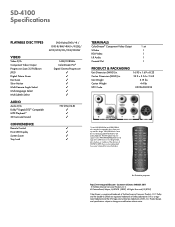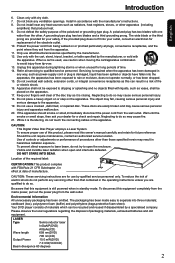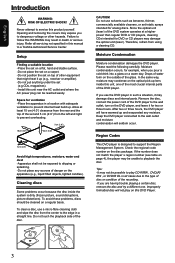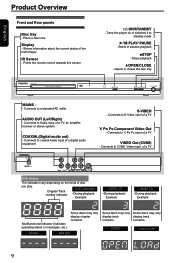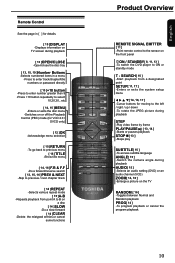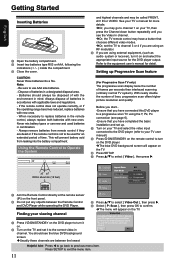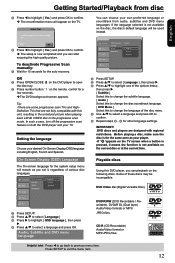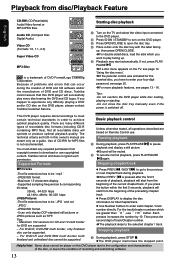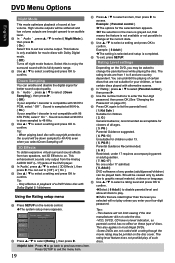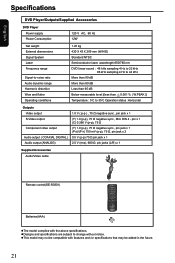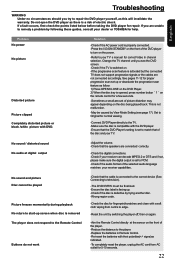Toshiba SD-4100 Support and Manuals
Get Help and Manuals for this Toshiba item

View All Support Options Below
Free Toshiba SD-4100 manuals!
Problems with Toshiba SD-4100?
Ask a Question
Free Toshiba SD-4100 manuals!
Problems with Toshiba SD-4100?
Ask a Question
Most Recent Toshiba SD-4100 Questions
How Do I Get A Toshiba Sd 4100 Dvd Player Into Setup Without A Remote
(Posted by Lallllll 9 years ago)
How To Connected Toshiba Dvd Sd 4100 To Tv Instruction
(Posted by cgzah 10 years ago)
Toshiba Dvd Player ...........
My dvd player has 'all of a sudden' lost its highlighter (the yellow that shows up to show where you...
My dvd player has 'all of a sudden' lost its highlighter (the yellow that shows up to show where you...
(Posted by bman11 12 years ago)
I Have Wave Broadban And Want To Play A Movie On My Toshiba Sd 4100 My Tv Is Ain
(Posted by arlenedan 13 years ago)
Popular Toshiba SD-4100 Manual Pages
Toshiba SD-4100 Reviews
We have not received any reviews for Toshiba yet.