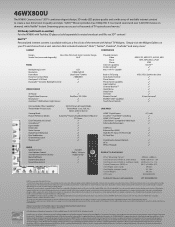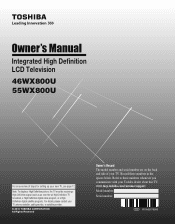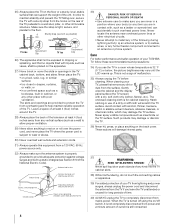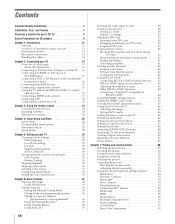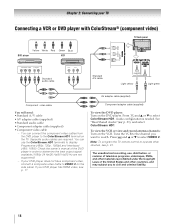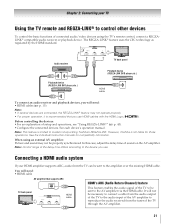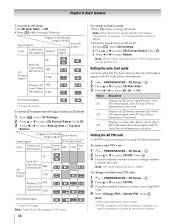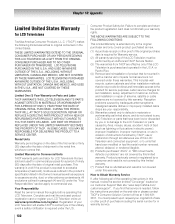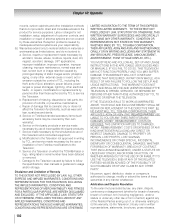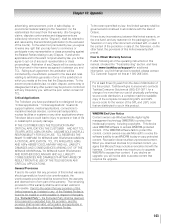Toshiba 46WX800U Support and Manuals
Get Help and Manuals for this Toshiba item

View All Support Options Below
Free Toshiba 46WX800U manuals!
Problems with Toshiba 46WX800U?
Ask a Question
Free Toshiba 46WX800U manuals!
Problems with Toshiba 46WX800U?
Ask a Question
Most Recent Toshiba 46WX800U Questions
Hi, My 3 Yrs Old 46wx800u Toshiba Tv Having Power On Problem.
Hi, My 3 yrs old 46WX800U toshiba tv having power on problem. Some times it's power on normally and ...
Hi, My 3 yrs old 46WX800U toshiba tv having power on problem. Some times it's power on normally and ...
(Posted by vkjstephen 9 years ago)
Toshiba 46wx800u - 3d Glasses
I recently bought a Toshiba 46WX800U 46 inch HDTV that includes 3D. I could not be happier!!! It is ...
I recently bought a Toshiba 46WX800U 46 inch HDTV that includes 3D. I could not be happier!!! It is ...
(Posted by SharkGoal 10 years ago)
46wx800 U Wont Power Up,, Replaced Power Board,no Help.still , To Blinking Red.
blinks 3 ti,es blue, clicks and starts blinking red
blinks 3 ti,es blue, clicks and starts blinking red
(Posted by mwisz 12 years ago)
Toshiba Led Hd Tv
i absolutely like the new toshiba led hd tv that we purchased 3 months ago. the only problem is with...
i absolutely like the new toshiba led hd tv that we purchased 3 months ago. the only problem is with...
(Posted by bassett73 12 years ago)
I Can't Get A Picture Using My Hdmi Cable To My Cable Dvr. It Used To Work.
(Posted by dgeonels 12 years ago)
Toshiba 46WX800U Videos
Popular Toshiba 46WX800U Manual Pages
Toshiba 46WX800U Reviews
We have not received any reviews for Toshiba yet.