Toshiba 40L5200U2 Support and Manuals
Get Help and Manuals for this Toshiba item
This item is in your list!

View All Support Options Below
Free Toshiba 40L5200U2 manuals!
Problems with Toshiba 40L5200U2?
Ask a Question
Free Toshiba 40L5200U2 manuals!
Problems with Toshiba 40L5200U2?
Ask a Question
Popular Toshiba 40L5200U2 Manual Pages
User Guide - Page 1
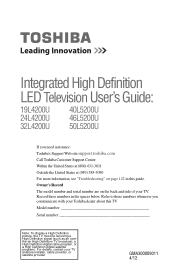
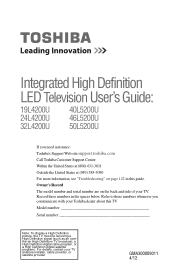
... you need assistance: Toshiba's Support Web site support.toshiba.com Call Toshiba Customer Support Center: Within the United States at (800) 631-3811 Outside the United States at (949) 583-3050 For more information, see "Troubleshooting" on the back and side of your TV. Integrated High Definition
LED Television User's Guide:
19L4200U 24L4200U 32L4200U
40L5200U 46L5200U 50L5200U
If you...
User Guide - Page 2


..., contact your flat panel display.
• Carefully read this Toshiba LED TV.
WARNING: If you have any doubts about professional installation.
• Make sure that are mounting the display is committed to Article 820-40 of the U.S. Some wall mounts are required for the safe installation and use a mounting bracket that the cable ground shall be...
User Guide - Page 13
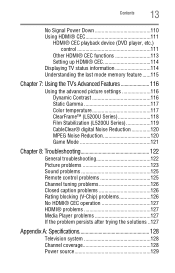
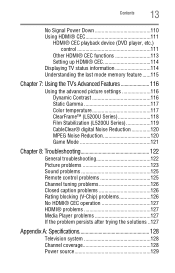
... 7: Using the TV's Advanced Features 116
Using the advanced picture settings 116 Dynamic Contrast 116 Static Gamma 117 Color temperature 117 ClearFrame™ (L5200U Series 118 Film Stabilization (L5200U Series 119 CableClear® digital Noise Reduction 120 MPEG Noise Reduction 120 Game Mode 121
Chapter 8: Troubleshooting 122
General troubleshooting 122 Picture problems 123 Sound...
User Guide - Page 17
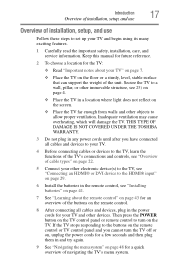
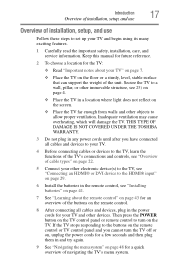
... panel or remote control to allow proper ventilation. Introduction
17
Overview of installation, setup, and use
Overview of installation, setup, and use
Follow these steps to set up your TV and other objects to turn the TV off or on, unplug the power cords for a few seconds and then plug them in and try again.
9 See "Navigating...
User Guide - Page 33
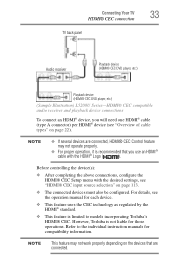
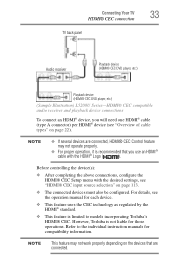
... the HDMI® CEC Setup menu with the HDMI® Logo (
). Refer to models incorporating Toshiba's HDMI® CEC.
However, Toshiba is recommended that are connected...settings, see the operation manual for each device.
❖ This feature uses the CEC technology as regulated by the HDMI® standard.
❖ This feature is limited to the individual instruction manuals...
User Guide - Page 38


....
For detailed signal specifications, see "Setting the PC Audio" on page 101.
❖ Some computer models cannot be connected to this TV.
❖ If the...specifications, some scenes may be skipped or you may not be necessary, depending on computer hardware and setup, see "Using the PC settings feature" on page 100.
The supported signal formats are shared with a DVI terminal on the TV...
User Guide - Page 54
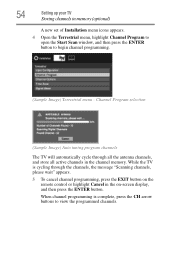
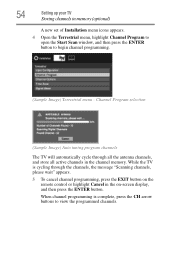
...press the EXIT button on -screen display, and then press the ENTER button. While the TV is complete, press the CH arrow buttons to begin channel programming.
(Sample Image) Terrestrial menu...remote control or highlight Cancel in the channel memory. 54
Setting up your TV
Storing channels in memory (optional)
A new set of Installation menu icons appears.
4 Open the Terrestrial menu, highlight...
User Guide - Page 113
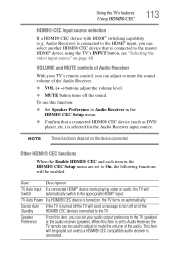
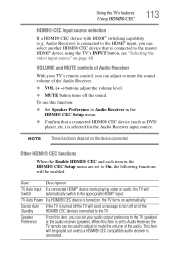
...
When the Enable HDMI® CEC and each item in the HDMI® CEC Setup menu.
❖ Confirm that is turned on, the TV turns on the device connected. When this item, you can set to Audio Receiver, the TV remote can select another HDMI® CEC device that a connected HDMI® CEC device...
User Guide - Page 116


Chapter 7
Using the TV's Advanced Features
Using the advanced picture settings
Dynamic Contrast
Dynamic Contrast detects changes in picture quality that affect the appearance of your contrast settings and then automatically adjusts the video. To select Dynamic Contrast preference: 1 From the Picture menu, highlight Picture Settings and press
the ENTER button.
(Sample Image) Dynamic Contrast...
User Guide - Page 117


...;5 from three preset Color Temperatures (Cool, Medium, and Warm), as described below.
Using the TV's Advanced Features
Using the advanced picture settings
117
4 Press the ( / arrow) buttons to Preference. Color temperature
You can change the Static Gamma setting, the picture mode automatically changes to select High, Middle, Low or Off.
Mode: Cool Medium...
User Guide - Page 118
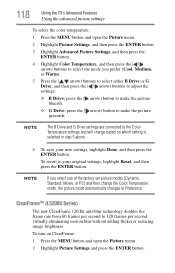
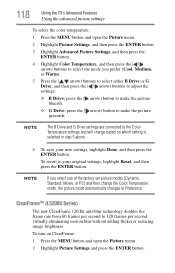
...B Drive or G Drive, and then press the ( / arrow) buttons to adjust the settings:
❖ B Drive: press the ( arrow) button to make the picture blueish.
...TV's Advanced Features
Using the advanced picture settings
To select the color temperature:
1 Press the MENU button and open the Picture menu.
2 Highlight Picture Settings, and then press the ENTER button.
3 Highlight Advanced Picture Settings...
User Guide - Page 119
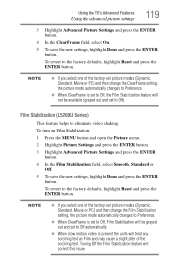
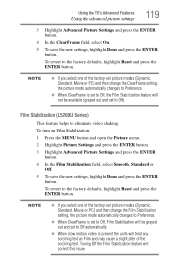
... ENTER button.
4 In the Film Stabilization field, select Smooth, Standard or Off.
5 To save the new settings, highlight Done and press the ENTER button. Using the TV's Advanced Features
Using the advanced picture settings
119
3 Highlight Advanced Picture Settings and press the ENTER button.
4 In the ClearFrame field, select On.
5 To save the new...
User Guide - Page 120
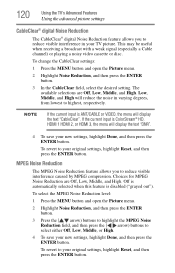
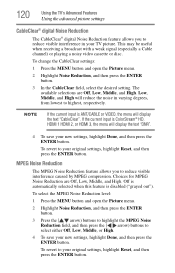
... the MENU button and open the Picture menu.
2 Highlight Noise Reduction, and then press the ENTER button.
3 In the CableClear field, select the desired setting.
120
Using the TV's Advanced Features
Using the advanced picture settings
CableClear® digital Noise Reduction
The CableClear® digital Noise Reduction feature allows you to your original...
User Guide - Page 121
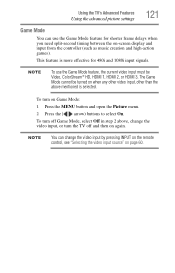
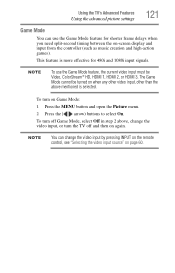
... INPUT on the remote control, see "Selecting the video input source" on page 60. Using the TV's Advanced Features
Using the advanced picture settings
121
Game Mode
You can change the video input, or turn the TV off Game Mode, select Off in step 2 above mentioned is more effective for shorter frame delays...
User Guide - Page 122
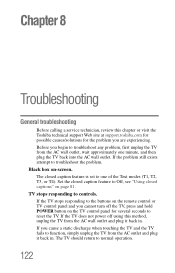
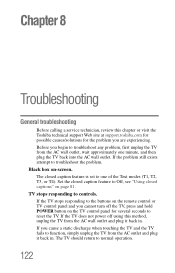
... you are experiencing.
Chapter 8
Troubleshooting
General troubleshooting
Before calling a service technician, review this method, unplug the TV from the AC wall outlet and plug it back in . The closed captions" on the TV control panel for the problem you cannot turn off using this chapter or visit the Toshiba technical support Web site at support.toshiba.com for possible causes...
Toshiba 40L5200U2 Reviews
Do you have an experience with the Toshiba 40L5200U2 that you would like to share?
Earn 750 points for your review!
We have not received any reviews for Toshiba yet.
Earn 750 points for your review!
