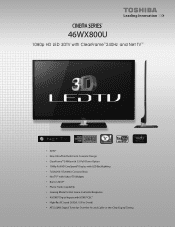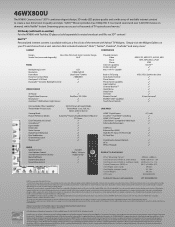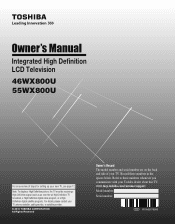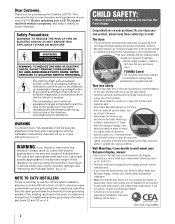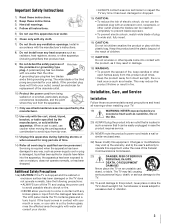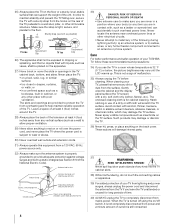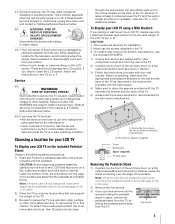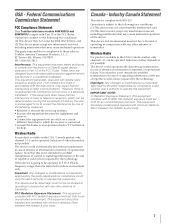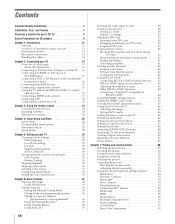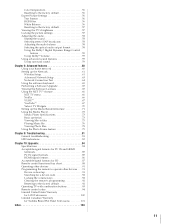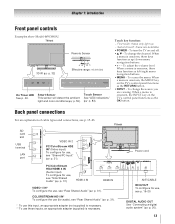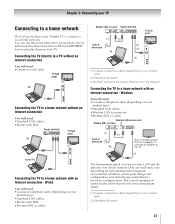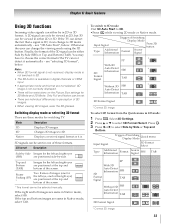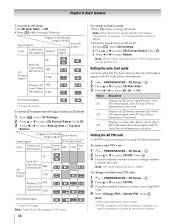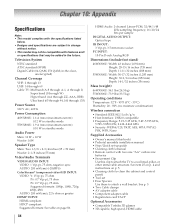Toshiba 46WX800U Support Question
Find answers below for this question about Toshiba 46WX800U.Need a Toshiba 46WX800U manual? We have 2 online manuals for this item!
Question posted by SharkGoal on March 9th, 2014
Toshiba 46wx800u - 3d Glasses
I recently bought a Toshiba 46WX800U 46 inch HDTV that includes 3D. I could not be happier!!! It is my first Flat Panel and I was the last of my family & friends to get a quality TV. What I did not get is the 3D glasses to view 3D programming. Therefore, I have been closely following the craigslist & E-Bay listings, in hopes of finding 3 pairs at a good price. My problem is that I cannot find any documentation that lists which glasses are compatible with the Toshiba 46WX800U. I have read that the manufacturer glasses are not the best and that I should pursue an aftermarket brand...... but what brands are will work?? With my luck, I'll buy 3 pairs that won't work and I will have to look again. Thanks in advance for any assistance. Jim Stewart
Current Answers
Answer #1: Posted by TheWiz on March 10th, 2014 8:46 AM
The Toshiba brand 3D glasses can be purchased here. The rating for those is about the same as all the other 3D glasses that are available but you should be able to use any pair of "Active shutter 3D glasses".
Related Toshiba 46WX800U Manual Pages
Similar Questions
Burnt Up Main Board Components, Plz Help!
A few years back I hooked up a nintendo to my 46" Toshiba LCD And it fried some of the components on...
A few years back I hooked up a nintendo to my 46" Toshiba LCD And it fried some of the components on...
(Posted by Rigginwrecker 1 year ago)
Hi, My 3 Yrs Old 46wx800u Toshiba Tv Having Power On Problem.
Hi, My 3 yrs old 46WX800U toshiba tv having power on problem. Some times it's power on normally and ...
Hi, My 3 yrs old 46WX800U toshiba tv having power on problem. Some times it's power on normally and ...
(Posted by vkjstephen 9 years ago)
How To Setup A Toshiba Regza Tv Cant Find Channels
cant find channels or good signal
cant find channels or good signal
(Posted by melissasweeney123 10 years ago)
No Pix
My 55G300 appears to turn on, the green light comes on and stays on, the toshiba emblem comes on and...
My 55G300 appears to turn on, the green light comes on and stays on, the toshiba emblem comes on and...
(Posted by scottselectronics 11 years ago)
I Have A Toshiba 42hl196, Once On A Few Min Screen Looks Polarized Esp In Blacks
(Posted by mdn1fla 12 years ago)