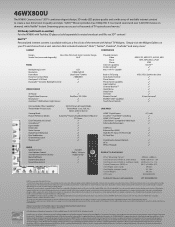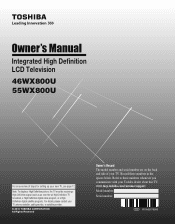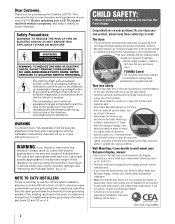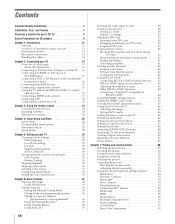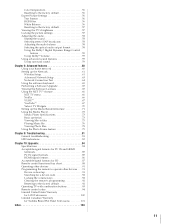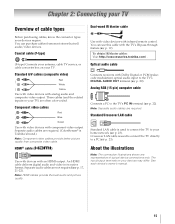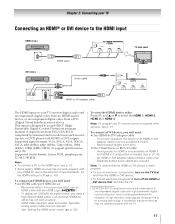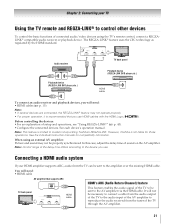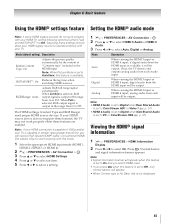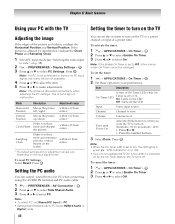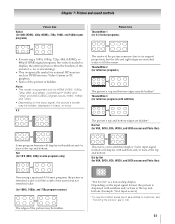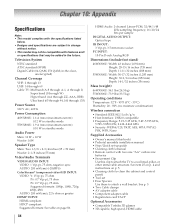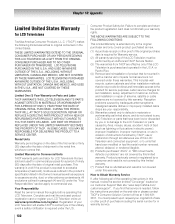Toshiba 46WX800U Support Question
Find answers below for this question about Toshiba 46WX800U.Need a Toshiba 46WX800U manual? We have 2 online manuals for this item!
Question posted by dgeonels on December 25th, 2011
I Can't Get A Picture Using My Hdmi Cable To My Cable Dvr. It Used To Work.
The person who posted this question about this Toshiba product did not include a detailed explanation. Please use the "Request More Information" button to the right if more details would help you to answer this question.
Current Answers
Related Toshiba 46WX800U Manual Pages
Similar Questions
Using Toshiba 26hl67 As A Pc Monitor, Hdmi Cabled. How To Adjust Osd?
The display is slightly too large for the TV screen. The result is that I am losing the edges of my ...
The display is slightly too large for the TV screen. The result is that I am losing the edges of my ...
(Posted by rjmoore31857 9 years ago)
Cable Box Wont Work My Toshiba Lcd 40e220u User Guide
(Posted by cortayab 9 years ago)
Toshiba 46wx800u - 3d Glasses
I recently bought a Toshiba 46WX800U 46 inch HDTV that includes 3D. I could not be happier!!! It is ...
I recently bought a Toshiba 46WX800U 46 inch HDTV that includes 3D. I could not be happier!!! It is ...
(Posted by SharkGoal 10 years ago)
How Do You Hook Up A Toshiba 32c120u To A Cable Box Using A Hdmi Cable?
(Posted by Viiagen 10 years ago)
Toshiba Led Hd Tv
i absolutely like the new toshiba led hd tv that we purchased 3 months ago. the only problem is with...
i absolutely like the new toshiba led hd tv that we purchased 3 months ago. the only problem is with...
(Posted by bassett73 12 years ago)