Toshiba 40E220U Support Question
Find answers below for this question about Toshiba 40E220U.Need a Toshiba 40E220U manual? We have 2 online manuals for this item!
Question posted by cortayab on June 16th, 2014
Cable Box Wont Work My Toshiba Lcd 40e220u User Guide
The person who posted this question about this Toshiba product did not include a detailed explanation. Please use the "Request More Information" button to the right if more details would help you to answer this question.
Current Answers
There are currently no answers that have been posted for this question.
Be the first to post an answer! Remember that you can earn up to 1,100 points for every answer you submit. The better the quality of your answer, the better chance it has to be accepted.
Be the first to post an answer! Remember that you can earn up to 1,100 points for every answer you submit. The better the quality of your answer, the better chance it has to be accepted.
Related Toshiba 40E220U Manual Pages
Brochure - Page 1
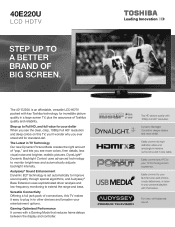
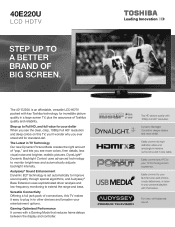
... TV makes it easy to plug in one cable. Versatile Connectivity Offering a full jack pack of... more colors, finer details, less visual noise and brighter, realistic pictures.
40E220U
LCD HDTV
Step up to Full HD, and full value for your dollar When... Our new Dynamic Picture Mode creates the right amount of Toshiba quality and reliability. Easily connect to highdefinition video and amazingly immersive...
Brochure - Page 2


...work even if your display/peripheral device is HDMI® w/ CEC compatible. 4. Without Stand • Dimensions: 38.8"x 23.8"x 3.9" • Weight: 28.4 lbs. - All rights reserved. Dynamic EQ® - Depending on the specifications of the television. Use of accepting a 1080p/24Hz signal required for viewing 1080p/24 fps content.
© 2012 Toshiba...Panel Connector Diagram
Cables ...
User Guide - Page 1
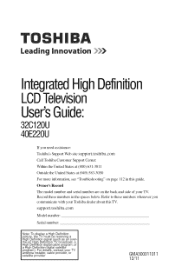
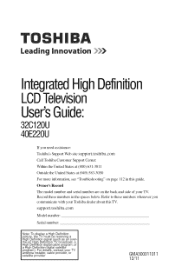
...) 631-3811 Outside the United States at (949) 583-3050 For more information, see "Troubleshooting" on the back and side of your TV antenna installer cable provider or sate te provder
GMA300011011 12/11 Leading innovation )_
IntegrateHd ighDefinition LCDTelevision User'sGuide:
32C120U 40E220U
ff you communicate with your Toshiba dealer about this guide.
User Guide - Page 2


...this Toshiba LCD TV.
WARNING:If you decide to wall meant your
flat panel ...cable ground shall be heavy.
NOTETOCATVINSTALLERS
This is intended to alert the
user to Article 820-40 of cable...flat panel disptay, contact you[ retai_er about professional klsta!la_ion, * Make s_re that the wall where you are mounting ti_edisplay is appropriate rot the size anG
wetght of this
television...
User Guide - Page 3
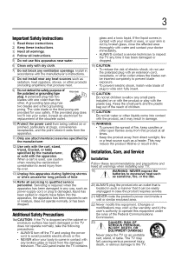
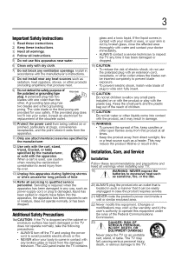
... has two blades with the apparatus.
This may void: a) the warranty, and b) the user's authority to operate this equipment under the rules of time.
14) Refer all servicing to ... prong are provided for your TV:
19)
WbaAttRerNieINs G:to avoid injury from the damaged television. The LCD panel inside a wall or similar enclosed area.
22) Never modify this equipment. fully insert....
User Guide - Page 4
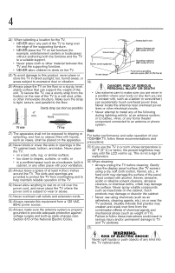
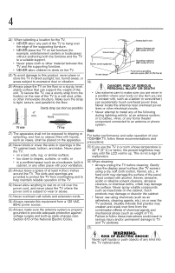
...cables, wires, or any kind into the TV cabinet slots. A
hard cloth may damage the surface of malfunction.
36) When cleaning:
• Always unplug the TV before cleaning. Studies indicate that plastics may vary until the LCD... the display panel surface (the TV screen) using chemicals (such as a bookcase, built-in
cabinet, or any item you are never in a position where your TOSHIBA TV, follow...
User Guide - Page 5


.... If these sounds become frequent or continuous, unplug the power cord and contact a Toshiba Authorized Service Provider.
42) i
WARNING: RISK OF SERIOUS
| .... 5
38) During a lightning storm, do not touch the connecting cables or product.
39) For added protection of your LCD TV, always use a wall bracket Listed by an independent laboratory (such as...
User Guide - Page 7


... LCD panel contained in this guide... work with...Toshiba could void the user's authority to operate this equipment does cause harmful interference to radio or television reception, which the receiver is connected.
• Consult the dealer or an experienced radio/TV technician for compliance to correct the interference by Toshiha America lrfformation Systems, Inc. Copyright
This guide...
User Guide - Page 16
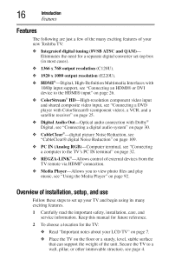
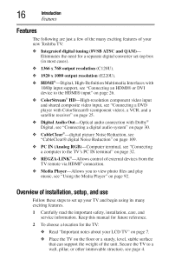
... page 4. Place the TV on page 92.
o}.
Media Player--Allows you to set -top box (in most cases).
o:o HDMI®--Digital, High-Definition Multimedia Interfaces with 1080p input support, ... digital converter set up your new Toshiba TV:
o:o Integrated digital tuning (SVSB ATSC and QAM)-Eliminates the need for the TV:
Read "Important notes about your LCD TV" on page 26.
6
...
User Guide - Page 17


... UNDER THE TOSHIBA WARRANTY.
3 Do not plug in any power cords until after you cannot turn on page 112.
13 Specifications
14 End User License Agreement
Introduction
17
Overview (_installation, setup, and use
o:, Place the TV in a location where light does not reflect on the remote control.
8 After connecting all cables and devices...
User Guide - Page 21


You can purchase cables from most stores that sell audio/video devices. Coaxia(lF-type)cable
@Q
(Sample I//ustratiol_) Coaxial cable Coaxial (F-type) cable connects to your antenna, cable TV service, and/or cable converter box to the ANT/CABLE input on your devices require.
Chapter2
ConnectingYourTV
Overviewof cabletypes
Before purchasing cables, know tile connector types your TV.
21
User Guide - Page 22


... analog audio and composite video output. 2
ConnectinYgour"13/
Overview of cable Opes
StandardAN cables(red/white/yellow)
Q,
(Sample Illustration) Standatzl AV cables
Standard A/V cables (composite video) usually come in sets of three and are connects video devices with component video output. (ColorStream ® is Toshiba's brand of three, and connects with video devices with devices...
User Guide - Page 23


... Illustratio_) A_alog RGB (15-pil_) co_zputer cable
Analog RGB (15-pin) computer cable connects a computer to each device's user's guide. The input/output terminals on your TV in... 32. Opticalaudiocable
ConnectingYour TV
_
Overview c_cable Opes
(Sal_lple Illustrcltiol_) Optical audio cable
Optical audio cable connects receivers with Dolby ®Digital or PCM (pulse-code modulation) optical ...
User Guide - Page 24
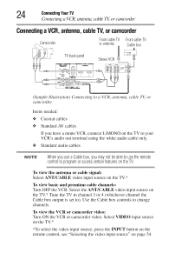
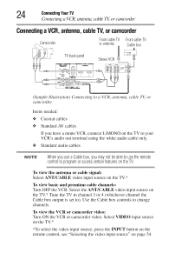
... camcorder
Turn ON the VCR or camcorder on the TV.* Tune the TV to channel 3 or 4 (whichever channel the Cable box output is set to your VCR's audio out terminal using the white audio cable only. •_o Standard audio cables
NOTE
Whenyouusea Cablebox,youmaynotbeableto usethe remote controlto programor accesscertainfeatureson theTV.
Select tile ANT...
User Guide - Page 25
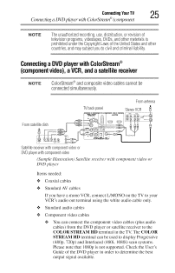
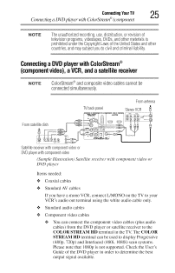
... satellite receiver to the COLOR STREAM HD terminal in order to your VCR's audio out terminal using the white audio cable only. Coaxial cables
o:. Standard audio cables
Component video cables
o:o You can be connectedsimultaneously.
Check the User's Guide of the DVD player in the TV. TV backpanel _,,_ _,_
Fromantenna
StereoVCR C_
Fromsatel.li.te.d.i.s.h.........
__
__ _\ _7Y...
User Guide - Page 26


... uncompressed digital video from EIA/CEA-861-D- compliant consumer electronic devices (such as a set-top box or DVD player with HDMI If your DVD player has HDMI _ video, see "Selecting the video... or DVI device to watch. If your DVD player does not have component video, connect a standard A/V cable to record. Select tile VIDEO video input source on the TV.*
To view the DVD player: Turn On...
User Guide - Page 30
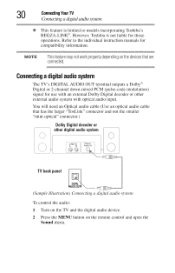
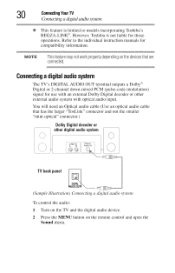
...modulation) signal for those
operations. NOTE
Thisfeaturemaynotworkproperlydependingon thedevicesthatare connected. However, Toshiba is limited to the individual instruction manuals for compatibility information.
0
... audio input. Refer to models incorporating Toshiba's REGZA-LINK _. You will need an Optical audio cable (Use an optical audio cable that has the larger "TosLink" connector...
User Guide - Page 116
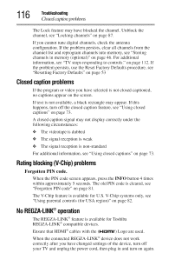
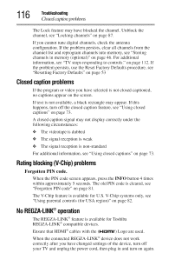
For additional information, see "Storing channels in memory (optional)" on page 81. on page 87. If text is non-standard
For additional information, see "Using parental controls (for U.S.
V-Chip systems only, see "Using closed captions" on page 73. 116
Troubleshooting Closed caption problems
The Lock feature may appear. Unblock the channel, see "Resetting Factory Defaults" on page 73....
User Guide - Page 117
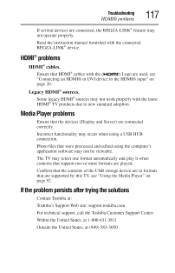
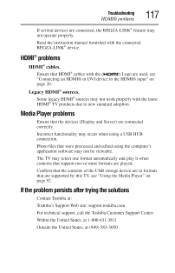
...or DVI device to new standard adoption. The TV may not work properly with the connected REGZA-LINW _device.
HDIV®IIproblems
HDMI ® cables. Photo files that the devices (Display and Server) are played... States, at 1-800-631-3811 Outside the United States, at :
Toshiba's Support Web site: support.toshiba.com.
Read the instruction manual furnished with the latest HDMI ®TV...
User Guide - Page 124


...code for specific uses.
and interface incompatibility with a def_t found in the TOSHIBA Digital Televisions, which are subject to its user, assume the entire risk as to EULAs. The table below . Pre-...the copyright holders or based on the work of the GPL and LGPL code that "this software is copyright (C) 1991-2011, Thomas G. TOSHIBA shall not be liable whatsoever for the...
Similar Questions
Both The Hdmi Inputs On My Toshiba 40e220u Lcd Tv Recently Stopped Working.
A technician at the store where I bought the TV suggested I try a Firmware upgrade. I downloaded a f...
A technician at the store where I bought the TV suggested I try a Firmware upgrade. I downloaded a f...
(Posted by coopers 6 years ago)
Users Guide For Toshiba Television For Model Number 40e220u Or 32c120u On How
to hook up your vcr
to hook up your vcr
(Posted by phyllRajn 9 years ago)
No Color Thru Cable Box, Hooked Up With Tri Colored Cable Connector
(Posted by wendymetz101 11 years ago)

