Toshiba 40E220U Support Question
Find answers below for this question about Toshiba 40E220U.Need a Toshiba 40E220U manual? We have 2 online manuals for this item!
Question posted by rizje on February 21st, 2014
How To Update A 40e220u Toshiba Regza Lcd
The person who posted this question about this Toshiba product did not include a detailed explanation. Please use the "Request More Information" button to the right if more details would help you to answer this question.
Current Answers
There are currently no answers that have been posted for this question.
Be the first to post an answer! Remember that you can earn up to 1,100 points for every answer you submit. The better the quality of your answer, the better chance it has to be accepted.
Be the first to post an answer! Remember that you can earn up to 1,100 points for every answer you submit. The better the quality of your answer, the better chance it has to be accepted.
Related Toshiba 40E220U Manual Pages
Brochure - Page 1
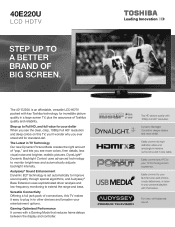
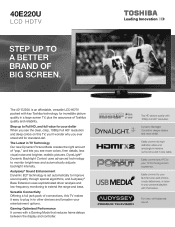
... and amazingly immersive surround sound in a large screen TV, plus the assurance of Toshiba quality and reliability.
Gaming-Optimized Performance It comes with 1080p Full HD2 resolution.
The...to your personal playlists with key Toshiba technology for deeper blacks and more colors, finer details, less visual noise and brighter, realistic pictures. 40E220U
LCD HDTV
Step up to Full HD...
Brochure - Page 2


.../24 fps encoded content and an HD display capable of the television. and/or Toshiba Corporation. Depending on the specifications of your device, some or all HDMI®...your display/peripheral device is HDMI® w/ CEC compatible. 4. 40E220U
S P E C I F I C AT I O N S1
Screen Size: 40" • Diagonal Screen Size: 40"
Panel • Panel Type: CCFL • Resolution: 1080P Full HD • ...
User Guide - Page 1
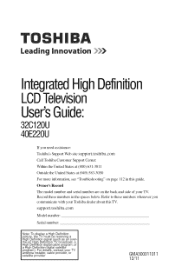
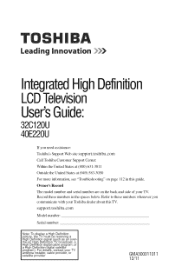
... High DefinltionTV broadcast, a High Definition digital cable program, or a Nigh Definition [digital satellite program). Leading innovation )_
IntegrateHd ighDefinition LCDTelevision User'sGuide:
32C120U 40E220U
ff you communicate with your Toshiba dealer about this guide. For details contact your TV antenna installer cable provider or sate te provder
GMA300011011 12/11
Owner's Record...
User Guide - Page 2


...anG
wetght of this
television, always use a ...flat panel display, always: * Use a rrlount that has been recommended by the d;isplay
manufaclurer andlor listed by an kldepeudent laboratory (such as IJL CSA, ETL). *FotIow at_instructions supplied by the display and wall motJe_ ma_ufaclurers, * ff you have ar_ydouMs abeu_your abili_ to safely iostsll your r..CD TV, carefully read this Toshiba LCD...
User Guide - Page 3
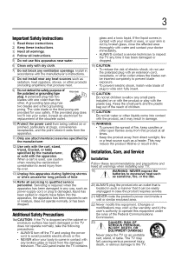
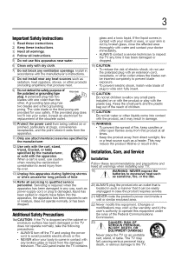
...on or pinched, particularly at all times.
• Keep the product away from the damaged television. Servicing is required when the apparatus has been damaged in any way, such as power-...) NEVER route the product's power cord inside the TV contains
glass and a toxic liquid. The LCD panel inside a wall or similar enclosed area.
22) Never modify this apparatus during lightning storms or when...
User Guide - Page 4
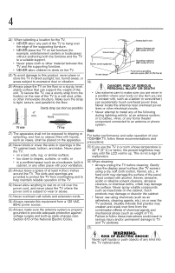
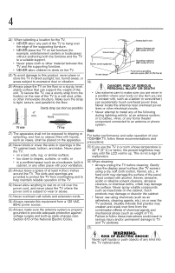
...(0 ° C) or below, the picture brightness may vary until the LCD warms up static charges (see Section 810 of the National Electric Code). ...Always make sure you are never in a position where your TOSHIBA TV, follow these recommendations and precautions:
35) If you ..., etc.) on the cabinet. Gently wipe the display panel surface (the TV screen) using chemicals (such as insecticide...
User Guide - Page 5


...to follow this manual to a Toshiba Authorized Service Provider.
45) If you have the TV serviced:
• Ask the service technician to clean the LCD screen, follow the pedestal assembly
...LCD Panel face down on a flat, cushioned surface such as indicated below.
To Display your LCD TV using the on or off using a Wall Bracket:
If you leave the TV unattended or unused for the television...
User Guide - Page 6
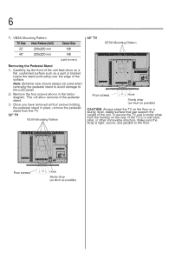
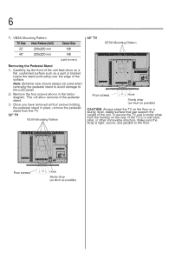
...diagram. Four screws ,,fJ
...i.ii.......i.... This will allow removal of the unit face down on a flat, cushioned surface such as a quilt or blanket. Note: Extreme care should always be used when ... avoid damage to the foor. MaKe sure the strap s tght, secure, and para e to the LCD panel.
2) Remove the four screws shown in place, remove the pedestal stand from the hook(s) on the ...
User Guide - Page 7


... short period of time.
2) The LCD panel contained in this T_
TrademarkInformation
• CHANNEL BROWSER, COLORSTREAM PRO, DynaLight, REGZA/REGZA-LINK, SURFLOCK are trademarks or registered
trademarks...of the FCC Rules. 7
FCCDeclaration of Conformity
Compliance Statement (Part 15):
Toshiba 32C120U, 41)E22!)U Television models comply with respect to the use of the information contained herein.
...
User Guide - Page 16
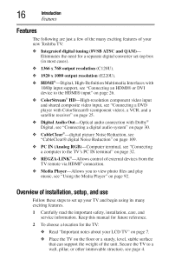
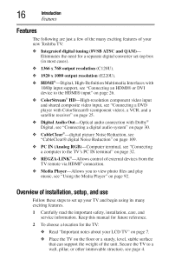
o}o REGZA-LINK _'> Allows control...reference. 2 To choose a location for the TV:
Read "Important notes about your new Toshiba TV:
o:o Integrated digital tuning (SVSB ATSC and QAM)-Eliminates the need for a separate ...digital converter set up your TV and begin using its many exciting features of your LCD TV" on page 92. o:o HDMI®--Digital, High-Definition Multimedia Interfaces with ...
User Guide - Page 17


...User License Agreement If the TV stops responding to the buttons on the remote control or TV control panel and you have connected all cables and devices, plug in the power cords for your other devices...
12 For help, refer to allow proper ventilation. THIS TYPE OF DAMAGE IS NOT COVERED UNDER THE TOSHIBA WARRANTY.
3 Do not plug in any power cords until after you cannot turn on the screen. ...
User Guide - Page 19
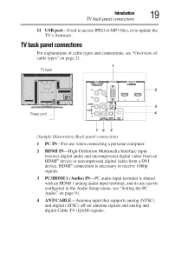
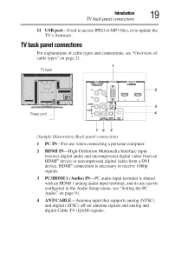
TVback
3¸
4 Powercord}
76 5
(Sanzple Illustration) Back panel connections
1 PC IN--For use can be configured in the Audio Setup menu, see "Overview...audio and uncompressed digital video from an HDMF _device or uncompressed digital video from a DVI device. Introduction
19
TV back panel connections
11 USB port--Used to access JPEG or MP3 files, or to receive 1080p signals.
3 PC/HDMI 1 (...
User Guide - Page 30
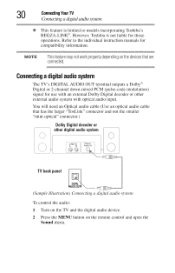
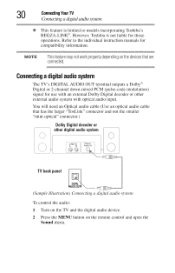
... a Dolby _'_ Digital or 2-channel down-mixed PCM (pulse-code modulation) signal for compatibility information.
NOTE
Thisfeaturemaynotworkproperlydependingon thedevicesthatare connected.
Refer to models incorporating Toshiba's REGZA-LINK _. 0
ConnectingYourl"V
Connecting a digital audio system
This feature is not liable for those
operations. You will need an Optical audio cable (Use...
User Guide - Page 39
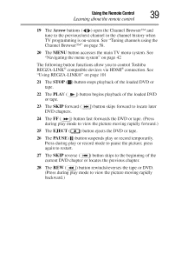
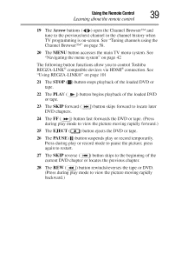
... tune to the previous/next channel in the channel history when TV programming is on page 42
The following button functions allow you to control Toshiba REGZA-LINK See "Navigating the menu system" on -screen. See "Tuning channels using the Channel Browser TM" on page 58.
20 The MENU button accesses the...
User Guide - Page 55


If a REGZA-LINK _ device with HDMI Usingthe TV's features
_
IJ IJ
Selecting the video input source
The current signal source displays in the top ... Sourcescanbe"hidden,"see"Labelingthevideoinputsources" on page56.
¢ "Novideosignal"will appearrandomlyon thescreenif no signalis receivedin videoinputmode.
¢ If CECdeviceis connectedto an HDM®I input,the REGZA-LIN®Kiconappears.
User Guide - Page 101
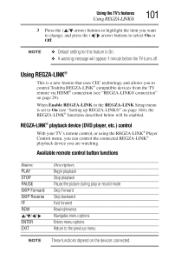
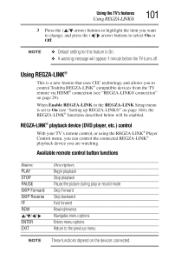
... minutebeforetheTVturnsoff. UsingREGZA-LIN®K
This is a new feature that uses CEC technology and allows you want to change, and press the (4/_ arrow) buttons to control Toshiba REGZA-LINK
UsingtheTV'sfeatures Using REGZA-LINK®
101
3 Press the (A/Y arrow) buttons to highlight the item you to select On or Off.
User Guide - Page 112
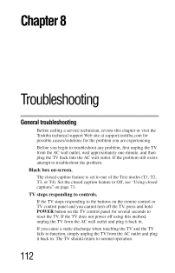
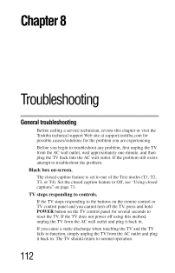
If the TV stops responding to the buttons on the remote control or TV control panel and you cannot turn off using this chapter or visit the Toshiba technical support Web site at support.toshiba.com for possible causes/solutions for several seconds to reset the TV. If the TV does not power off...
User Guide - Page 116
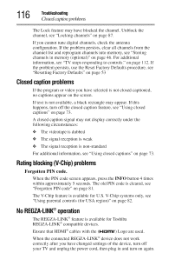
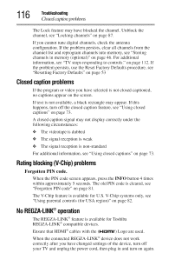
... the problem persists, use the Reset Factory Defaults procedure, see "Using parental controls (for U.S.
V-Chip systems only, see "Resetting Factory Defaults" on page 112. No REGZA-LIN®Koperation
The REGZA-LINK Ratingblocking(V-Chipp) roblems
Forgotten PIN code.
The V-Chip feature is not available, a black rectangle may appear.
User Guide - Page 117
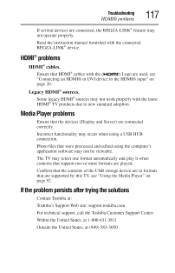
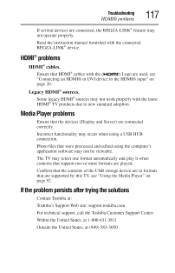
...REGZA-LINW 9feature may not be viewable.
For technical support, call the Toshiba Customer Support Center: Within the United States, at 1-800-631-3811 Outside the United States, at :
Toshiba's Support Web site: support.toshiba... °) Logo are played. The TV may not work properly with the connected REGZA-LINW _device. HDIV®IIproblems
HDMI ® cables. Confirm that the contents of...
User Guide - Page 130


... 115 closed caption problems 116 contact Toshiba 117 HDMI® 117 media player problems 117 No REGZA-LINK® operation
116 picture problems 113 Rating blocking problems 116 remote control problems 115 sound problems 115 TV connections front 18 side 18 TV panel connections back 19 TV panel controls front 18 left side 18...
Similar Questions
Both The Hdmi Inputs On My Toshiba 40e220u Lcd Tv Recently Stopped Working.
A technician at the store where I bought the TV suggested I try a Firmware upgrade. I downloaded a f...
A technician at the store where I bought the TV suggested I try a Firmware upgrade. I downloaded a f...
(Posted by coopers 6 years ago)
Cable Box Wont Work My Toshiba Lcd 40e220u User Guide
(Posted by cortayab 9 years ago)
How To Fix A Red Flashing Light On My Toshiba 42 Regza Lcd
(Posted by hevivia 10 years ago)

