Toshiba 42HL196 Support Question
Find answers below for this question about Toshiba 42HL196 - 42" LCD TV.Need a Toshiba 42HL196 manual? We have 2 online manuals for this item!
Question posted by hevivia on March 6th, 2014
How To Fix A Red Flashing Light On My Toshiba 42 Regza Lcd
The person who posted this question about this Toshiba product did not include a detailed explanation. Please use the "Request More Information" button to the right if more details would help you to answer this question.
Current Answers
There are currently no answers that have been posted for this question.
Be the first to post an answer! Remember that you can earn up to 1,100 points for every answer you submit. The better the quality of your answer, the better chance it has to be accepted.
Be the first to post an answer! Remember that you can earn up to 1,100 points for every answer you submit. The better the quality of your answer, the better chance it has to be accepted.
Related Toshiba 42HL196 Manual Pages
Printable Spec Sheet - Page 1
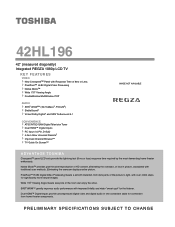
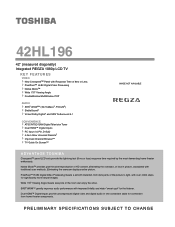
... TOSHIBA
Cinespeed™ panel LCD sets provide the lightning fast (8 ms or less) response time required by the most demanding home theater enthusiasts. P R E L I M I N A RY S P E C I F I C AT I O N S S U B J E C T TO C H A N G E PixelPure™ Hi-Bit Digital Video Processing means a smooth transition from home theater components. 42HL196
42" (measured diagonally) Integrated REGZA 1080p LCD TV...
Printable Spec Sheet - Page 2


...of Cable Television Laboratories,...TV's remote control, even through a connected home theater. Allows precise control of Toshiba America Consumer Products, L.L.C.. TERMINALS
CONVENIENCE
AUDIO
VIDEO
S P E C I F I C AT I O N S
Panel Display Brightness Contrast Ratio Viewing Angle Tuners Email Record TV...42HL196
TECHNOLOGY & BENEFITS
VIDEO
REGZA Premium LCD Hi Speed Cinespeed™ Panel -
Operation Guide - Page 1
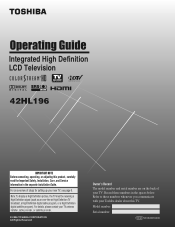
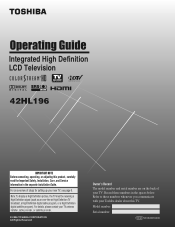
...:
YC/M VX1A00010400
For details, please contact your TV antenna installer, cable provider, or satellite provider.
© 2006 TOSHIBA CORPORATION All Rights Reserved
Owner's Record The model number and serial number are on the back of steps for setting up your TV.
Integrated High Definition LCD Television
HIGH-DEFINITION TELEVISION
42HL196
IMPORTANT NOTE Before connecting, operating, or...
Operation Guide - Page 2


...Toshiba 42HL196 Television complies with Part 15 of malfunction, and is not covered under your
LCD TV...TV Guide International, Inc. Note: Interactive video games that interference will disappear in a short period of time.
2) The LCD panel contained in accordance with the instructions, may appear on the screen if a fixed...
Such pixels are trademarks of light) that to which can radiate radio ...
Operation Guide - Page 3


...LCD TV 2
Trademark Information 2
Chapter 1: Introduction 5 Welcome to Toshiba 5 Features of your new TV 5 Overview of steps for installing, setting up, and using your new TV 6 TV front and side panel controls and connections 7 TV back panel... 42 Using the Closed Caption button on the
remote control 42 Adjusting the audio 42
Muting the sound 42 Using the digital audio selector 42 ...
Operation Guide - Page 4


...1 or Service Pack 2 . . 58 Setting up file sharing on the TV 60 About the Software Upgrade feature 61 E. Chapter 7: Using the THINC™...TV 74 Modifying an existing recording or reminder 74
Chapter 8: Troubleshooting 75 General troubleshooting 75 Home network troubleshooting 77 LED indications 79
Chapter 9: Appendix 80 Specifications 80 Limited United States Warranty for LCD Televisions...
Operation Guide - Page 5


... is capable of receiving analog basic, digital basic, and digital premium cable television programming by -step instructions for purchasing this Toshiba TV, one of the most enjoyment from the screens displayed on -demand, a...and navigate the TV Guide On Screen™ system in the order shown below to get the most innovative LCD TVs on the market. Features of your new TV
The following are...
Operation Guide - Page 6


... remote control" (- pages 7-9).
5 Connect your LCD TV" (- The red LED will damage the TV. Keep this manual for future reference.
2 Observe the following when choosing a location for details on setting up your TV and other
device(s) (- Installation Guide).
7 Install the batteries in standby mode, press POWER on the TV control panel or remote control to turn the...
Operation Guide - Page 7


....
10 ARROWS BbC c - Chapter 1: Introduction
TV front and side panel controls and connections
TV front
Right side panel
11
Control panel
9
10
8 7 6* 5
4
3
12...panel A/V connections are viewing (ANT 1, VIDEO 1, VIDEO 2, ColorStream HD-1, ColorStream HD-2, HDMI 1, HDMI 2, PC, ANT 2).
8 GUIDE - Press to access the menu system (- "Remote control effective range" on page 10).
2 Blue and Red...
Operation Guide - Page 8


... Chapter 1: Introduction
TV back panel connections
For an ...explanation of ColorStream® high-definition component video inputs (with analog stereo audio inputs) for connecting devices with component video output, such as a Toshiba DVD player with composite video or S-video output. Two sets of cable types and connections, see the Installation Guide.
2
3
TV...
Operation Guide - Page 9


... TV (QAM) signals. CableCARD is a trademark of Cable Television Laboratories, Inc.
* Manufactured under license from a DVI device. Allows you have both cable TV and an antenna, connect the cable TV ...TV Guide On Screen™ recording features (- page 28). See boxed note below.
**THINC™ system (Toshiba Home Interactive Network Connection)
The RJ-45 (Ethernet) port allows your Toshiba TV...
Operation Guide - Page 12
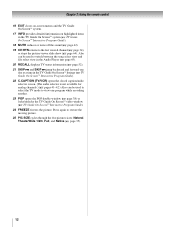
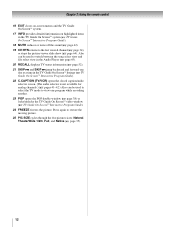
... backward and forward one program while recording another. 23 POP opens the POP double-window (- page 38) or locks/unlocks the TV Guide On Screen™ video window (- page 42). 19 CH RTN returns to switch between the song select view and file select view in the Audio Player (- Also can be...
Operation Guide - Page 13


... AV input 1 AV input 2 AV input 3 AV input 4 CD Tuner Phono Cassette Aux ---
s TV
s TV
Menu
--- s TV ---------
---
--- Input s TV Menu
s TV s TV Menu
Setup
---
---
Chapter 2: Using the remote control
Remote Control functional key chart
REMOTE CONTROL KEY
Toshiba TV (TV)
CABLE
SAT (satellite)
MODE SELECT SLEEP POWER 1 2 3 4 5 6 7 8 9 0
100/-/+10
INPUT
PIC SIZE
MENU FAV BROWSER...
Operation Guide - Page 14
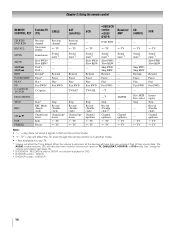
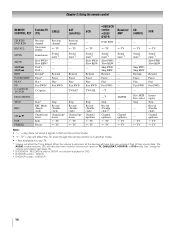
Stop Record (Double click) Channel up / down s TV s TV
SAT (satellite)
Previous channel s TV
Sound mute*1
---
--- Rewind Pause Play Fast FWD
TV/VCR
--- s TV
Sound mute*1
---
When the volume is set on TV, CABLE/SAT, VCR/PVR, or DVD mode. Chapter 2: Using the remote control
REMOTE CONTROL KEY
Toshiba TV (TV)
CABLE
CH RTN/ DVD RTN RECALL
MUTE
SLOW SKIP...
Operation Guide - Page 23


... Y to open , use the buttons on the remote control or TV control panel to the Picture Viewer, Audio Player, Channel Browser, Favorites Browser, and TV Guide On Screen features. THINC Applications Picture Viewer Audio Player Channel Browser Favorites Browser TV Guide On Screen
* Toshiba Home Interactive Network Connection. This is open the menu system. •...
Operation Guide - Page 65


...function:
To change or mute the playback volume, use z Z / W on your remote (see page 42 for details on muting the sound) or navigate to view a list of images, press c on the...) before starting the Audio Player. • You cannot use the TV's Audio Player to listen to select another MP3 file-and then press T. Toshiba cannot and does not grant such permission. Robert Shaw/Atla... Andrys
...
Operation Guide - Page 75


... TV will blink until the TV ...red LED will not turn off -air broadcast or Cable TV... only on the TV, no picture will...TV's problem is connected to a particular input on certain TV channels, please contact your TV...TV, press and hold the POWER button on the remote control or TV control panel... on the TV control panel for a ...feature to the TV's output and ... the TV picture ... or TV and ...
Operation Guide - Page 79


...toshiba.ca; Condition The TV is ON (solid). 3) Red blinks three
times. 4) Blue blinks slowly. 5) Blue blinks quickly. Turn OFF the TV and unplug the power cord.
TV front
Blue LED Red LED
LED Indication 1) Blue is ON (solid). 2) Red is operating properly. The TV...
The blue and red LED lights on the TV front indicate the TV's status, as described below: Note: If the TV loses A/C power ...
Operation Guide - Page 81


... OF RECORDED DATA CAUSED BY USE, MISUSE OR INABILITY TO USE THIS LCD TELEVISION).
Rental Units The warranty for LCD Television rental units begins on Parts and Labor TACP warrants this LCD Television. Chapter 9: Appendix
Limited United States Warranty
for LCD Televisions 26" and Larger
Toshiba America Consumer Products, L.L.C. ("TACP") makes the following all parts are effective only...
Operation Guide - Page 82


... as soon as lightning or fluctuations in electric power), improper installation, improper maintenance, or use of this LCD TV. Chapter 9: Appendix
Limited Canada Warranty
for LCD Televisions
Toshiba of Canada Limited ("TCL") makes the following all parts and labor. AND MEXICO, ARE NOT COVERED BY THESE WARRANTIES. THESE LIMITED WARRANTIES EXTEND TO THE ...
Similar Questions
How To Fix Red Blinking Light On A Toshiba 42hl196
(Posted by Supnikki1 10 years ago)
Why Does My Toshiba Regza Tv Have A Red Flashing Light
(Posted by kmo1vyo 10 years ago)
What Is Red Flashing Light On Toshiba 42hl196
(Posted by anglemat 10 years ago)
Red Flashing Light Where The Blue Light Should Be
(Posted by johnreynolds14689 10 years ago)
How Fix Fix Red Blinking Light
On The Remote Had To Press Some Buttons
(Posted by prisc1948 11 years ago)

