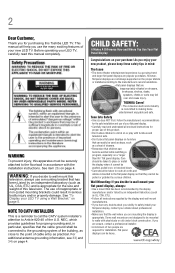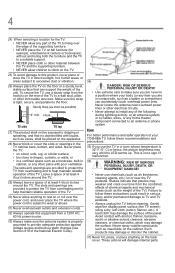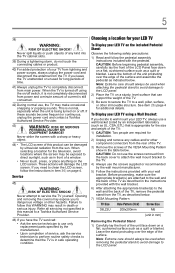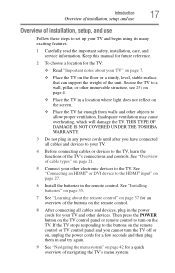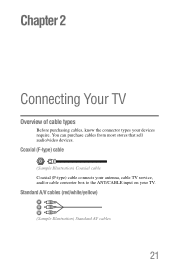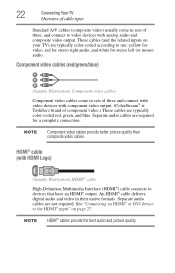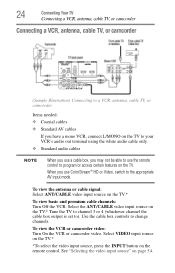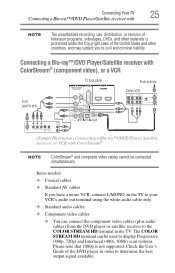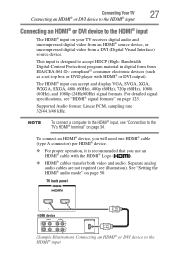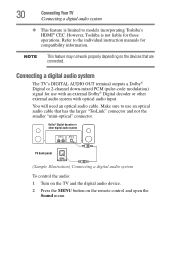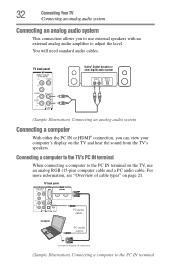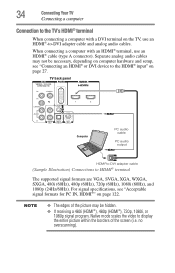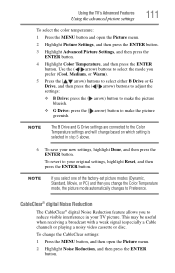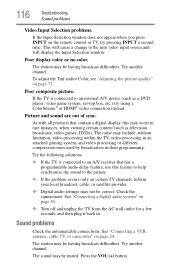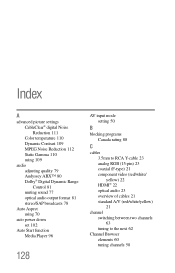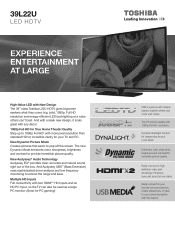Toshiba 39L22U Support Question
Find answers below for this question about Toshiba 39L22U.Need a Toshiba 39L22U manual? We have 2 online manuals for this item!
Question posted by wendymetz101 on December 25th, 2012
No Color Thru Cable Box, Hooked Up With Tri Colored Cable Connector
Current Answers
Answer #1: Posted by stevens1 on January 6th, 2013 8:55 AM
On this TV (39L22U) there is a shared composite/component video connection. In the TV's menu you select if you are using component connectors (Red/Green/Blue) or composite (Yellow, Red, White). If you are using the component connectors you would select ColorStreamHD (It think it is set to this on default). If you are using composite connectors you would select Video. Make sure that you have the corresponding colors connected to each other in the proper way between the cable box and the TV otherwise that may also result in improper color.
If you can be more specific on your issue I can provide further help.
Related Toshiba 39L22U Manual Pages
Similar Questions
Is this Tosiba model 39L22U considered a "smart TV"..??? If so how do I need to configure or access ...
The specs state that the speaker power is 14W. Is that for one or both speakers?