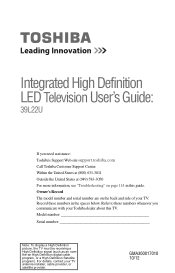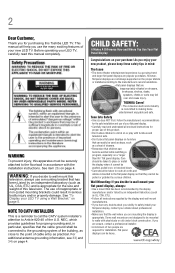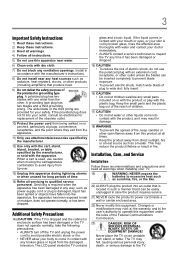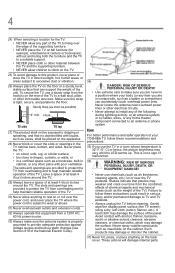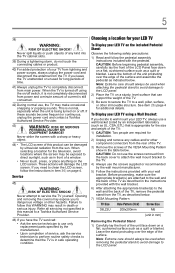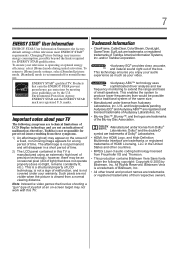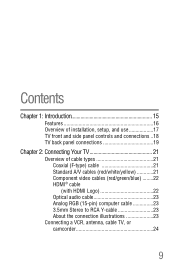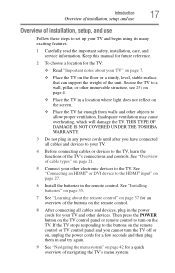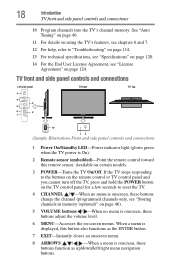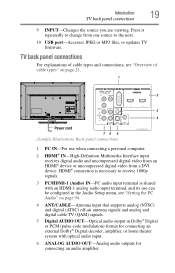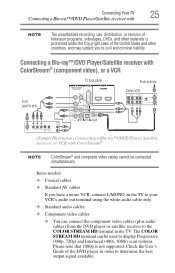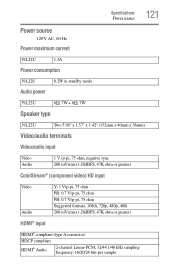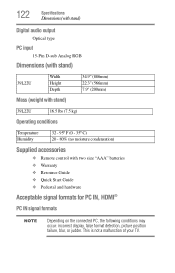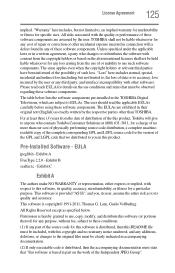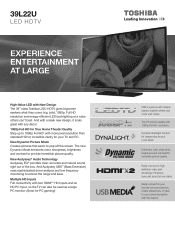Toshiba 39L22U Support Question
Find answers below for this question about Toshiba 39L22U.Need a Toshiba 39L22U manual? We have 2 online manuals for this item!
Question posted by ul30485 on December 9th, 2012
Loudspeakers
Current Answers
Answer #1: Posted by stevens1 on January 6th, 2013 9:00 AM
Although this TV does not produce superb stereo quality sound. I believe it does produce sound that is adequate for TV viewing and in my opinion is better than some of the other thin line LCD TVs on the market.
In addition, unlike most other TV's in this size/price range, it has BOTH digital audio out and analog audio out connectors so that you can hook up to your stereo receiver. That is a plus.
Related Toshiba 39L22U Manual Pages
Similar Questions
Is it possible to program caller ID on a Toshiba model 39l22u? I already have it on my phone but wou...
when i turn tv on it flickers then goes blank thank you
No Power cord seems ok. Tv has not been moved. Just suddenly did not work.