Toshiba 39L22U Support Question
Find answers below for this question about Toshiba 39L22U.Need a Toshiba 39L22U manual? We have 2 online manuals for this item!
Question posted by ravicrle on November 10th, 2013
What Should Picture Quality Settings Be For Toshiba 39l22u
The person who posted this question about this Toshiba product did not include a detailed explanation. Please use the "Request More Information" button to the right if more details would help you to answer this question.
Current Answers
There are currently no answers that have been posted for this question.
Be the first to post an answer! Remember that you can earn up to 1,100 points for every answer you submit. The better the quality of your answer, the better chance it has to be accepted.
Be the first to post an answer! Remember that you can earn up to 1,100 points for every answer you submit. The better the quality of your answer, the better chance it has to be accepted.
Related Toshiba 39L22U Manual Pages
User's Guide for Model 39L22U - Page 1
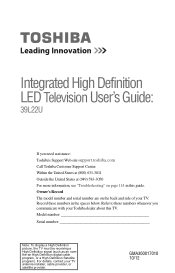
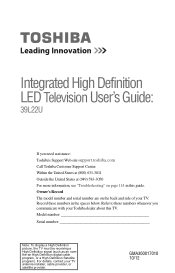
...Model number
Serial number
Note: To display a High Definition picture, the TV must be receiving a High Definition signal (such... 10/12 Integrated High Definition LED Television User's Guide:
39L22U
If you communicate with your TV. Record these numbers whenever you need assistance: Toshiba's Support Web site support.toshiba.com Call Toshiba Customer Support Center: Within the United...
User's Guide for Model 39L22U - Page 2
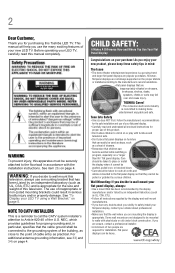
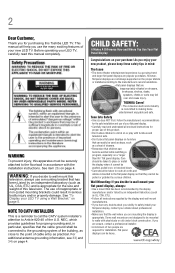
...children to climb on or play with furniture and television sets.
• Don't place flat panel displays on a "larger than life" flat panel display. Some wall mounts are not designed to...trend and larger flat panel displays are inappropriately situated on page 5. As you use the many exciting features of your flat panel display.
• Carefully read this manual completely. TOSHIBA Cares!
&#...
User's Guide for Model 39L22U - Page 5
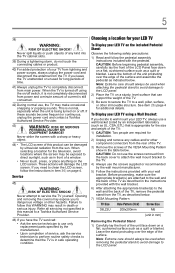
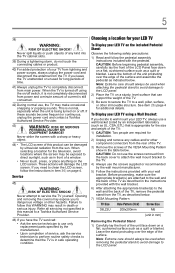
...leave the TV unattended or unused for the television, avoid locations where the screen may result in... from the TV if you to the LCD panel. 2) Place the TV on a sturdy, ...as described in front of this manual to a Toshiba Authorized Service Provider.
46) If you need to... flat, cushioned surface such as indicated below . 7) VESA Mounting Pattern
TV Size Hole Pattern (HxV) Screw Size
39L22U
...
User's Guide for Model 39L22U - Page 6


... in a particular installation. FCC Declaration of Conformity Compliance Statement (Part 15):
Toshiba 39L22U Television models comply with Part 15 of the unit. These limits are designed to provide reasonable protection against harmful interference in place, remove the pedestal stand from the TV.
39L22U TV: 39" TV
VESA Mounting Pattern
Four screws (Sample illustration)
Hook...
User's Guide for Model 39L22U - Page 7
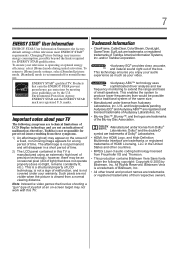
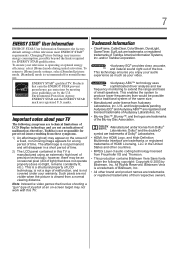
...television meet ENERGY STAR® requirements.
All Rights Reserved. 7
ENERGY STAR® User Information
ENERGY STAR User Information Statement: the factory default settings of the box. To return to produce lower frequencies than would be an occasional pixel (dot of Toshiba... strict guidelines set by Bitstream, Inc. Changing Picture Settings may not work... The LCD panel contained in the...
User's Guide for Model 39L22U - Page 11
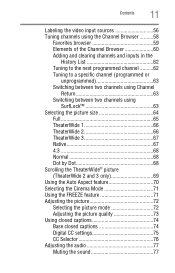
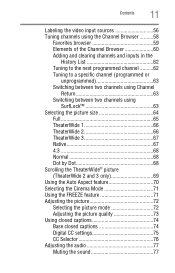
...channels using Channel
Return 63 Switching between two channels using
SurfLock 63 Selecting the picture size 64
Full 65 TheaterWide 1 66 TheaterWide 2 66 TheaterWide 3 67 Native 67 4:3...FREEZE feature 71 Adjusting the picture 72 Selecting the picture mode 72 Adjusting the picture quality 73 Using closed captions 74 Base closed captions 74 Digital CC settings 75 CC Selector 76 ...
User's Guide for Model 39L22U - Page 22
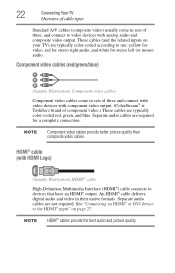
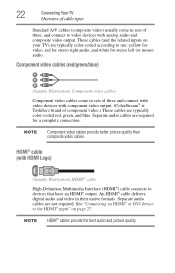
... best audio and picture quality.
See "Connecting an HDMI® or DVI device to devices that have an HDMI® output. 22
Connecting Your TV
Overview of cable types
Standard A/V cables (composite video) usually come in sets of three and connect with video devices with component video output. (ColorStream® is Toshiba's brand of...
User's Guide for Model 39L22U - Page 65


NOTE
If you to civil and criminal liability.
To view these functions to change the picture size (that is stretched horizontally to select the desired picture size
setting. 3 Highlight Done, and then press the ENTER button. Full
The Full 16:9 setting is for any purpose other than your private viewing may be prohibited under the...
User's Guide for Model 39L22U - Page 72


... menu. 2 Highlight Mode, and then press the ENTER button.
(Sample Illustration) Picture menu - Mode selection
Mode: Dynamic Standard Movie PC Preference
Description: Bright and dynamic picture (factory setting) Standard picture settings (factory setting) Lower contrast for darkened room (factory setting) Designed for viewing of PC tables and documents Your personal preferences
NOTE
PC mode...
User's Guide for Model 39L22U - Page 73


....
(Sample Illustration) Mode selections screen
Adjusting the picture quality
You can adjust the picture quality (Contrast, Backlight, DynaLight™, Brightness, Color, Tint, and Sharpness) to the level of the entire screen.
When in video mode and no signal is input, this selection is automatically set to 0. (Settings are stored in memory.)
**DynaLight™: Automatically strengthens...
User's Guide for Model 39L22U - Page 74
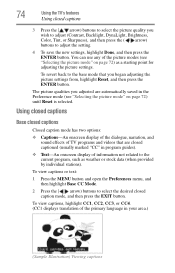
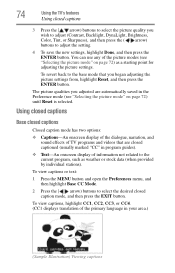
... the picture settings from, highlight Reset, and then press the ENTER button.
74
Using the TV's features
Using closed captions
3 Press the ( / arrow) buttons to select the picture quality you wish...captioned (usually marked "CC" in your area.)
(Sample Illustration) Viewing captions The picture qualities you adjusted are closed captions
Closed caption mode has two options:
❖ Captions...
User's Guide for Model 39L22U - Page 92


... message "NOT AVAILABLE" appears.
(Sample Illustration) Locks menu - If the picture is locked and any button on the TV control panel for example).
92
Using the TV's features
Using the PC Settings feature
Using the Panel Lock feature
You can lock the control panel to prevent your four-digit PIN code, and then press the...
User's Guide for Model 39L22U - Page 109


...) Dynamic Contrast screen 2 Highlight Advanced Picture Settings, and then press the
ENTER button. 3 Press the ( / arrow) buttons to select Dynamic Contrast.
109 Chapter 7
Using the TV's Advanced Features
Using the advanced picture settings
Dynamic Contrast
Dynamic Contrast detects changes in picture quality that affect the appearance of your contrast settings, and then automatically adjusts the...
User's Guide for Model 39L22U - Page 110
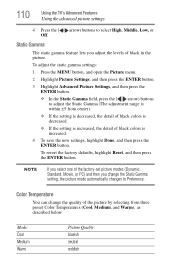
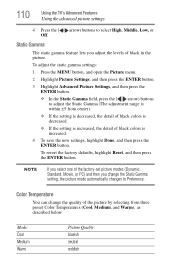
... is increased.
4 To save the new settings, highlight Done, and then press the ENTER button. Static Gamma
The static gamma feature lets you adjust the levels of the factory-set picture modes (Dynamic, Standard, Movie, or PC) and then you select one of black in the picture. Mode: Cool Medium Warm
Picture Quality: blueish neutral reddish
User's Guide for Model 39L22U - Page 115
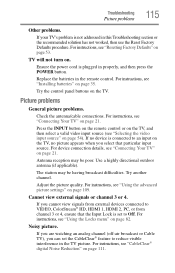
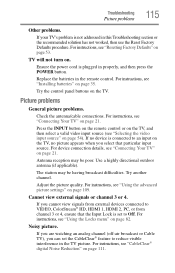
... signals or channel 3 or 4. Try the control panel buttons on page 54).
Antenna reception may be poor. Adjust the picture quality. Press the INPUT button on the remote control or...TV" on page 53. For instructions, see "Using the advanced picture settings" on page 111.
Try another channel.
Troubleshooting
Picture problems
115
Other problems.
If your TV's problem is plugged in...
User's Guide for Model 39L22U - Page 116
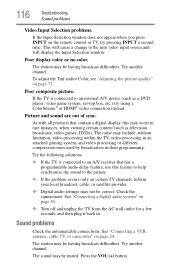
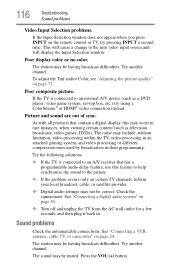
... satellite provider.
❖ Digital audio settings may be having broadcast difficulties. Try another channel. The sound may not be having broadcast difficulties.
To adjust the Tint and/or Color, see "Adjusting the picture quality" on page 24.
If the TV is connected to an external A/V device (such as television broadcasts, video games, DVDs). As...
User's Guide for Model 39L22U - Page 130
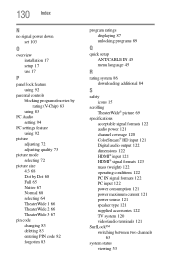
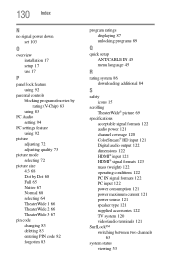
...set 103
O
overview installation 17 setup 17 use 17
P
panel lock feature using 92
parental controls blocking programs/movies by rating (V-Chip) 83 using 83
PC Audio setting 94
PC settings feature using 92
picture adjusting 72 adjusting quality 73
picture mode selecting 72
picture... 84
S
safety icons 15
scrolling TheaterWide® picture 69
specifications acceptable signal formats 122 audio power 121...
User's Guide for Model 39L22U - Page 131


... setting 52
timer sleep timer 102
troubleshooting 114 channel tuning problems 117 closed caption problems 118 contact Toshiba 119 HDMI® 119 media player problems 119 No HDMI® CEC operation 118 picture problems 115 Rating blocking problems 118 remote control problems 117 sound problems 116
TV connections front 18 side 18
TV panel...
Detailed Spec sheet for model 39L22U - Page 1
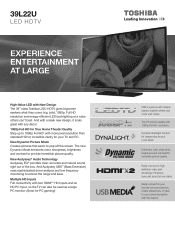
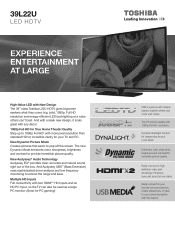
39L22U
LED HDTV
EXPERIENCE ENTERTAINMENT AT LARGE
High-Value LED with more pixel resolution than ... class Toshiba L22U HDTV gives bigscreen seekers what they crave: big, bold, 1080p, Full HD resolution and energy-efficient LED backlighting at a value others can also be used as a large PC monitor. (Great for incredible picture quality. Easily connect to provide incredible picture quality. New...
Detailed Spec sheet for model 39L22U - Page 2


...all HDMI® CEC functions may not work even if your Toshiba television, always use a UL Listed wall bracket appropriate for viewing ...39L22U
S P E C I F I C AT I O N S1
Screen Size: 39" • Diagonal Screen Size: 38.50"
Panel • Panel Type: LED • Resolution: 1080P Full HD2 • Refresh Rate: 60Hz • Backlight Control: DynaLight®
Video Chassis • Dynamic Picture...
Similar Questions
Program Caller Id On Toshiba Model 39l22u
Is it possible to program caller ID on a Toshiba model 39l22u? I already have it on my phone but wou...
Is it possible to program caller ID on a Toshiba model 39l22u? I already have it on my phone but wou...
(Posted by csammy1 9 years ago)
Toshiba 39l22u How To Change Picture Settings With Remote
(Posted by cekarlde 10 years ago)
Best Picture Settings
What is the best calibrated picture settings for this tv?
What is the best calibrated picture settings for this tv?
(Posted by danielbrooks 11 years ago)
What Is The Hdmi Picture Quality 1080p Or 740p?
(Posted by mcsmdjhu 11 years ago)
What Is The Best Picture Settings For My Toshiba Television Model#32c120u?
(Posted by bronco714 11 years ago)

