Toshiba 39L22U Support Question
Find answers below for this question about Toshiba 39L22U.Need a Toshiba 39L22U manual? We have 2 online manuals for this item!
Question posted by danielbrooks on December 22nd, 2012
Best Picture Settings
What is the best calibrated picture settings for this tv?
Current Answers
There are currently no answers that have been posted for this question.
Be the first to post an answer! Remember that you can earn up to 1,100 points for every answer you submit. The better the quality of your answer, the better chance it has to be accepted.
Be the first to post an answer! Remember that you can earn up to 1,100 points for every answer you submit. The better the quality of your answer, the better chance it has to be accepted.
Related Toshiba 39L22U Manual Pages
User's Guide for Model 39L22U - Page 1
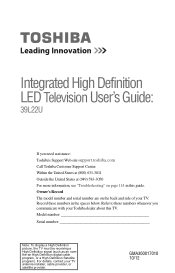
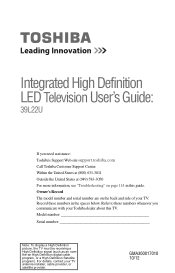
...information, see "Troubleshooting" on the back and side of your TV. GMA300017010 10/12 Owner's Record The model number and serial ...picture, the TV must be receiving a High Definition signal (such as an overthe-air High Definition digital cable program, or a High Definition Satellite program). Integrated High Definition LED Television User's Guide:
39L22U
If you communicate with your TV...
User's Guide for Model 39L22U - Page 2
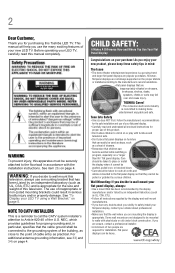
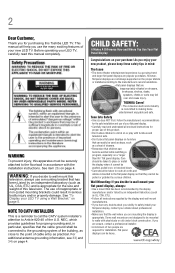
... doubts about your ability to climb on or play with furniture and television sets.
• Don't place flat panel displays on a "larger than life" flat panel display. This manual will help you use the many exciting features of your LED TV, carefully read and understand all .
Flat panel displays can easily be mounted to the point of cable entry...
User's Guide for Model 39L22U - Page 5
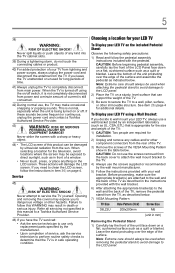
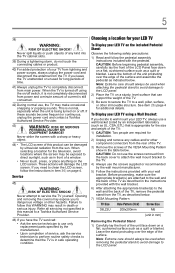
...of the unit face down on a flat, cushioned surface such as in the table below . 7) VESA Mounting Pattern
TV Size Hole Pattern (HxV) Screw Size
39L22U
200x200mm
M6
(unit in item 36...LCD panel. Before proceeding, make occasional snapping or popping sounds. Leave the stand protruding over the edge of the TV as indicated below. See item 26) page 4 for the television, avoid...
User's Guide for Model 39L22U - Page 7
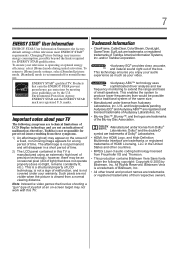
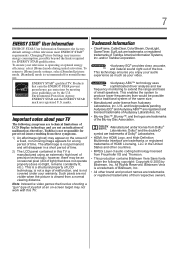
...TV. Trademark Information
• ClearFrame, CableClear, ColorStream, DynaLight, GameTimer, SurfLock are registered U.S. and/or Toshiba Corporation.
•Audyssey EQ® provides clear, accurate, and natural sound right out of the box. and foreign patents pending. All Rights Reserved. Changing Picture Settings..., LLC in this television meet ENERGY STAR®... The LCD panel contained in ...
User's Guide for Model 39L22U - Page 13


... device (DVD player, etc.) control 104 Other HDMI® CEC functions 106 Setting up HDMI® CEC 107
Displaying TV status information 107 Understanding the Last Mode Memory feature .....108
Chapter 7: Using the TV's Advanced Features 109
Using the advanced picture settings 109 Dynamic Contrast 109 Static Gamma 110 Color Temperature 110 CableClear® digital...
User's Guide for Model 39L22U - Page 17
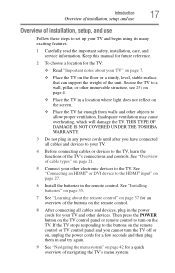
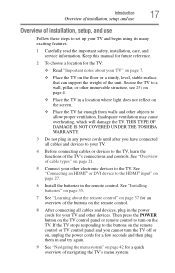
... support the weight of the unit. Then press the POWER button on the TV control panel or remote control to turn the TV off or on, unplug the power cords for a few seconds and then ... to the TV, learn the functions of navigating the TV's menu system. See "Overview of installation, setup, and use
Follow these steps to set up your TV.
4 Before connecting cables or devices to your TV and begin ...
User's Guide for Model 39L22U - Page 18
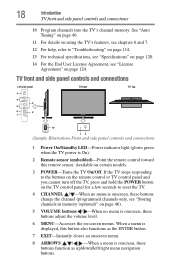
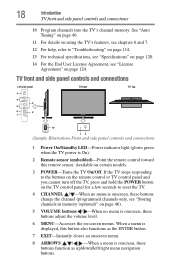
... the End User License Agreement, see "Storing channels in memory (optional)" on certain models.
3 POWER-Turns the TV On/Off. TV front and side panel controls and connections
Left side panel
3
4 8
5
6
9
7
TV front
TV Top
10
12
(Sample Illustration) Front and side panel controls and connections
1 Power On/Standby LED-Power indicator light (glows green when the...
User's Guide for Model 39L22U - Page 22
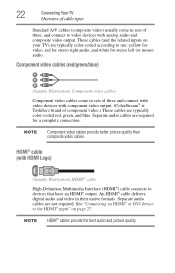
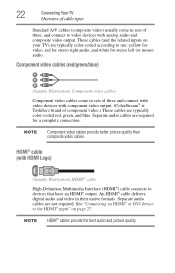
...HDMI® output. NOTE HDMI® cables provide the best audio and picture quality.
NOTE
Component video cables provide better picture quality than composite video cables.
HDMI® cable (...video in their native formats. 22
Connecting Your TV
Overview of cable types
Standard A/V cables (composite video) usually come in sets of three and connect with video devices with component...
User's Guide for Model 39L22U - Page 40
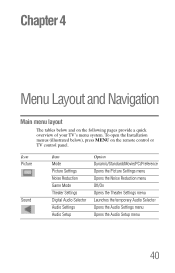
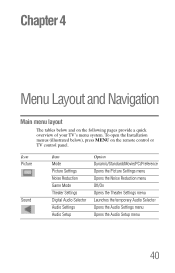
.../Movie/PC/Preference Opens the Picture Settings menu Opens the Noise Reduction menu Off/On Opens the Theater Settings menu Launches the temporary Audio Selector Opens the Audio Settings menu Opens the Audio Setup menu
40
To open the Installation menus (illustrated below and on the remote control or TV control panel. Chapter 4
Menu Layout and...
User's Guide for Model 39L22U - Page 71
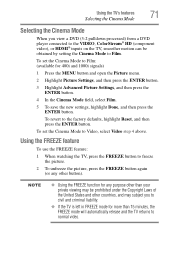
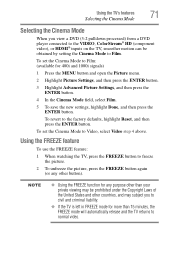
... Cinema Mode
When you to civil and criminal liability.
❖ If the TV is left in FREEZE mode for 480i and 1080i signals)
1 Press the MENU button and open the Picture menu.
2 Highlight Picture Settings, and then press the ENTER button.
3 Highlight Advanced Picture Settings, and then press the ENTER button.
4 In the Cinema Mode field...
User's Guide for Model 39L22U - Page 72


...
72
Using the TV's features
Adjusting the picture
Adjusting the picture
Selecting the picture mode
You can select your desired picture settings from the modes described below. Mode: Dynamic Standard Movie PC Preference
Description: Bright and dynamic picture (factory setting) Standard picture settings (factory setting) Lower contrast for darkened room (factory setting) Designed for viewing...
User's Guide for Model 39L22U - Page 73


...Using the TV's features
73
Adjusting the picture
3 Press the ( / arrow) buttons to select the picture mode ...picture quality
You can adjust the picture quality (Contrast, Backlight, DynaLight™, Brightness, Color, Tint, and Sharpness) to the level of the entire screen.
To adjust the picture quality:
1 Press the MENU button, and then open the Picture menu. 2 Highlight Picture Settings...
User's Guide for Model 39L22U - Page 74
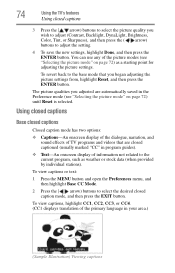
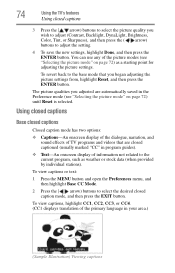
.... (CC1 displays translation of information not related to the current program, such as a starting point for adjusting the picture settings. 74
Using the TV's features
Using closed captions
3 Press the ( / arrow) buttons to select the picture quality you adjusted are closed captioned (usually marked "CC" in program guides).
❖ Text-An onscreen display of...
User's Guide for Model 39L22U - Page 109


...Contrast preference: 1 From the Picture menu, highlight Picture Settings, and then
press the ENTER button.
(Sample Illustration) Dynamic Contrast screen 2 Highlight Advanced Picture Settings, and then press the
ENTER button. 3 Press the ( / arrow) buttons to select Dynamic Contrast.
109 Chapter 7
Using the TV's Advanced Features
Using the advanced picture settings
Dynamic Contrast
Dynamic Contrast...
User's Guide for Model 39L22U - Page 110
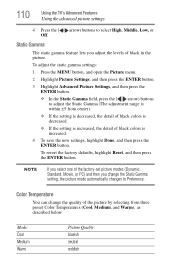
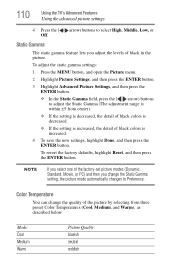
110
Using the TV's Advanced Features
Using the advanced picture settings
4 Press the ( / arrow) buttons to Preference. To adjust the static gamma settings:
1 Press the MENU button, and open the Picture menu.
2 Highlight Picture Settings, and then press the ENTER button.
3 Highlight Advanced Picture Settings, and then press the ENTER button.
❖ In the Static Gamma field, press the ...
User's Guide for Model 39L22U - Page 112


.../CABLE or VIDEO, then the menu will display the text "DNR".
4 To save your original settings, highlight Reset, and then press the ENTER button.
Low, Middle, and High will reduce the ... Off, Low, Middle, and High. 112
Using the TV's Advanced Features
Using the advanced picture settings
3 In the CableClear field, select the desired setting. Game Mode
You can use the Game Mode feature for...
User's Guide for Model 39L22U - Page 113


... Game Mode, select Off in step 2 above -mentioned) is selected. To turn on the remote control. Using the TV's Advanced Features
Using the advanced picture settings
113
NOTE
To use the Game Mode feature, the current video input must be turned on when any other video input (other than the above ...
User's Guide for Model 39L22U - Page 115
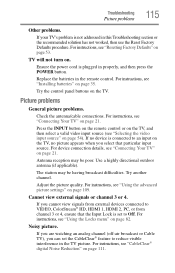
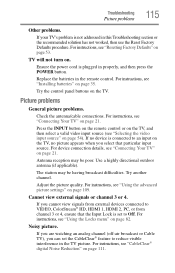
... control panel buttons on page 109. If no device is connected to an input on the TV, no picture appears when you can set to reduce visible interference in this Troubleshooting section or the recommended solution has not worked, then use the Reset Factory Defaults procedure. For device connection details, see "Using the advanced picture settings...
User's Guide for Model 39L22U - Page 128
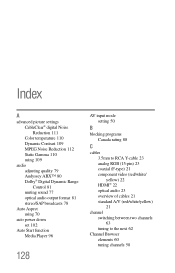
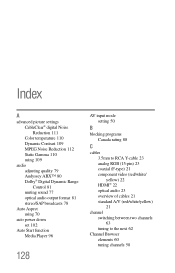
Index
A
advanced picture settings CableClear® digital Noise Reduction 111 Color temperature 110 Dynamic Contrast 109 MPEG Noise Reduction 112 ... 77 optical audio output format 81 stereo/SAP broadcasts 78
Auto Aspect using 70
auto power down set 102
Auto Start function Media Player 96
128
AV input mode setting 50
B
blocking programs Canada rating 88
C
cables 3.5mm to RCA Y-cable 23 analog RGB ...
Detailed Spec sheet for model 39L22U - Page 2


...registered trademarks or trademarks of the television. While every effort has been .../peripheral device. 39L22U
S P E C I F I C AT I O N S1
Screen Size: 39" • Diagonal Screen Size: 38.50"
Panel • Panel Type: LED... • Resolution: 1080P Full HD2 • Refresh Rate: 60Hz • Backlight Control: DynaLight®
Video Chassis • Dynamic Picture...
Similar Questions
No Picture On Tv
Hope you can help. My TV powers up but the picture does not come on I have checked the wires and eve...
Hope you can help. My TV powers up but the picture does not come on I have checked the wires and eve...
(Posted by dabudha 8 years ago)
Program Caller Id On Toshiba Model 39l22u
Is it possible to program caller ID on a Toshiba model 39l22u? I already have it on my phone but wou...
Is it possible to program caller ID on a Toshiba model 39l22u? I already have it on my phone but wou...
(Posted by csammy1 9 years ago)
Toshiba 39l22u How To Change Picture Settings With Remote
(Posted by cekarlde 10 years ago)
What Should Picture Quality Settings Be For Toshiba 39l22u
(Posted by ravicrle 10 years ago)
Blank Screen Toshiba 22av600u Flat Panel Hdtv
when i turn tv on it flickers then goes blank thank you
when i turn tv on it flickers then goes blank thank you
(Posted by dale74 12 years ago)

