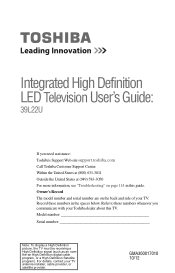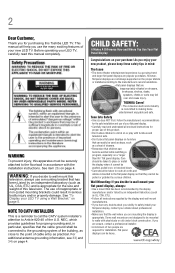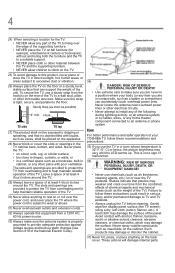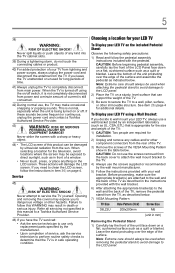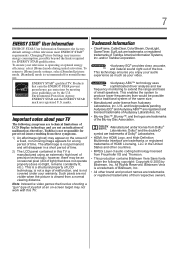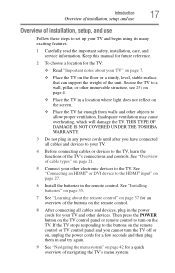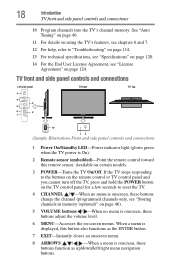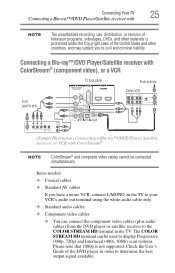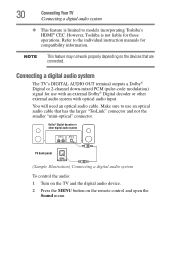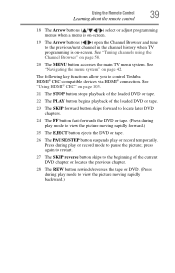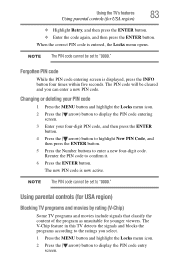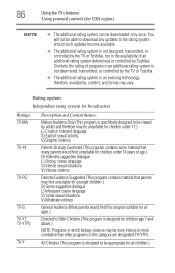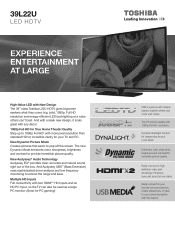Toshiba 39L22U Support Question
Find answers below for this question about Toshiba 39L22U.Need a Toshiba 39L22U manual? We have 2 online manuals for this item!
Question posted by csammy1 on October 21st, 2014
Program Caller Id On Toshiba Model 39l22u
Is it possible to program caller ID on a Toshiba model 39l22u? I already have it on my phone but would like to view it on my TV.
Current Answers
Related Toshiba 39L22U Manual Pages
Similar Questions
Trying To Program A Millennium Remote To A Toshiba Tv Model 46sl417u,codes?
(Posted by Anonymous-131350 10 years ago)
Smart Tv..??
Is this Tosiba model 39L22U considered a "smart TV"..??? If so how do I need to configure or access ...
Is this Tosiba model 39L22U considered a "smart TV"..??? If so how do I need to configure or access ...
(Posted by dbert5555 10 years ago)
Blank Screen Toshiba 22av600u Flat Panel Hdtv
when i turn tv on it flickers then goes blank thank you
when i turn tv on it flickers then goes blank thank you
(Posted by dale74 12 years ago)