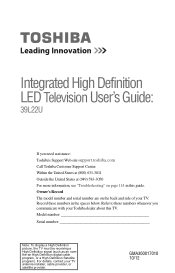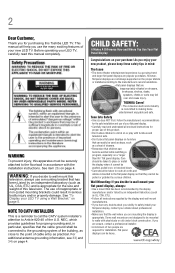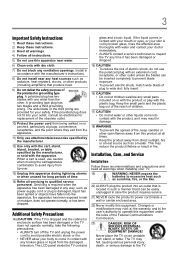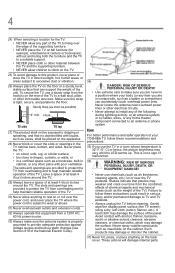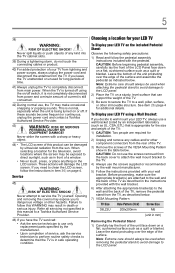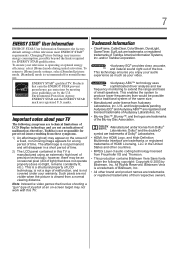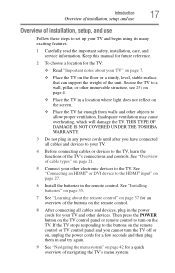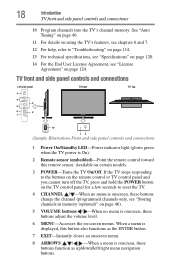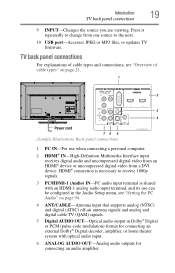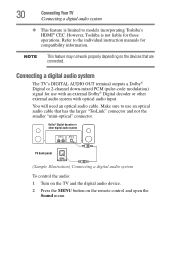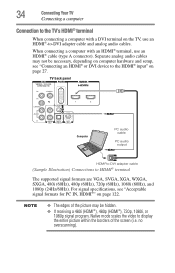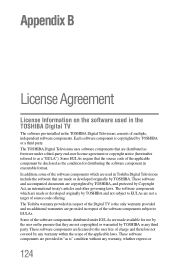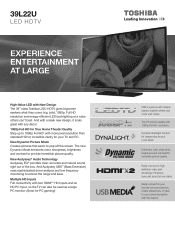Toshiba 39L22U Support Question
Find answers below for this question about Toshiba 39L22U.Need a Toshiba 39L22U manual? We have 2 online manuals for this item!
Question posted by tontsr on October 6th, 2013
Toshiba Led Tv 39l22u How To Change It To 1080p
The person who posted this question about this Toshiba product did not include a detailed explanation. Please use the "Request More Information" button to the right if more details would help you to answer this question.
Current Answers
Related Toshiba 39L22U Manual Pages
Similar Questions
Why Does My Tv Keep Changing Channels?
My TV keeps changing channels on it's own. It doesn't matter if we're using the factory remote or th...
My TV keeps changing channels on it's own. It doesn't matter if we're using the factory remote or th...
(Posted by clgoodman79 7 years ago)
Service Manual For Toshiba 42hl800a Led Tv
Where can I obtain a service manual repair to a Toshiba 42HL800A LED TV?
Where can I obtain a service manual repair to a Toshiba 42HL800A LED TV?
(Posted by conk 9 years ago)
Toshiba 39l22u How To Change Picture Settings With Remote
(Posted by cekarlde 10 years ago)
Smart Tv..??
Is this Tosiba model 39L22U considered a "smart TV"..??? If so how do I need to configure or access ...
Is this Tosiba model 39L22U considered a "smart TV"..??? If so how do I need to configure or access ...
(Posted by dbert5555 10 years ago)
No Color Thru Cable Box, Hooked Up With Tri Colored Cable Connector
(Posted by wendymetz101 11 years ago)