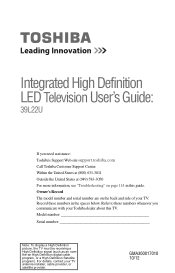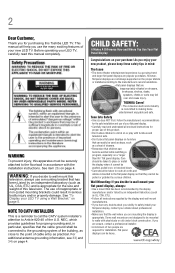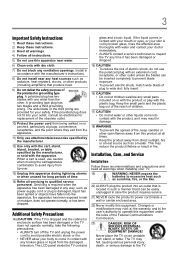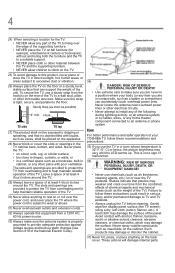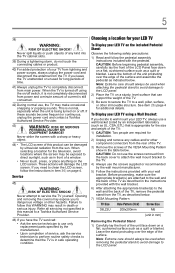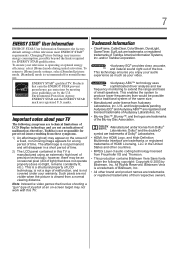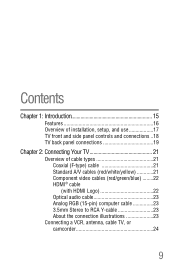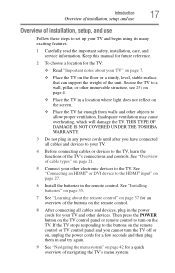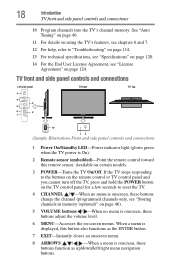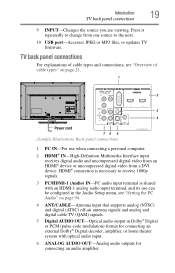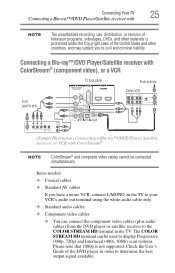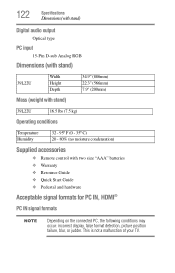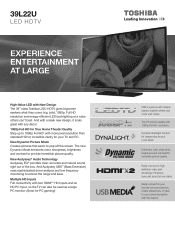Toshiba 39L22U Support Question
Find answers below for this question about Toshiba 39L22U.Need a Toshiba 39L22U manual? We have 2 online manuals for this item!
Question posted by dbert5555 on December 15th, 2013
Smart Tv..??
Is this Tosiba model 39L22U considered a "smart TV"..??? If so how do I need to configure or access this feature..?? I have Verizon Fios TV coming into the house and plugged into the back of the TV via an HDMI cable...also a DVD player using the other HDMI port...Can this TV receive a signal from my iPHONE.?? Other TV in the house a 60 inch LG is a smart TV and receives signals from IPHONE no problem..
Current Answers
Answer #1: Posted by TheWiz on December 15th, 2013 3:54 PM
No it is not but you can still connect an iPhone to it. There are several ways to do this all of which are detailed here.
Related Toshiba 39L22U Manual Pages
Similar Questions
Hi, My 3 Yrs Old 46wx800u Toshiba Tv Having Power On Problem.
Hi, My 3 yrs old 46WX800U toshiba tv having power on problem. Some times it's power on normally and ...
Hi, My 3 yrs old 46WX800U toshiba tv having power on problem. Some times it's power on normally and ...
(Posted by vkjstephen 9 years ago)
How To Hook Up Dvd Player To Led Hdmi Tv
a 50 inch LED toshiba tv model # 50m2u I am trying to hook up a dvd player with red white yellow cab...
a 50 inch LED toshiba tv model # 50m2u I am trying to hook up a dvd player with red white yellow cab...
(Posted by brendastarr63 11 years ago)