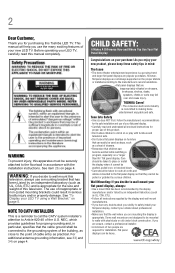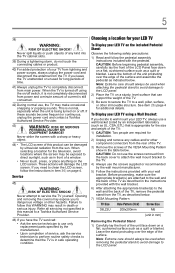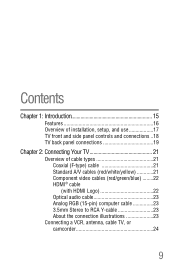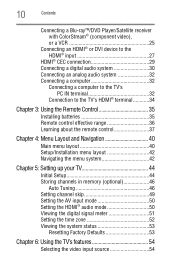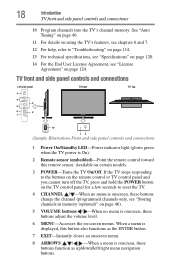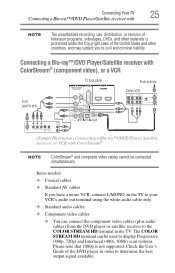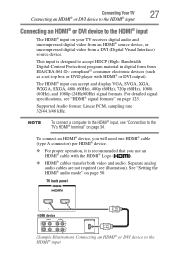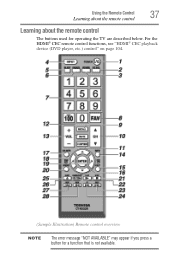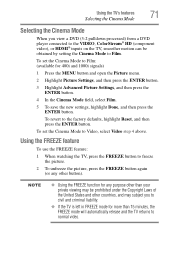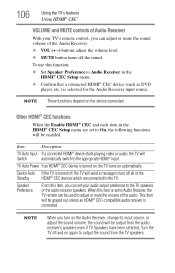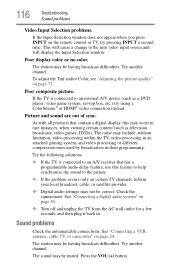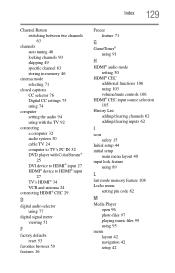Toshiba 39L22U Support Question
Find answers below for this question about Toshiba 39L22U.Need a Toshiba 39L22U manual? We have 2 online manuals for this item!
Question posted by Anonymous-92389 on January 3rd, 2013
How To Connect This Tv To Dvd Player?
Current Answers
Answer #1: Posted by stevens1 on January 4th, 2013 12:24 PM
If your DVD player has only the COMPOSITE connectors (Yellow - Video, Red& White - Audio) you will want to connect the Yellow cable to the Green Input on the TV and then the RED & White cables to the Audio Input Red & White. Then you will need to go into the menu on the TV and change the input from ColorStream HD to Video.
If your DVD has Component video out you will want to purchase a component cable that has the Green, Red, Blue connectors and connect that to the Green,Red, Blue connectors on the TV. In addition, you will need to have a red/white cable to carry the audio and plug those into the same Audio inputs as described above. In this set up you would leave the TV set to Colorstream HD.
Hope this helps.
Related Toshiba 39L22U Manual Pages
Similar Questions
Is this Tosiba model 39L22U considered a "smart TV"..??? If so how do I need to configure or access ...