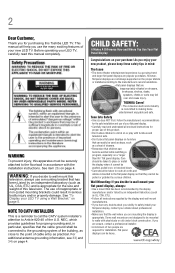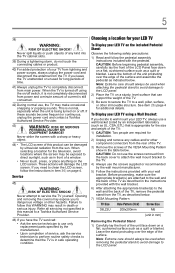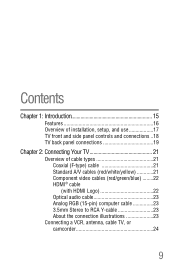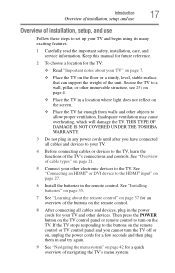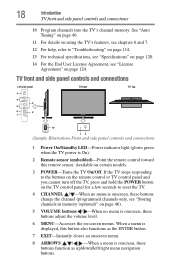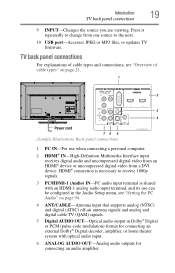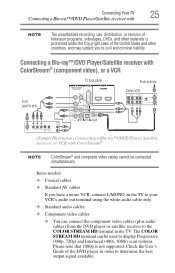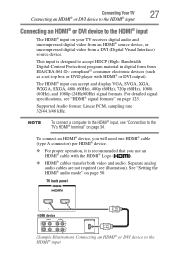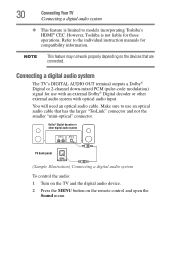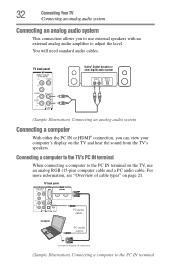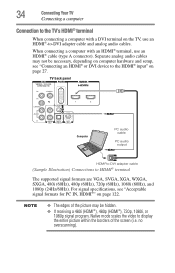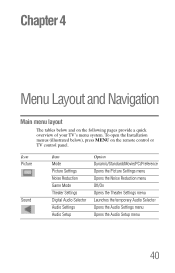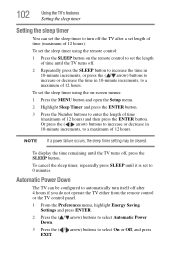Toshiba 39L22U Support Question
Find answers below for this question about Toshiba 39L22U.Need a Toshiba 39L22U manual? We have 2 online manuals for this item!
Question posted by Anonymous-106546 on April 6th, 2013
How Do I Hook Up My Wii To This Tv?
The person who posted this question about this Toshiba product did not include a detailed explanation. Please use the "Request More Information" button to the right if more details would help you to answer this question.
Current Answers
Answer #1: Posted by bengirlxD on April 6th, 2013 5:59 PM
Your tv does not have av ports which are the cables the wii comes with. No worries though. You will have to purchase a wii COMPONENT cable that is compatible with the wii. I have yet to see it in regular stores but you can order it online on amazon or some gamestops have it as well.
Feel free to resubmit the question if you didn't find it useful.
Related Toshiba 39L22U Manual Pages
Similar Questions
How To Hook Up A Wii To A Toshiba Television Model Number 32c120u
(Posted by mom0picco 10 years ago)
Smart Tv..??
Is this Tosiba model 39L22U considered a "smart TV"..??? If so how do I need to configure or access ...
Is this Tosiba model 39L22U considered a "smart TV"..??? If so how do I need to configure or access ...
(Posted by dbert5555 10 years ago)
No Color Thru Cable Box, Hooked Up With Tri Colored Cable Connector
(Posted by wendymetz101 11 years ago)