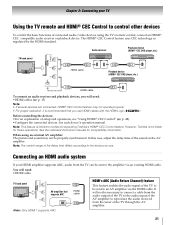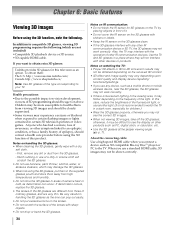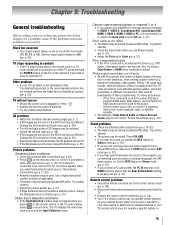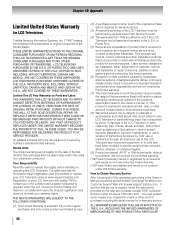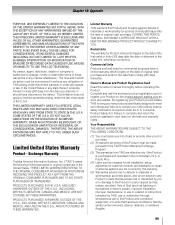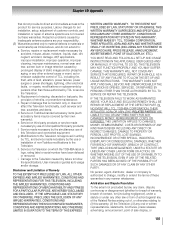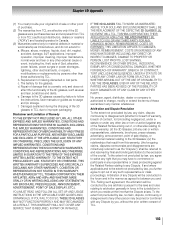Toshiba 55UL610U Support and Manuals
Get Help and Manuals for this Toshiba item

View All Support Options Below
Free Toshiba 55UL610U manuals!
Problems with Toshiba 55UL610U?
Ask a Question
Free Toshiba 55UL610U manuals!
Problems with Toshiba 55UL610U?
Ask a Question
Most Recent Toshiba 55UL610U Questions
No Picture No Sound Only Click Click
(Posted by juliansrtv2008 11 years ago)
Multi Ac Voltage (auto-volt) For The Us Models?
(Posted by pcfal 12 years ago)
Popular Toshiba 55UL610U Manual Pages
Toshiba 55UL610U Reviews
We have not received any reviews for Toshiba yet.