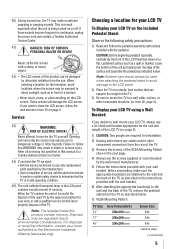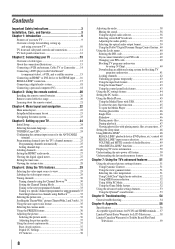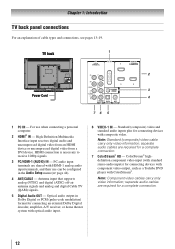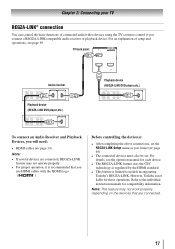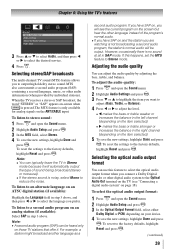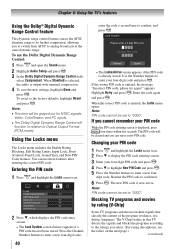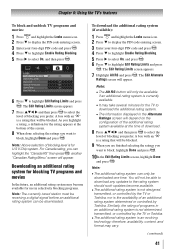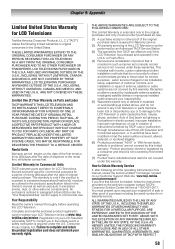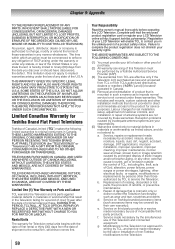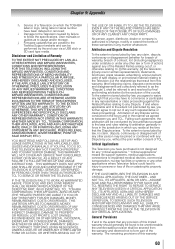Toshiba 40E200U Support and Manuals
Get Help and Manuals for this Toshiba item

View All Support Options Below
Free Toshiba 40E200U manuals!
Problems with Toshiba 40E200U?
Ask a Question
Free Toshiba 40E200U manuals!
Problems with Toshiba 40E200U?
Ask a Question
Most Recent Toshiba 40E200U Questions
Screw Size For Stand For Toshiba 40e200 U
helloWhat is the size of screw for the stan
helloWhat is the size of screw for the stan
(Posted by Tammy65258 3 years ago)
What Size Are The Mounting Screws On Toshiba 40e200u1
(Posted by desmolino 10 years ago)
I Need To Find The Ceramic Fuse For Toshiba 40e 200u2
(Posted by carolinesanders1960 11 years ago)
Tv Sound Gos Nuts Very High
(Posted by Anonymous-81490 11 years ago)
Toshiba 40E200U Videos
Popular Toshiba 40E200U Manual Pages
Toshiba 40E200U Reviews
We have not received any reviews for Toshiba yet.