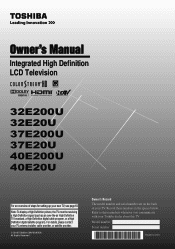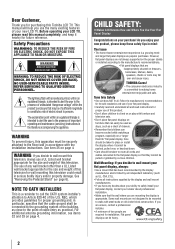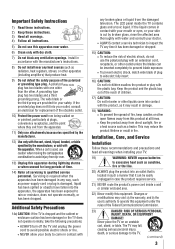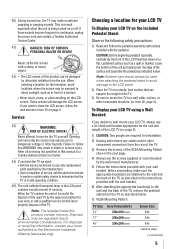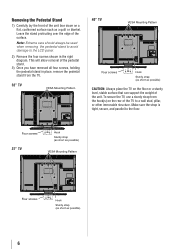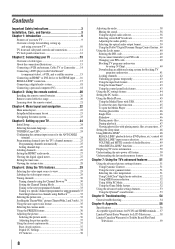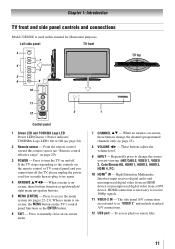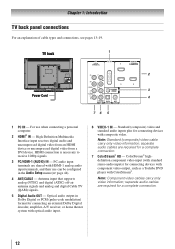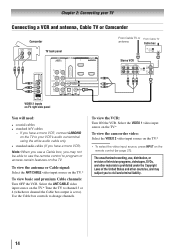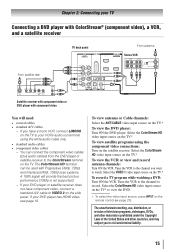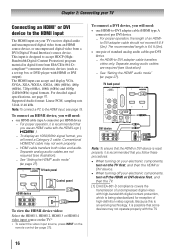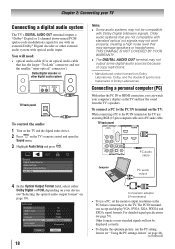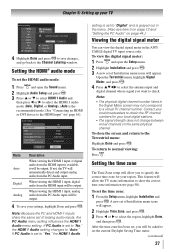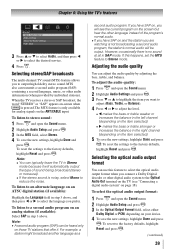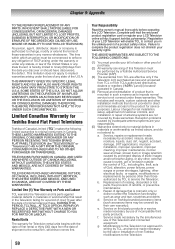Toshiba 40E200U Support Question
Find answers below for this question about Toshiba 40E200U.Need a Toshiba 40E200U manual? We have 2 online manuals for this item!
Question posted by Anonymous-81490 on October 29th, 2012
Tv Sound Gos Nuts Very High
The person who posted this question about this Toshiba product did not include a detailed explanation. Please use the "Request More Information" button to the right if more details would help you to answer this question.
Current Answers
Related Toshiba 40E200U Manual Pages
Similar Questions
Distorted Sound On Toshiba Tv
After 2 hours of continuous sound, the tv sound becomes distorted. The only way to fix it is to turn...
After 2 hours of continuous sound, the tv sound becomes distorted. The only way to fix it is to turn...
(Posted by ctrgirl47 4 years ago)
Tv Wont Go On
When u turn the tv on the powerled turns green but u dont see nothing. No picture and no sound
When u turn the tv on the powerled turns green but u dont see nothing. No picture and no sound
(Posted by raymondsingodjojo 9 years ago)
Tv Not Open
I have a tv 40E200U1. This tv not open and I dont have a green light. I have this TV octobre 2010. W...
I have a tv 40E200U1. This tv not open and I dont have a green light. I have this TV octobre 2010. W...
(Posted by nathaliecorriveau 12 years ago)
Can You Program A Tv To Go On And Off At A Certain Time?
(Posted by Anonymous-38299 12 years ago)
Blank Screen Toshiba 22av600u Flat Panel Hdtv
when i turn tv on it flickers then goes blank thank you
when i turn tv on it flickers then goes blank thank you
(Posted by dale74 12 years ago)