Toshiba 32DT2U Support Question
Find answers below for this question about Toshiba 32DT2U.Need a Toshiba 32DT2U manual? We have 1 online manual for this item!
Question posted by raymondsingodjojo on September 6th, 2014
Tv Wont Go On
When u turn the tv on the powerled turns green but u dont see nothing. No picture and no sound
Current Answers
There are currently no answers that have been posted for this question.
Be the first to post an answer! Remember that you can earn up to 1,100 points for every answer you submit. The better the quality of your answer, the better chance it has to be accepted.
Be the first to post an answer! Remember that you can earn up to 1,100 points for every answer you submit. The better the quality of your answer, the better chance it has to be accepted.
Related Toshiba 32DT2U Manual Pages
Owners Manual - Page 1
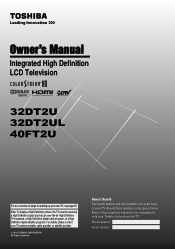
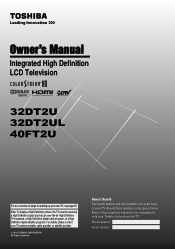
...High Definition picture, the TV must be receiving a High Definition signal (such as an over-the-air High Definition TV broadcast, a High ...TV. Owner's Manual
Integrated High Definition LCD Television
HIGH-DEFINITION TELEVISION
32DT2U 32DT2UL 40FT2U
Foran overview of your Toshiba dealer about this TV.
Model number:
Serial number: For details, please contact your TV...
Owners Manual - Page 2


... knocked down.
• Care should be mounted to walls with furniture and television sets.
• Don't place flat panel displays on a "larger than a UL Listed wall bracket appropriate for the size and weight of this television for wall mounting this Toshiba LCD TV.
Safety Precautions
WARNING: TO REDUCE THE RISK OF FIRE OR ELECTRIC SHOCK...
Owners Manual - Page 3


...CAUTION: If the TV is cut by the manufacturer, or sold with any broken glass or liquid from the damaged television.
Installation, Care,...) Refer all servicing to qualified service personnel. The LCD panel inside a wall or similar enclosed area.
22) Never modify...damaged or the TV does not operate normally, take the following precautions: • ALWAYS turn off the TV and unplug the...
Owners Manual - Page 4


...make sure the antenna system is turned off using a dry, soft cloth (cotton, flannel, etc.).
Never place the TV:
• on the floor ...
TV side
TV top
26) The apparatus should not be exposed to dripping or splashing. Gently wipe the display panel surface (the TV ...at least 4 (four) inches around the TV.
28) Always place the back of the television at least four (4) inches away from ...
Owners Manual - Page 5


...To Display your LCD TV using a Wall Bracket:
If you to service the TV yourself. If these sounds become frequent or continuous.... Choosing a location for the television, avoid locations where the screen may be used TV by ultraviolet radiation from the sun...damage to the LCD panel. 2) Place the TV on a sturdy, level surface that the TV is being turned on a flat, cushioned surface such as...
Owners Manual - Page 6


... the weight of the unit. Make sure the strap is tight, secure, and parallel to the LCD panel.
2) Remove the four screws shown in the below diagram. Note: Extreme care should always be used ...Carefully lay the front of the unit face down on a flat, cushioned surface such as possible)
CAUTION: Always place the TV on the rear of the TV to a wall stud, pillar, or other immovable structure.
Owners Manual - Page 7


... 32DT2U, 32DT2UL and 40FT2U Television...or television reception, which the receiver is connected. • Consult the dealer or an experienced radio/TV
...etc.). These limits are not visible when the picture is not responsible for help.
The afterimage is... will disappear in a short period of time. 2) The LCD panel contained in a residential installation. This is a structural property of...
Owners Manual - Page 8


...Other REGZA-LINK® functions 47 Displaying TV status information 48 Understanding the last mode memory feature 48
Chapter 7: Using the TV's advanced features......... 49 Using the advanced picture settings features 49 Using Dynamic Contrast 49... terminals 54 Limited United States Warranty for LCD Televisions....... 55 Limited Canadian Warranty for Toshiba Brand Flat Panel Televisions 56
Owners Manual - Page 9


... the many exciting features of your new Toshiba widescreen, integrated HD, LCD TV: • Integrated digital tuning (8VSB ATSC and
QAM) eliminates the need for a separate digital converter set-top box (in most cases). • 1366 x 768 output resolution (32DT2U / 32DT2UL). 1920 x 1080 output resoluation (40FT2U). • HDMI® digital, high-definition...
Owners Manual - Page 10


... other objects to allow proper ventilation. Then press POWER on the TV control panel or remote control to turn the TV off or on the TV. Inadequate ventilation may cause overheating, which will damage the TV. If the TV stops responding to the remote control or TV control panel and you
have connected all cables and devices, plug
in...
Owners Manual - Page 11


... pqtu - Press to access the menu system ( pages 22-23).
Left side panel
3
7
4 8
5
6
9
TV front
TV top
10 21
1無 Green LED Power LED (Green) = Power indicator
2無 Remote sensor (embedded) - Press to turn off . When a menu is on the TV control panel for illustration purposes. When no menu is onscreen, the MENU button on -screen menu...
Owners Manual - Page 14
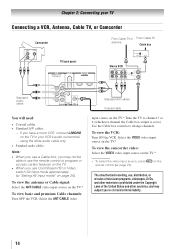
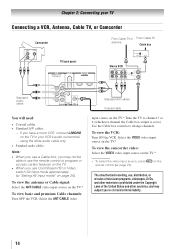
...8226; Standard audio cables. Chapter 2: Connecting your TV
Connecting a VCR, Antenna, Cable TV, or Camcorder
Camcorder
AUDIO OUT L
R
VIDEO
TV back panel
From Cable TV or From Cable TV
antenna
Cable box
IN CH 3
CH 4
OUT... have a mono VCR, connect L/MONO on the TV.*
To view basic and premium Cable channels: Turn OFF the VCR. To view the VCR: Turn ON the VCR.
Use the Cable box controls to...
Owners Manual - Page 15
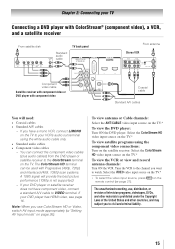
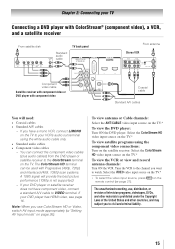
... dish
Y
PB
PR
Satellite IN
COMPONENT VIDEO S-VIDEO VIDEO OUT OUT
Standard audio cable AUDIO
OUT L
R
TV back panel
From antenna
Stereo VCR
VIDEO
AUDIO
L
R
IN CH 3 CH 4
OUT
L
R
IN from the DVD...source on the TV.*
To view the VCR or view and record antenna channels: Turn ON the VCR. Tune the VCR to the channel you use , distribution, or revision of television programs, videotapes...
Owners Manual - Page 18


... optimum picture, use the PC setting feature ( "Using the PC settings feature" on the TV and hear the sound from Dolby Laboratories. To connect a PC to the PC IN terminal on the TV: When connecting a PC to the TV. The PC IN terminal can watch your computer's display on page 42).
(continued) TV back panel
Analog...
Owners Manual - Page 22


...the next page provide a quick overview of your TV's menu system.
Icon Picture Sound Preferences
Locks Setup
Item Mode Picture Settings Noise Reduction Game Mode Theater Settings Digital Audio...Lock Panel Lock GameTimer New PIN Code Installation
REGZA-LINK Setup
Sleep Timer PC Settings Media Player
Option Sports / Standard / Movie / PC / Preference [Opens the Picture Settings...
Owners Manual - Page 34


...FREEZE feature:
1無 When viewing the TV, press
picture a still picture.
Mode
Picture Quality
Sports
Bright and dynamic picture (factory setting)
Standard
Standard picture settings (factory setting)
Movie
Lower contrast....
To turn on page 32
34
Note: The auto aspect ratio feature is not applicable to the moving picture. Adjusting the picture
Selecting the picture mode
You...
Owners Manual - Page 35


... by individual stations). Chapter 6: Using the TV's features
To select the picture mode using the menu system:
1無 Press and open the Picture menu. 2無 Highlight Mode and press ...sound effects of dark areas in the previous table.
4無 To save the new settings, highlight Done and
press .
The picture qualities you
prefer and press . To revert back to select the picture...
Owners Manual - Page 43


...to select Auto Start. 4無 Press or to the TV.
••Do not use copyrighted content. Yes: When viewing the PC input..., it is suggested you to output or mute the sound from the PC Audio input can be replaced with USB... of files: 500 / folder Maximum photo resolution: 1366 x 768 pixels (32DT2U / 32DT2UL) 1920 x 1080 pixels (40FT2U)
Supported file system: FAT16 and...
Owners Manual - Page 53


...53 in-the-clear,
unencrypted)
Channel Coverage VHF: 2 through 13 UHF: 14 through 69 Cable TV: Mid band (A-8 through A-1, A through I) Super band (J through W) Hyper band (AA ...mode
Audio Power 32DT2U / 32DT2UL / 40FT2U: 7 W + 7 W
Speaker Type
Two 6 x 1-5/8 x 1-3/8 inches (152 x 40 x 34mm)
Video/Audio Terminals VIDEO/AUDIO INPUT: VIDEO: 1 V(p-p), 75 ohm, negative sync. Television System NTSC ...
Owners Manual - Page 56


... installation or repair of incompatible third party products; THESE LIMITED WARRANTIES EXTEND TO THE ORIGINAL CONSUMER PURCHASER OR ANY PERSON RECEIVING THIS TOSHIBA BRAND FLAT PANEL TELEVISION (the "TELEVISION(S)" or "Television(s)") AS A GIFT FROM THE ORIGINAL CONSUMER PURCHASER AND TO NO OTHER PURCHASER OR TRANSFEREE. THE ABOVE WARRANTIES ARE SUBJECT TO THE FOLLOWING CONDITIONS:
(1) You...
Similar Questions
Toshiba 32dt2u Can & How Do I Hook Headphones To This Tv? Thanx
(Posted by sirlary 9 years ago)
My Tv Flashes The Green Led No Picture And The Sound Seems To Come Off And On Tv
my tv won't turn was involved in lightning strike
my tv won't turn was involved in lightning strike
(Posted by msteele218 9 years ago)
Toshiba 32dt2u Will Not Power On
the tv will not power on with either remote or power buttton on left side of tv. the green light goe...
the tv will not power on with either remote or power buttton on left side of tv. the green light goe...
(Posted by bsjstephens 12 years ago)
Blank Screen Toshiba 22av600u Flat Panel Hdtv
when i turn tv on it flickers then goes blank thank you
when i turn tv on it flickers then goes blank thank you
(Posted by dale74 12 years ago)

