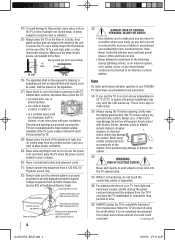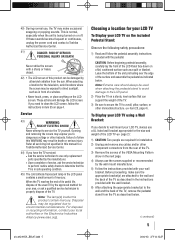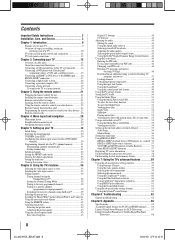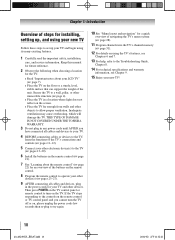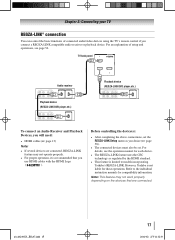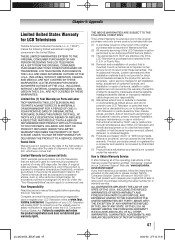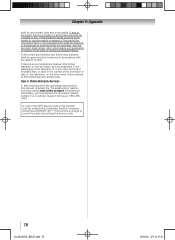Toshiba 40G300U1 Support and Manuals
Get Help and Manuals for this Toshiba item

View All Support Options Below
Free Toshiba 40G300U1 manuals!
Problems with Toshiba 40G300U1?
Ask a Question
Free Toshiba 40G300U1 manuals!
Problems with Toshiba 40G300U1?
Ask a Question
Most Recent Toshiba 40G300U1 Questions
Is This Tv Wi Fi Compatible?
I want to know if it works with my wireless CenturyLink network
I want to know if it works with my wireless CenturyLink network
(Posted by antoniodonis 1 year ago)
Screw Size For The Stand
I can't seem to find the size of the screws used for the stand. I don't see any info in the manual.
I can't seem to find the size of the screws used for the stand. I don't see any info in the manual.
(Posted by averson08 8 years ago)
Sound Blasts
Sound blasts happen every once in a while making everyone jump. I suspect a cold solder joint on a f...
Sound blasts happen every once in a while making everyone jump. I suspect a cold solder joint on a f...
(Posted by us77010 8 years ago)
Popular Toshiba 40G300U1 Manual Pages
Toshiba 40G300U1 Reviews
We have not received any reviews for Toshiba yet.