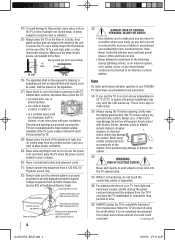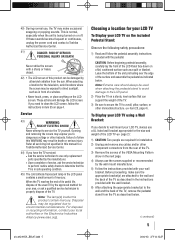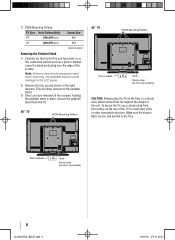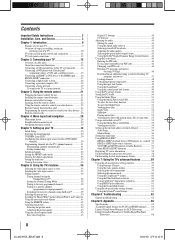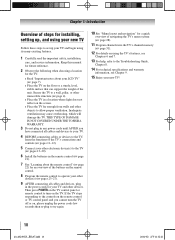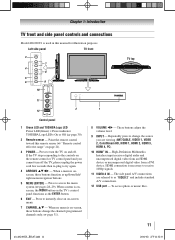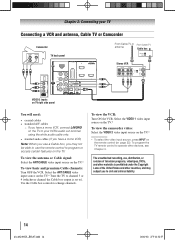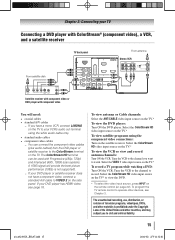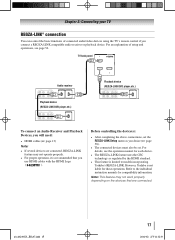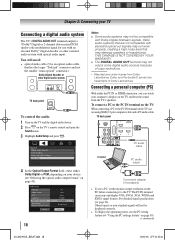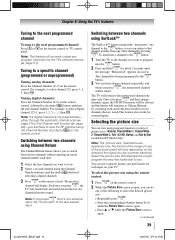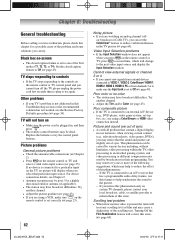Toshiba 40G300U1 Support Question
Find answers below for this question about Toshiba 40G300U1.Need a Toshiba 40G300U1 manual? We have 1 online manual for this item!
Question posted by antoniodonis on November 9th, 2022
Is This Tv Wi Fi Compatible?
Current Answers
Answer #1: Posted by hzplj9 on November 10th, 2022 2:15 PM
The TV's home network connection allows access to file sharing only. You will NOT be able to use the TV to access the Internet.
If you use a hub or switch to connect the TV to your home network, you may not be able to use the automatic setup and have to manually set up the network address. See page 55.
If you use a router with built-in DHCP functionality, use the automatic setup. Manual setup may not work.
If you connect the TV and PC directly, use Ethernet crossover cable.
This is the user guide: refer to chapter 2 for more help.
Hope that solves your problem. Please mark as helpful if it leads you to a satisfactory solution.Thank you.
Related Toshiba 40G300U1 Manual Pages
Similar Questions
I can't seem to find the size of the screws used for the stand. I don't see any info in the manual.
Sound blasts happen every once in a while making everyone jump. I suspect a cold solder joint on a f...
No Remote. How To Reset Tv To Turn On
when i turn tv on it flickers then goes blank thank you