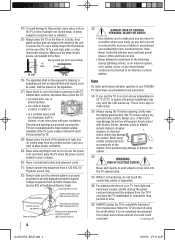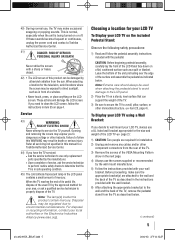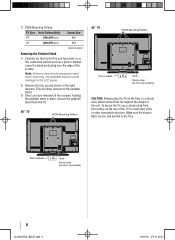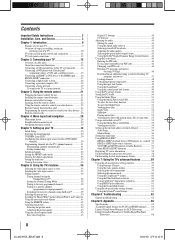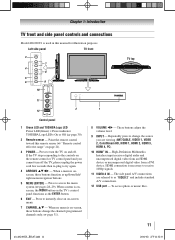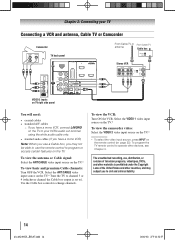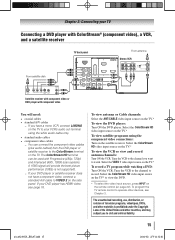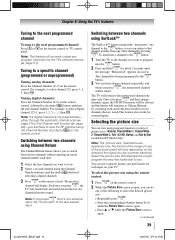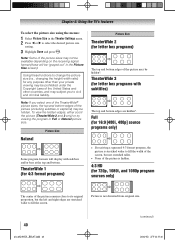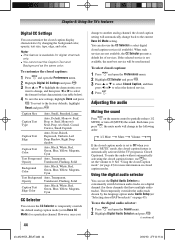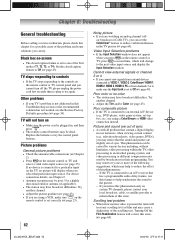Toshiba 40G300U1 Support Question
Find answers below for this question about Toshiba 40G300U1.Need a Toshiba 40G300U1 manual? We have 1 online manual for this item!
Question posted by averson08 on March 21st, 2016
Screw Size For The Stand
I can't seem to find the size of the screws used for the stand. I don't see any info in the manual.
Current Answers
Related Toshiba 40G300U1 Manual Pages
Similar Questions
Is This Tv Wi Fi Compatible?
I want to know if it works with my wireless CenturyLink network
I want to know if it works with my wireless CenturyLink network
(Posted by antoniodonis 1 year ago)
Pedestal Stand Screw Size
I am taking my tv off the wall mount but have lost the screws for the pedestal stand and need to buy...
I am taking my tv off the wall mount but have lost the screws for the pedestal stand and need to buy...
(Posted by kaycee260 5 years ago)
What Screw Size Are The 4 Screws Holding The Pedestal Stand
What size are the four screws that hold the pedestal stand on the 32c110u?
What size are the four screws that hold the pedestal stand on the 32c110u?
(Posted by martiewinston 6 years ago)
Table Stand Screw Size?
Hi there,I'm looking for the exact size of the screws needed for the table stand for my TV. I had th...
Hi there,I'm looking for the exact size of the screws needed for the table stand for my TV. I had th...
(Posted by andrecontreras 8 years ago)
Blank Screen Toshiba 22av600u Flat Panel Hdtv
when i turn tv on it flickers then goes blank thank you
when i turn tv on it flickers then goes blank thank you
(Posted by dale74 12 years ago)