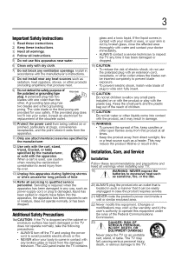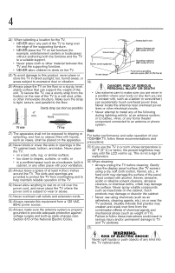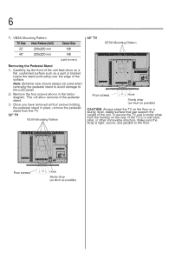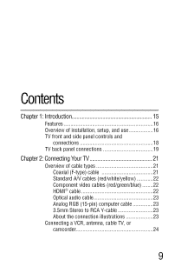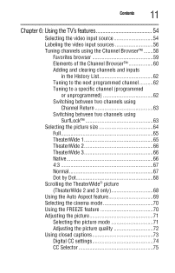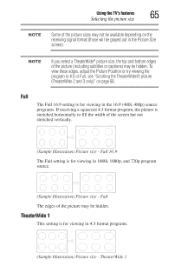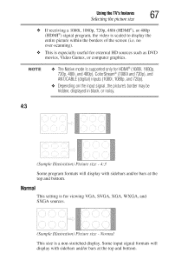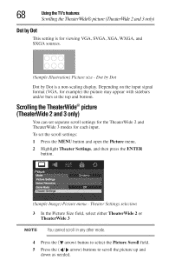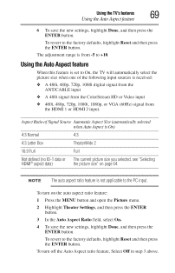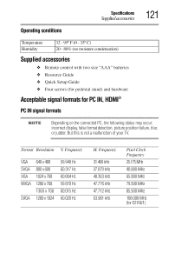Toshiba 40E220U Support Question
Find answers below for this question about Toshiba 40E220U.Need a Toshiba 40E220U manual? We have 2 online manuals for this item!
Question posted by kaycee260 on October 29th, 2018
Pedestal Stand Screw Size
I am taking my tv off the wall mount but have lost the screws for the pedestal stand and need to buy more... Do you know the size screw I need?
Current Answers
Answer #1: Posted by Odin on October 29th, 2018 10:31 AM
Your first step should be to call the manufacturer. Use the contact information here--https://www.contacthelp.com/Toshiba/customer-service. Toshiba may just send you what you need, or, if not, should provide the information for getting it yourself.
Hope this is useful. Please don't forget to click the Accept This Answer button if you do accept it. My aim is to provide reliable helpful answers, not just a lot of them. See https://www.helpowl.com/profile/Odin.
Related Toshiba 40E220U Manual Pages
Similar Questions
Both The Hdmi Inputs On My Toshiba 40e220u Lcd Tv Recently Stopped Working.
A technician at the store where I bought the TV suggested I try a Firmware upgrade. I downloaded a f...
A technician at the store where I bought the TV suggested I try a Firmware upgrade. I downloaded a f...
(Posted by coopers 6 years ago)
Screws For Stand
What size are the screws for the 4-0" Toshiba TV stand - part # 75012791
What size are the screws for the 4-0" Toshiba TV stand - part # 75012791
(Posted by rdennis31 6 years ago)
Wall Mount Thread Size On Back Of Tv
what is the bolt thread size for the (4) bolt threads on the back of this television? These would be...
what is the bolt thread size for the (4) bolt threads on the back of this television? These would be...
(Posted by Janderson18288 8 years ago)
Screws For Back Wall Mount.
What size are the screws for the back wall mount?
What size are the screws for the back wall mount?
(Posted by livingfreecone 8 years ago)
Pedal Screw Size And Thread
I have a stand with no screw, can you provide the screw bolt size and thread?
I have a stand with no screw, can you provide the screw bolt size and thread?
(Posted by nflintall 9 years ago)