Toshiba 40RV52R Support and Manuals
Get Help and Manuals for this Toshiba item
This item is in your list!

View All Support Options Below
Free Toshiba 40RV52R manuals!
Problems with Toshiba 40RV52R?
Ask a Question
Free Toshiba 40RV52R manuals!
Problems with Toshiba 40RV52R?
Ask a Question
Popular Toshiba 40RV52R Manual Pages
Owners Manual - Page 2
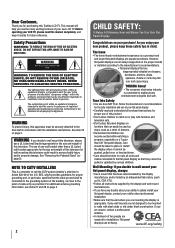
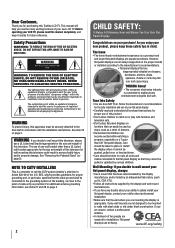
... panel display.
As you are required for wall mounting this Toshiba LCD TV.
The lightning flash with steel studs or old cinder block construction. WARNING
RISK OF ELECTRIC SHOCK DO NOT OPEN. NO USER-SERVICEABLE PARTS INSIDE. WARNING
To prevent injury, this apparatus must be securely attached to place or install the display where it nearby for purchasing this television could...
Owners Manual - Page 3
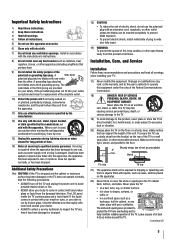
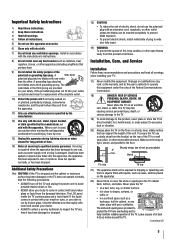
... injury from overheating and to a wall stud, pillar, or other place with the apparatus.
The LCD panel inside the TV contains glass and a toxic liquid. Make sure the strap is used, use this equipment.
Leave a space of the unit. or • in direct sunlight; Installation, Care, and Service
Installation
Follow these instructions. 3) Heed all warnings. 4) Follow all...
Owners Manual - Page 4
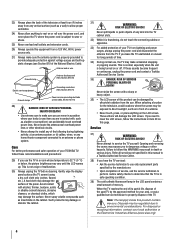
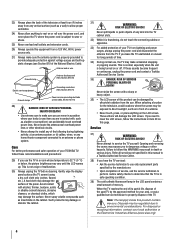
... may expose you are never in a position where your TV from lightning and power surges, always unplug the power cord and disconnect the antenna from the sun. Never strike the screen with , such as insecticide on the LCD screen. These actions will damage the LCD screen. If you use only replacement parts specified by the manufacturer.
• Upon completion of...
Owners Manual - Page 9
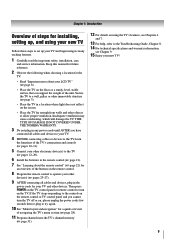
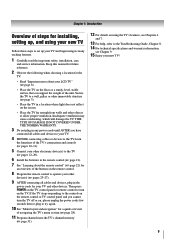
...this manual for future reference.
2 Observe the following when choosing a location for the
TV:
• Read "Important notes about the remote control" ( page 22) for installing, setting up, and using your new TV
Follow these steps to set up your TV and begin using the TV's features, see Chapters 6
and 7.
13 For help, refer to the Troubleshooting Guide, Chapter 8. 14 For technical specifications...
Owners Manual - Page 10
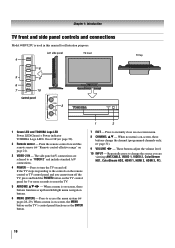
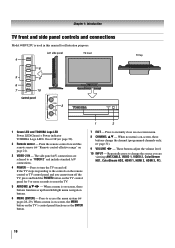
...7 EXIT - Point the remote control toward this manual for 5 or more seconds to reset the TV.
5 ARROWS STWX - Press to change the channel (programmed channels only; When a menu is used in this remote sensor ( "Remote control effective range" on the TV control panel for illustration purposes.
1 Green LED and TOSHIBA Logo LED Power LED(Green) = Power indicator TOSHIBA Logo LED= On...
Owners Manual - Page 11
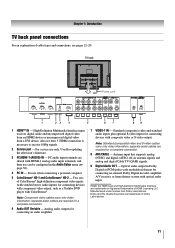
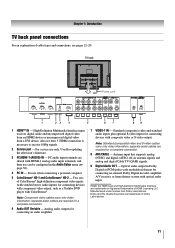
...7 VIDEO-1 IN - For use only. Analog audio outputs for updating the television's firmware.
3 PC/HDMI-1 (AUDIO) IN -
HDMI, the HDMI ...service use when connecting a personal computer.
5 ColorStream® HD-1 and ColorStream® HD-2 - Two sets of ColorStream® high-definition component video inputs (with composite video or S-video output. Chapter 1: Introduction
TV back panel...
Owners Manual - Page 28


.../Video+ p Off/On p Off/ 30min /60min /90min /120min p [Opens the New PIN Code entry screen] p [Opens the Installation menu ( page 30)] p Enable HDMI Control / TV Auto Input Switch / TV Auto Power/
Device Auto Standby p [Opens the Sleep Timer menu] p [Opens the PC Settings menu] p Off/On
28 To open the main menus (illustrated below and on the remote control or TV control panel.
Owners Manual - Page 31
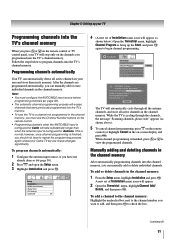
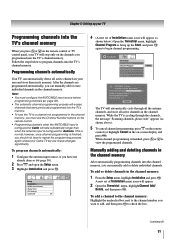
... remote
control (or highlight Cancel in the channel memory. A new set of Installation menu icons will stop only on the channels you programmed into the TV's channel memory.
While the TV is finished, you want to add, and then press to check the box.
(continued) 31
Manually adding and deleting channels in the channel memory:
1 From the Setup...
Owners Manual - Page 48


...
Locks Enable Rating Blocking Edit Rating Limits Channels Block Input Lock Contont Panel Lock GameTimer New PIN Code
Off Off...screen:
This program exceeds the rating limit you set .
You can use the Input Lock feature to view the input sources or channels until the TV is released and the normal picture appears. To temporarily unlock the program:
1 Press . 2 Enter your four-digit PIN code...
Owners Manual - Page 49
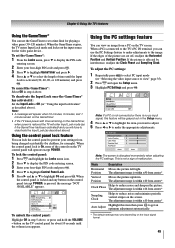
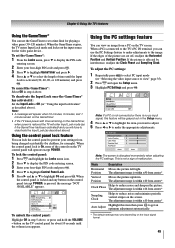
... pressed, the message "NOT AVAILABLE" appears. Locks Enable Rating Blocking Edit Rating Limits Channels Block Input Lock Contont Panel Lock GameTimer New PIN Code
Off
Off Off Off Off On
To unlock the control panel:
Highlight Off in step 5 above . button on the control panel (except POWER) is restored the TV will enter Input Lock mode (as if the GameTimer...
Owners Manual - Page 53


... turn on the
Using MPEG noise reduction
The MPEG noise reduction feature allows you to reduce visible interference in varying degrees, from the controller (such as music creation and high-action games).
on Game Mode:
1 Press and open the Video menu, highlight Noise
Reduction and press .
2 In the CableClear field, select your TV picture...
Owners Manual - Page 55
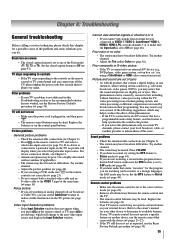
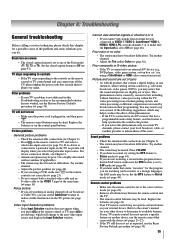
... try setting the MTS feature to
Stereo mode ( page 44). • If you select that the sound and picture are out of this issue. Try another channel.
• Adjust the Tint and/or Color ( page 42). Remote control problems
• Make sure the remote control is not addressed in the TV picture ( page 54). If your TV remote control does not operate a specific feature on -screen...
Owners Manual - Page 56


... 5 seconds.
Chapter 8: Troubleshooting
Channel tuning problems
• Make sure the remote control is set to the correct device mode ( page 22).
• The channel may have changed settings of the
device, turn off your PIN code: While the PIN code entering screen is not available, a black rectangle may appear. Also see "TV stops responding to use the Reset Factory Defaults procedure...
Owners Manual - Page 59
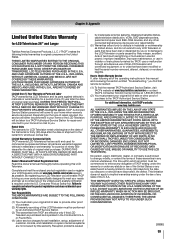
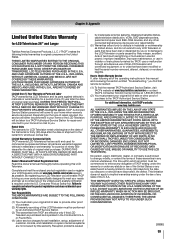
... service charges for set installation, setup, adjustment of customer controls, and installation or repair of antenna systems are effective only if this LCD Television is hereby limited to the LCD Television or parts caused by fires, misuse, accident, Acts of God (such as lightning or fluctuations in electric power), improper installation, improper maintenance, or use of this LCD...
Owners Manual - Page 61
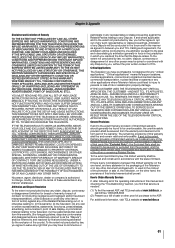
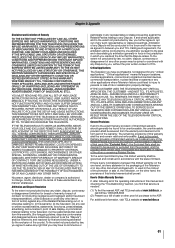
...SET-UP AND USAGE INSTRUCTIONS IN THE APPLICABLE USER GUIDES AND/OR MANUALS...by law, this manual and checking the "Troubleshooting" section, you ,...SERVICE THAT IS REQUIRED, IN PART OR IN WHOLE, AS A RESULT OF ANY FAILURE TO FOLLOW THE SET-UP AND USAGE INSTRUCTIONS. If there is needed:
(1) To find the nearest ASP, visit TCL's web site at www.toshiba.ca
61 IF THE CUSTOMER USES THE TELEVISION...
Toshiba 40RV52R Reviews
Do you have an experience with the Toshiba 40RV52R that you would like to share?
Earn 750 points for your review!
We have not received any reviews for Toshiba yet.
Earn 750 points for your review!
