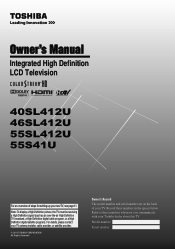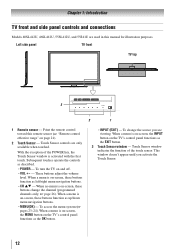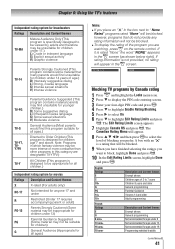Toshiba 40SL412U Support and Manuals
Get Help and Manuals for this Toshiba item

View All Support Options Below
Free Toshiba 40SL412U manuals!
Problems with Toshiba 40SL412U?
Ask a Question
Free Toshiba 40SL412U manuals!
Problems with Toshiba 40SL412U?
Ask a Question
Most Recent Toshiba 40SL412U Questions
Buenas Por Favor Solicito El Diagrama Del Tv Toshiba 40sl412u
Por favor solicito el diagrama tv Toshiba 40sl412u debido a que se me averio la fuente suplly y nece...
Por favor solicito el diagrama tv Toshiba 40sl412u debido a que se me averio la fuente suplly y nece...
(Posted by charlysblanquez 3 years ago)
Necesito Plano Electronico Tv Toshiba 46sl412u
(Posted by osmany2862 4 years ago)
How Do I Set 1080p On My Toshiba Television 40sl412u Buyers Guide
(Posted by aman2djw 9 years ago)
Does Toshiba 40sl412u Support Movies On Usb
(Posted by firepseemy 9 years ago)
How To Calibrate Toshiba 40sl412u
(Posted by fhaWh 9 years ago)
Toshiba 40SL412U Videos
Popular Toshiba 40SL412U Manual Pages
Toshiba 40SL412U Reviews
We have not received any reviews for Toshiba yet.