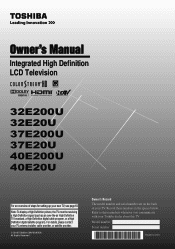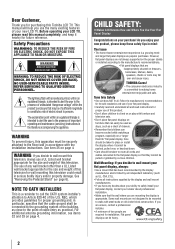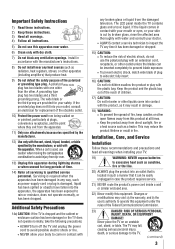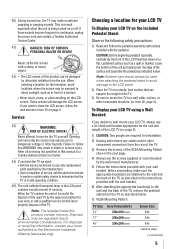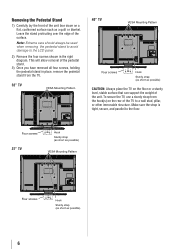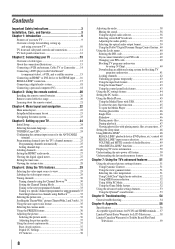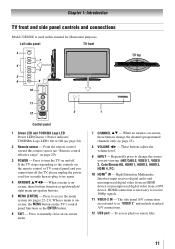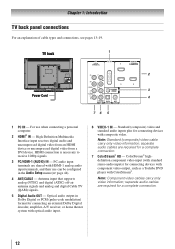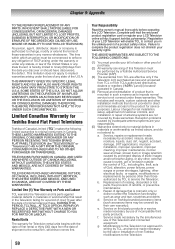Toshiba 40E200U Support Question
Find answers below for this question about Toshiba 40E200U.Need a Toshiba 40E200U manual? We have 2 online manuals for this item!
Current Answers
Related Toshiba 40E200U Manual Pages
Similar Questions
The Tv (58l7300u) Will Not Power On. I Have Checked The Wall Outlet, Power Cord
I have checked the electrical outlets, power cord, surge protector. I unplugged the power cord (for ...
I have checked the electrical outlets, power cord, surge protector. I unplugged the power cord (for ...
(Posted by merij2 9 years ago)
Conexion Vga
Cuando conecto mi laptop a la entrada VGA de mi television Toshiba 40E200U no puedo ver nada en la p...
Cuando conecto mi laptop a la entrada VGA de mi television Toshiba 40E200U no puedo ver nada en la p...
(Posted by oscarrubio74 11 years ago)
Blank Screen Toshiba 22av600u Flat Panel Hdtv
when i turn tv on it flickers then goes blank thank you
when i turn tv on it flickers then goes blank thank you
(Posted by dale74 12 years ago)
I Have A Toshiba 40rv525r Flat Screen Tv. It Will Not Turn On. Power Cord Ok.
No Power cord seems ok. Tv has not been moved. Just suddenly did not work.
No Power cord seems ok. Tv has not been moved. Just suddenly did not work.
(Posted by RonaldFleming 13 years ago)