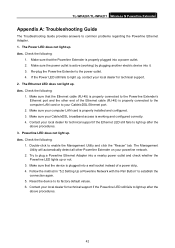TP-Link TL-WPA281 Support and Manuals
Get Help and Manuals for this TP-Link item

View All Support Options Below
Free TP-Link TL-WPA281 manuals!
Problems with TP-Link TL-WPA281?
Ask a Question
Free TP-Link TL-WPA281 manuals!
Problems with TP-Link TL-WPA281?
Ask a Question
Most Recent TP-Link TL-WPA281 Questions
Unable To Access The Internet
unable to access the internet even though my laptop shows wifi is connected.
unable to access the internet even though my laptop shows wifi is connected.
(Posted by jubul1deba 8 years ago)
Mac User
Please could you give me the MAC version of how to set up the TL-WPA281. I have 2 of these devices a...
Please could you give me the MAC version of how to set up the TL-WPA281. I have 2 of these devices a...
(Posted by johnasinmelb 10 years ago)
Password To Use For Android Phone Wireless Link?
Which password should I use for an android phone wireless network access through TP-Link TL-WPA281 -...
Which password should I use for an android phone wireless network access through TP-Link TL-WPA281 -...
(Posted by rbarclay67283 11 years ago)
Configuring Tl-wpa281 With Mac
Have tried logging into192.168.1.1, but that ip address appears to be "taken" by my existing Netgear...
Have tried logging into192.168.1.1, but that ip address appears to be "taken" by my existing Netgear...
(Posted by tobykinkerton 11 years ago)
Compitable With Tl Pa201
Does WPA281 cpmpatible with my present network constructed by PA201?
Does WPA281 cpmpatible with my present network constructed by PA201?
(Posted by kclee9200 11 years ago)
TP-Link TL-WPA281 Videos
Popular TP-Link TL-WPA281 Manual Pages
TP-Link TL-WPA281 Reviews
We have not received any reviews for TP-Link yet.