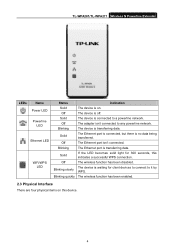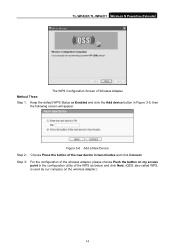TP-Link TL-WPA281 Support Question
Find answers below for this question about TP-Link TL-WPA281.Need a TP-Link TL-WPA281 manual? We have 1 online manual for this item!
Question posted by rbarclay67283 on January 11th, 2013
Password To Use For Android Phone Wireless Link?
Which password should I use for an android phone wireless network access through TP-Link TL-WPA281 - one of those on the back of the link, or my base modem/router wireless password (none seem to permit my phone to access - but it is "seeing" the network as "TP-LINK-9F4E68"
Current Answers
Related TP-Link TL-WPA281 Manual Pages
Similar Questions
Mac User
Please could you give me the MAC version of how to set up the TL-WPA281. I have 2 of these devices a...
Please could you give me the MAC version of how to set up the TL-WPA281. I have 2 of these devices a...
(Posted by johnasinmelb 10 years ago)
Tsp-link Td-vg3631 Router Won't Allow Log On After Logging Off
I have a TP-LINK TD-VG3631 Router and whilst using the web browser interface to change settings, it ...
I have a TP-LINK TD-VG3631 Router and whilst using the web browser interface to change settings, it ...
(Posted by willyhunt 11 years ago)
Configuring Tl-wpa281 With Mac
Have tried logging into192.168.1.1, but that ip address appears to be "taken" by my existing Netgear...
Have tried logging into192.168.1.1, but that ip address appears to be "taken" by my existing Netgear...
(Posted by tobykinkerton 11 years ago)
Compitable With Tl Pa201
Does WPA281 cpmpatible with my present network constructed by PA201?
Does WPA281 cpmpatible with my present network constructed by PA201?
(Posted by kclee9200 11 years ago)
Can I Connect 2 Modem Router In Tl-sf1024..?
i have 2 modem router but i dont know if i can connect 2 modem in tp-link tl-sf1024
i have 2 modem router but i dont know if i can connect 2 modem in tp-link tl-sf1024
(Posted by nhil023 12 years ago)