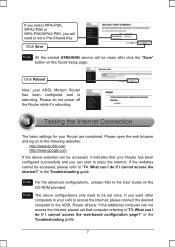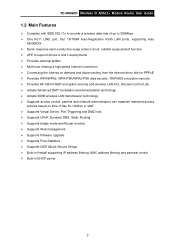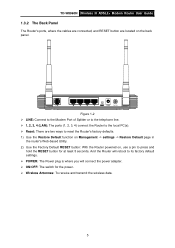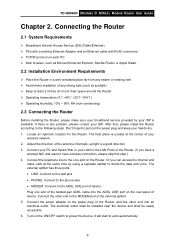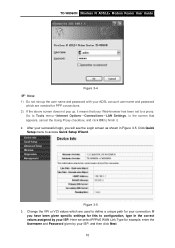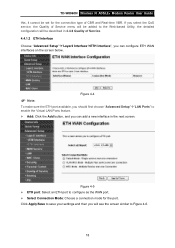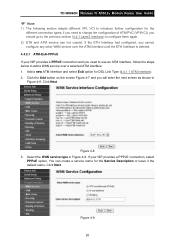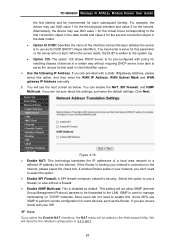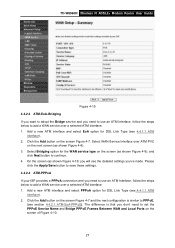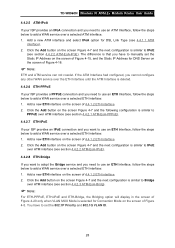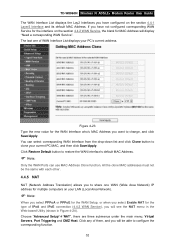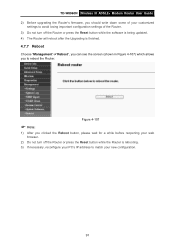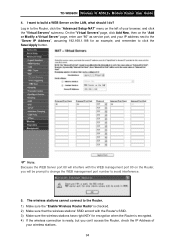TP-Link TD-W8960N Support Question
Find answers below for this question about TP-Link TD-W8960N.Need a TP-Link TD-W8960N manual? We have 2 online manuals for this item!
Question posted by willyhunt on January 26th, 2013
Tsp-link Td-vg3631 Router Won't Allow Log On After Logging Off
I have a TP-LINK TD-VG3631 Router and whilst using the web browser interface to change settings, it locks up after sittng for a while & won't allow me to open another setting page, but if I logg off it then won't allow me to enter the router again via browser??
Current Answers
Related TP-Link TD-W8960N Manual Pages
Similar Questions
How To Setup Port Forwarding On Tp-link Td-w8960n
(Posted by sandythan 10 years ago)
Tp-link Td-w8151n Wifi Signal Repeat
I bought TP-Link TD-W8151N and would like to set up it as wifi signal repeater. Could you please exp...
I bought TP-Link TD-W8151N and would like to set up it as wifi signal repeater. Could you please exp...
(Posted by theybatov 10 years ago)
Tp-link Td-w8960n Adsl
Is it possible - and fairly straightforward - to set up this router on Ubuntu?
Is it possible - and fairly straightforward - to set up this router on Ubuntu?
(Posted by rharvey10 11 years ago)
My Router Tp-link Td 8810
I don't have internet because my router has stopped to walk. The green light Act doesn't display.
I don't have internet because my router has stopped to walk. The green light Act doesn't display.
(Posted by cieloby 12 years ago)
Slingbox Over Tp Link Td W8960n
Hi, I was running a netgear router and accesing a slingbox from the internet in another country. Ive...
Hi, I was running a netgear router and accesing a slingbox from the internet in another country. Ive...
(Posted by jamiecrooks241 12 years ago)