TP-Link TD-W8960N Support Question
Find answers below for this question about TP-Link TD-W8960N.Need a TP-Link TD-W8960N manual? We have 2 online manuals for this item!
Question posted by sandythan on March 21st, 2014
How To Setup Port Forwarding On Tp-link Td-w8960n
The person who posted this question about this TP-Link product did not include a detailed explanation. Please use the "Request More Information" button to the right if more details would help you to answer this question.
Current Answers
There are currently no answers that have been posted for this question.
Be the first to post an answer! Remember that you can earn up to 1,100 points for every answer you submit. The better the quality of your answer, the better chance it has to be accepted.
Be the first to post an answer! Remember that you can earn up to 1,100 points for every answer you submit. The better the quality of your answer, the better chance it has to be accepted.
Related TP-Link TD-W8960N Manual Pages
Quick Installation Guide - Page 3
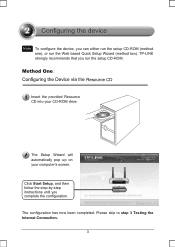
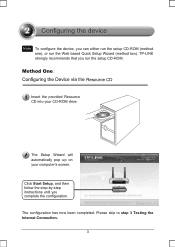
... 3 Testing the Internet Connection.
3 The configuration has now been completed. Click Start Setup, and then follow the step-by-step instructions until you run the Web based Quick Setup Wizard (method two).
TP-LINK strongly recommends that you complete the configuration. The Setup Wizard will automatically pop up on your CD-ROM drive. Note To...
Quick Installation Guide - Page 7
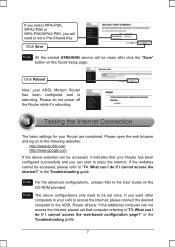
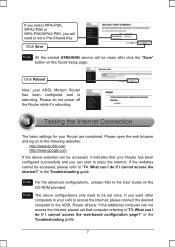
...provided. Click Save
Note All the existed ATM&WAN service will need to the ADSL Router directly. Please do if I cannot access the web-based configuration page?" in the ...Router has been configured and is rebooting. Please open the web browser and log on this Quick Setup page. If the websites cannot be clean after click the "Save" button on to the following websites:
http://www.tp-link...
User Guide - Page 5
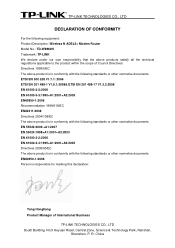
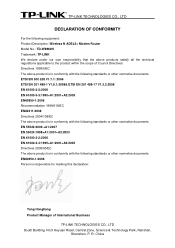
...For the following equipment: Product Description: Wireless N ADSL2+ Modem Router Model No.: TD-W8960N Trademark: TP-LINK We declare under our own responsibility that the above products satisfy all...marking this declaration:
Yang Hongliang Product Manager of International Business
TP-LINK TECHNOLOGIES CO., LTD South Building, No.5 Keyuan Road, Central Zone, Science & Technology Park, Nanshan,
Shenzhen...
User Guide - Page 10
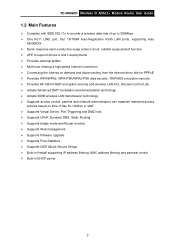
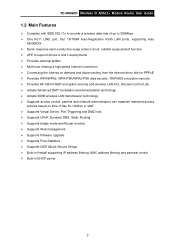
TD-W8960N Wireless N ADSL2+ Modem Router User Guide
1.2 Main Features
¾ Complies with IEEE 802.11n to provide a wireless data rate of up to 300Mbps ¾ One RJ11 LINE port, four 10/100M Auto-Negotiation RJ45 LAN ports... bridge mode and Router function ¾ Supports Web management ¾ Supports firmware upgrade ¾ Supports Flow Statistics ¾ Supports QSS (Quick Secure Setup)...
User Guide - Page 11


... added to the network by QSS function.
) Note:
After a device is no device linked to the corresponding port
A wireless device is connecting to the network by QSS function. TD-W8960N Wireless N ADSL2+ Modem Router User Guide
1.3 Panel Layout
1.3.1 The Front Panel
The Router's LEDs are located on for
about 5 minutes and then turn off
On
A successful...
User Guide - Page 12
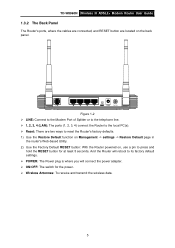
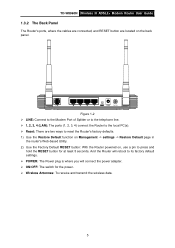
... button for the power. ¾ Wireless Antennas: To receive and transmit the wireless data.
5 TD-W8960N Wireless N ADSL2+ Modem Router User Guide
1.3.2 The Back Panel
The Router's ports, where the cables are connected, and RESET button are two ways to reset the Router's factory defaults. 1) Use the Restore Default function on Management -> settings -> Restore Default page...
User Guide - Page 15
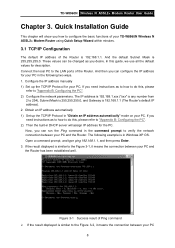
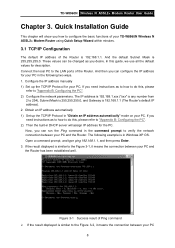
..."Appendix B: Configuring the PC". 2) Configure the network parameters. Connect the local PC to the LAN ports of the Router is similar to 254), Subnet Mask is 255.255.255.0, and Gateway is 255.255.255.0. The... as you can configure the IP address for your TD-W8960N Wireless N ADSL2+ Modem Router using Quick Setup Wizard within minutes.
3.1 TCP/IP Configuration
The default IP address of the...
User Guide - Page 16


...Enter key.
9 Is the connection between your PC and the Router correct?
) Note:
The 1/2/3/4 LEDs of the browser.
...TD-W8960N Wireless N ADSL2+ Modem Router User Guide and the Router is easy to configure and manage the TD-W8960N Wireless N ADSL2+ Modem Router. Is the TCP/IP configuration for the User Name and Password, both in the address field of LAN ports which you link to on the Router...
User Guide - Page 17
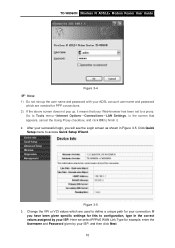
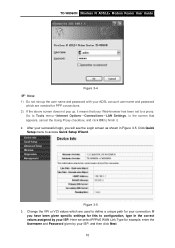
Click Quick Setup menu to access Quick Setup Wizard. If
you will see the Login screen as shown in the correct values assigned ... your Web-browser has been set to a proxy. Figure 3-5 3.
Here we select PPPoE WAN Link Type for this to configuration, type in Figure 3-5. TD-W8960N Wireless N ADSL2+ Modem Router User Guide
Figure 3-4
) Note:
1) Do not mix up the user name and password with ...
User Guide - Page 22


... Setup", there are many submenus under the main menu Device Info, and you will be able to configure the corresponding function. The detailed explanations for each subsection are default menus, while NAT, IP/MAC filtering of the Security, Quality of the connection (4.4.2 WAN Service) for adequate use. TD-W8960N Wireless N ADSL2+ Modem Router User...
User Guide - Page 25
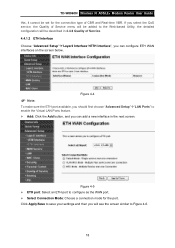
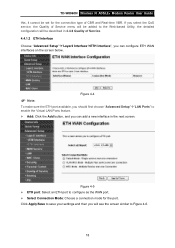
... first choose "Advanced Setup"Æ"LAN Ports" to the Web-based Utility, the detailed configuration will be added to enable the Virtual LAN Ports feature. ¾ Add: Click the Add button, and you select the QoS service, the Quality of Service menu will be set for the port. TD-W8960N Wireless N ADSL2+ Modem Router User Guide this...
User Guide - Page 26


... select the corresponding types according to Figure 4-7, which are PPPoE, IPoE, Bridge, PPPoA, and IPoA. Figure 4-7
19 There are five different configurations for the connection types, which describes the WAN port settings and the relevant manipulation to each interface. TD-W8960N Wireless N ADSL2+ Modem Router User Guide
Figure 4-6 ¾ Remove: Select the check box in...
User Guide - Page 29
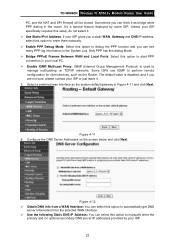
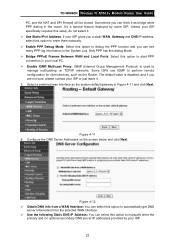
Unless your ISP specifically requires this setup, do not select it. ¾ Use... you can think it . 5.
Only PPP has this debug Mode. ¾ Bridge PPPoE Frames Between WAN and Local Ports: Select this option to start PPP connection in your local PC. ¾ Enable... provided by some ISP. TD-W8960N Wireless N ADSL2+ Modem Router User Guide PC, and the NAT and SPI Firewall will be closed.
User Guide - Page 32
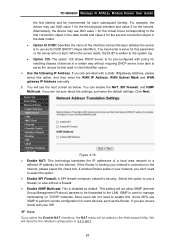
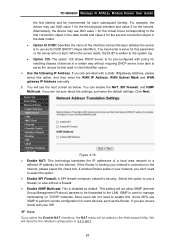
... to be forwarded to the LAN. Click Next. If another Router exists in your... Firewall: A SPI firewall enhances network's security. TD-W8960N Wireless N ADSL2+ Modem Router User Guide
the first identity and be incremented for... the second connection object in the data model. • Option 61 DUID: Specifies the name of the interface whose link...
User Guide - Page 34
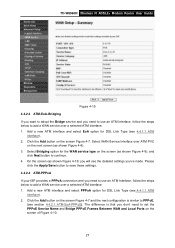
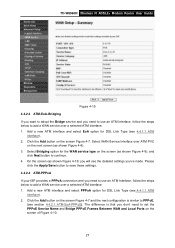
TD-W8960N Wireless N ADSL2+ Modem Router User Guide
Figure 4-19 4.4.2.3 ATM-EoA-Bridging If you want to adopt the Bridge service and you need to use an ATM Interface, follow the... Ports on the screen Figure 4-7 and the next configuration is that you don't need to use an ATM Interface, follow the steps below to continue. 4. Add a new ATM interface and select PPPoA option for DSL Link ...
User Guide - Page 36
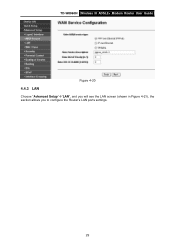
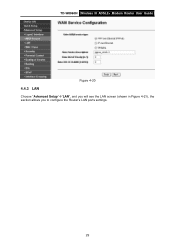
TD-W8960N Wireless N ADSL2+ Modem Router User Guide
Figure 4-20
4.4.3 LAN
Choose "Advanced Setup"Æ"LAN", and you will see the LAN screen (shown in Figure 4-21), the section allows you to configure the Router's LAN ports settings.
29
User Guide - Page 40
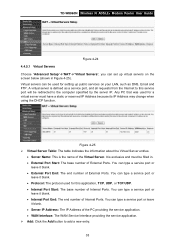
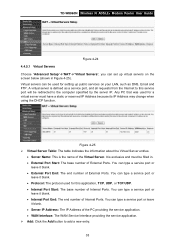
... the computer specified by the server IP. TD-W8960N Wireless N ADSL2+ Modem Router User Guide
Figure 4-24 4.4.5.1 Virtual Servers Choose "Advanced Setup"Æ"NAT"Æ"Virtual Servers", you can set up public services on the screen below (shown in . • External Port Start: The base number of Internal Ports. Any PC that was used for a virtual...
User Guide - Page 42


... 4-27) and then click the Remove button, then the corresponding entry will see the new Port Triggering in the next screen as shown in Figure 4-27). TD-W8960N Wireless N ADSL2+ Modem Router User Guide 4.4.5.2 Port Triggering Choose "Advanced Setup"Æ"NAT"Æ"Port Triggering", you will be opened for access by remote devices. A maximum 32 entries can...
User Guide - Page 44


... in Bridging mode) submenus. IP Filtering - Any PC whose port is being forwarded must have its IP Address may change while using the DHCP function.
4.4.6 Security
Choose "Advanced Setup"Æ"...below. TD-W8960N Wireless N ADSL2+ Modem Router User Guide
Figure 4-29 To add a new DMZ Host: You can configure Outgoing Filtering rules on this page.
) Note:
DMZ host forwards all the ports at the...
User Guide - Page 97
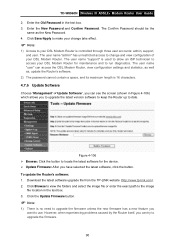
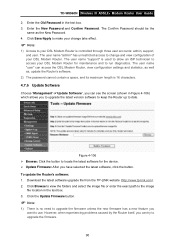
...software upgrade file from the TP-LINK website (http://www.tp-link.com). 2. Enter the Old Password in the text box. 3. The Confirm Password should be the
same as , update the Router's software.
2) The password...the Router up to run diagnostics.
Click Browse to view the folders and select the image file or enter the exact path to upgrade the firmware.
90 TD-W8960N Wireless N ADSL2+ Modem Router ...
Similar Questions
Http Return Traffic With Td-w8960n
I purchased a TD-W8960N ADSL modem+router to replace the 2WIRE device that I had been renting from B...
I purchased a TD-W8960N ADSL modem+router to replace the 2WIRE device that I had been renting from B...
(Posted by cryptoglot 12 years ago)
Slingbox Over Tp Link Td W8960n
Hi, I was running a netgear router and accesing a slingbox from the internet in another country. Ive...
Hi, I was running a netgear router and accesing a slingbox from the internet in another country. Ive...
(Posted by jamiecrooks241 13 years ago)

