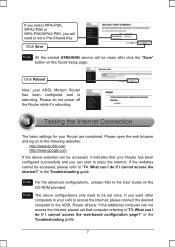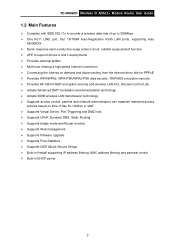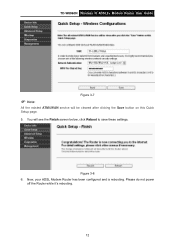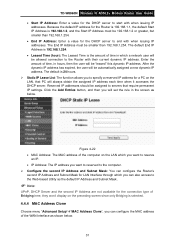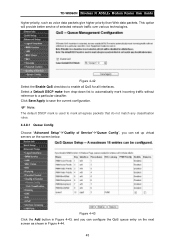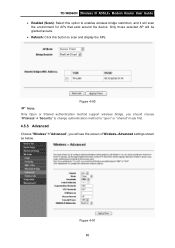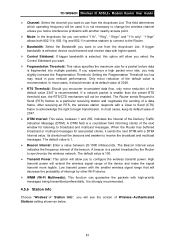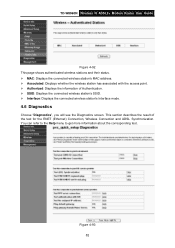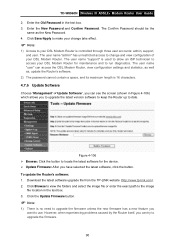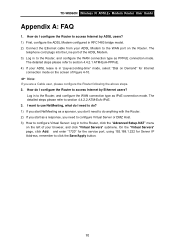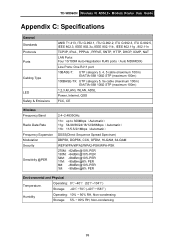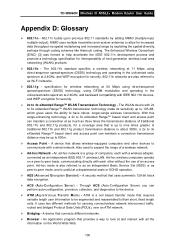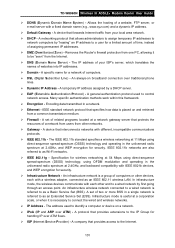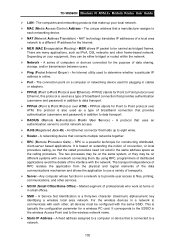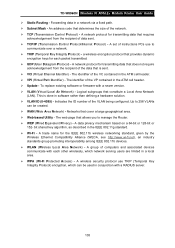TP-Link TD-W8960N Support Question
Find answers below for this question about TP-Link TD-W8960N.Need a TP-Link TD-W8960N manual? We have 2 online manuals for this item!
Question posted by cryptoglot on March 5th, 2012
Http Return Traffic With Td-w8960n
I purchased a TD-W8960N ADSL modem+router to replace the 2WIRE device that I had been renting from BELL. After entering my BELL b1xxxxnn authentication, the default config almost works, but not quite. It seems like I do not receive any return traffic (from the web) for HTTP, so I cannot browse.
VPI/VCI (0/35) are correct, the PPPoE connection is established, and the router is assigned an IP address. I can ping the outside. The routes look like what I expected. I get DNS server info from the established connection. DHCP seems to work: DHCP gives addresses to LAN devices, and I can access the router's web interface on 192.168.1.1. NTP seems to work (router gets the correct time.)
DNS seems to work correctly. From a terminal session, I can run nslookup to verify that the dns resolver (192.168.1.1) works; I can get answers for www,fda.gov, www.microsoft.com, etc.
So far so good. But when I use a browser, I get nothing back, almost as if the router were blocking the return traffic: browser reports timeout waiting for [website]. Interestingly, this behaviour is the same when the connecting device is Ubuntu 11.10 or Win7. Both do work unchanged with BELL's 2WIRE modem.
I am doing all this with a wired connection, for now, to reduce complexity. I have upgraded the router firmware.
Same behaviour with Firefox, IE, and Chromium browsers.
More and more my hunch is that the SPI Firewall is blocking something it shouldn't, namely return traffic ("ESTABLISHED") on tcp/80. Specifically, from a LAN-connected host I can do "telnet www.fda.gov 80" and establish a connection, which confirms that DHCP, DNS and routing are OK. But I never receive any traffic from the host.
Would love to test this with the SPI Firewall off. But the on/off checkbox for the firewall is not available for PPPoE.
Anyone know how to completely turn off this router's firewall under PPPoE?
Same behaviour if I set DMZ=LAN-IP.
Any and all suggestions for what to try next, are welcome.
Current Answers
Related TP-Link TD-W8960N Manual Pages
Similar Questions
Router Local Ip And Dhcp Start Ip Address.
TD-W8961ND modem router.when I change the router IP address and theDHCP start address , and then cli...
TD-W8961ND modem router.when I change the router IP address and theDHCP start address , and then cli...
(Posted by chlau63 9 years ago)
How To Block Pc In Tp Link Td-w8961nd Adsl Modem
(Posted by steliTerr 10 years ago)
Tp-link Td-w8960n Adsl
Is it possible - and fairly straightforward - to set up this router on Ubuntu?
Is it possible - and fairly straightforward - to set up this router on Ubuntu?
(Posted by rharvey10 11 years ago)
Connect Kindle To Tp-link W8960n Network
Hi Please help. I have two routers one a Siemens Giga the other the TP Link. Have connected the iP...
Hi Please help. I have two routers one a Siemens Giga the other the TP Link. Have connected the iP...
(Posted by jeffmurley 12 years ago)
Slingbox Over Tp Link Td W8960n
Hi, I was running a netgear router and accesing a slingbox from the internet in another country. Ive...
Hi, I was running a netgear router and accesing a slingbox from the internet in another country. Ive...
(Posted by jamiecrooks241 13 years ago)