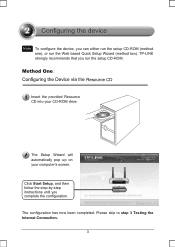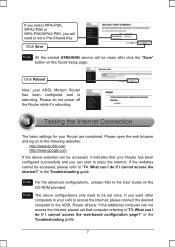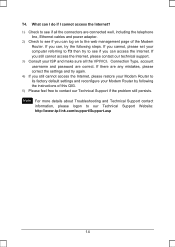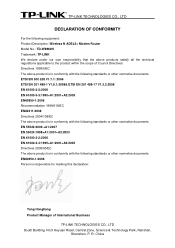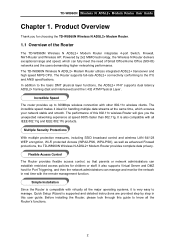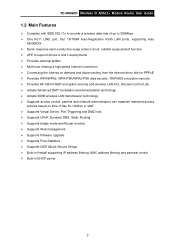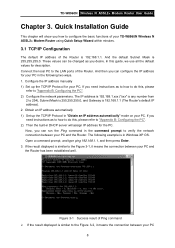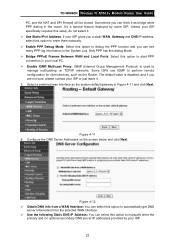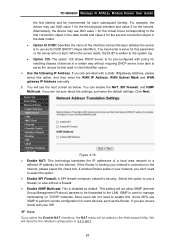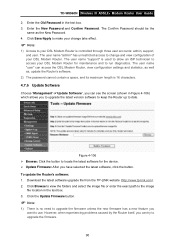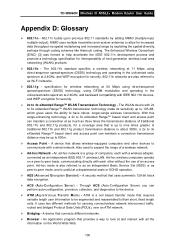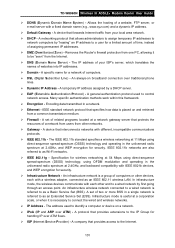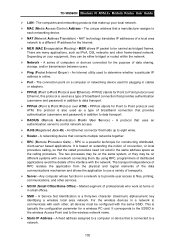TP-Link TD-W8960N Support Question
Find answers below for this question about TP-Link TD-W8960N.Need a TP-Link TD-W8960N manual? We have 2 online manuals for this item!
Question posted by jeffmurley on August 24th, 2011
Connect Kindle To Tp-link W8960n Network
Current Answers
Answer #1: Posted by bavovna on August 29th, 2011 2:02 AM
but if your iPad connects with DHCP, then the Kindle should connect with DHCP as well and you don't need to know all those IPs. Are you sure the password of the network is "admin"? As far as I know the wpa2 password must contain at least 8 symbols.
If you have access to the router, log in to its control panel and check the wireless network's password and dhcp settings. I suspect that "admin" is your router's password, not the network's.
Related TP-Link TD-W8960N Manual Pages
Similar Questions
Hi I've got TPlink device Model TDW8960N As it was showing authentication error although the passwo...
Is it possible - and fairly straightforward - to set up this router on Ubuntu?
I can't change Service Provider from router settings!Can you give me some advice ?
Hi, I was running a netgear router and accesing a slingbox from the internet in another country. Ive...