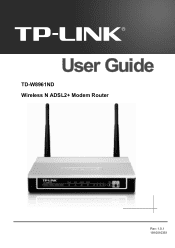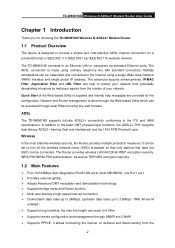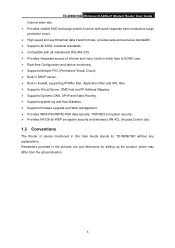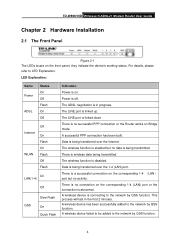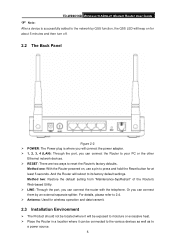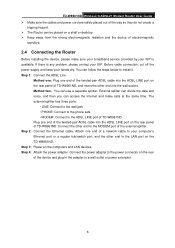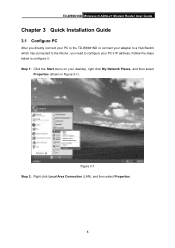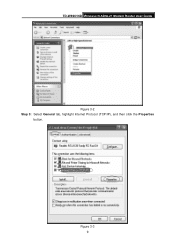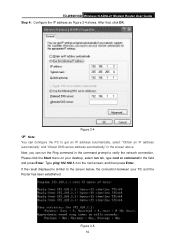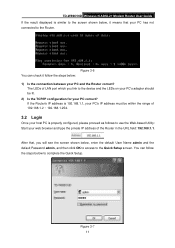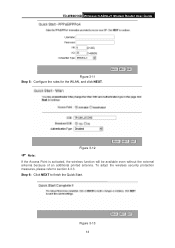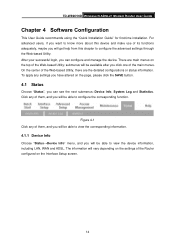TP-Link TD-W8961ND Support and Manuals
Get Help and Manuals for this TP-Link item

View All Support Options Below
Free TP-Link TD-W8961ND manuals!
Problems with TP-Link TD-W8961ND?
Ask a Question
Free TP-Link TD-W8961ND manuals!
Problems with TP-Link TD-W8961ND?
Ask a Question
Most Recent TP-Link TD-W8961ND Questions
Router Local Ip And Dhcp Start Ip Address.
TD-W8961ND modem router.when I change the router IP address and theDHCP start address , and then cli...
TD-W8961ND modem router.when I change the router IP address and theDHCP start address , and then cli...
(Posted by chlau63 9 years ago)
I Set Up On Pppoe Mode. Why Does It Always Switched Back To Bridged Mode?
This modem keeps on switching back to bridged mode and affects the Internet speed. I use the wizard ...
This modem keeps on switching back to bridged mode and affects the Internet speed. I use the wizard ...
(Posted by alazakb 9 years ago)
How Open Port For Tp-link Router Td-w8961nd
(Posted by markpam 9 years ago)
Td-w8961nd Username And Password Admin Cannot
(Posted by jomhea 9 years ago)
TP-Link TD-W8961ND Videos
Popular TP-Link TD-W8961ND Manual Pages
TP-Link TD-W8961ND Reviews
We have not received any reviews for TP-Link yet.