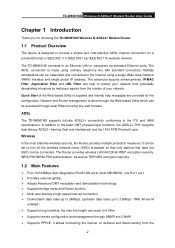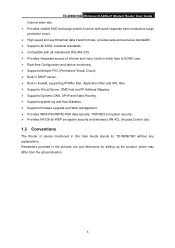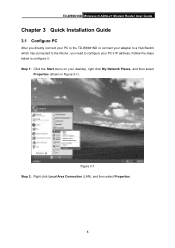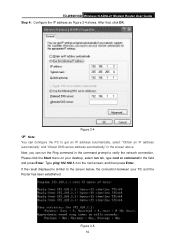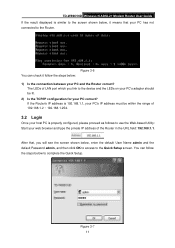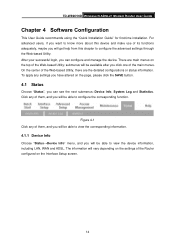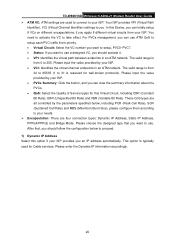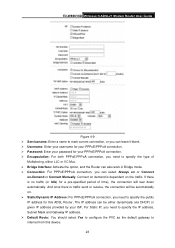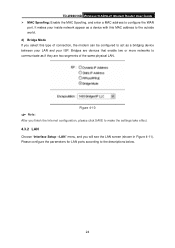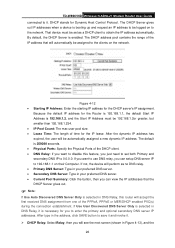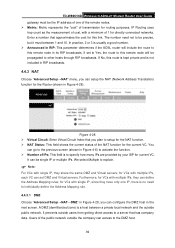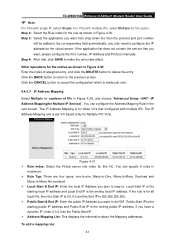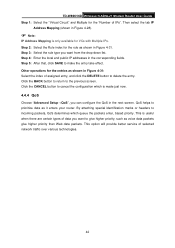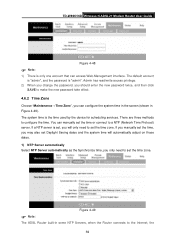TP-Link TD-W8961ND Support Question
Find answers below for this question about TP-Link TD-W8961ND.Need a TP-Link TD-W8961ND manual? We have 1 online manual for this item!
Question posted by chlau63 on January 20th, 2015
Router Local Ip And Dhcp Start Ip Address.
TD-W8961ND modem router.when I change the router IP address and theDHCP start address , and then click the SAVE button. I shut down both the computer and the router. When I turn on the computer and the router, both addresses back to the default. Please assist. Thank you.
Current Answers
Related TP-Link TD-W8961ND Manual Pages
Similar Questions
No Mac Address , Subnet , After Intsall Of Tp-link W8691nd
I installed this yesterday and it failed to find mac , subnet , gateway addresses and these were all...
I installed this yesterday and it failed to find mac , subnet , gateway addresses and these were all...
(Posted by bessiebrandster 11 years ago)
Do I Tick The
Service Name
Use Static Ip
Dial On Demand
For Exetel
(Posted by dptommy1 11 years ago)
Ip Addressing
Hi, does this router supports use of extra public IP address from a provider such that you can use t...
Hi, does this router supports use of extra public IP address from a provider such that you can use t...
(Posted by hotwarep 12 years ago)