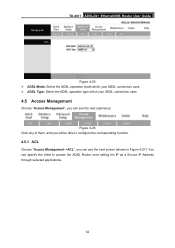TP-Link TD-8817 Support Question
Find answers below for this question about TP-Link TD-8817.Need a TP-Link TD-8817 manual? We have 2 online manuals for this item!
Question posted by alnoltw on February 21st, 2014
How To Td-8817 Modem Bridge Mode
The person who posted this question about this TP-Link product did not include a detailed explanation. Please use the "Request More Information" button to the right if more details would help you to answer this question.
Current Answers
There are currently no answers that have been posted for this question.
Be the first to post an answer! Remember that you can earn up to 1,100 points for every answer you submit. The better the quality of your answer, the better chance it has to be accepted.
Be the first to post an answer! Remember that you can earn up to 1,100 points for every answer you submit. The better the quality of your answer, the better chance it has to be accepted.
Related TP-Link TD-8817 Manual Pages
User Guide - Page 4


Package Contents
The following items should be found in your package: ¾ One TD-8817 ADSL2/2+ Ethernet/USB Router ¾ One AC power Adapter for TD-8817 ADSL2/2+ Ethernet/USB Router ¾ Quick Installation Guide ¾ One RJ45 cable ¾ One USB cable ¾ Two RJ11 cables ¾ One ADSL splitter ¾ One Resource CD , including:
z ...
User Guide - Page 7
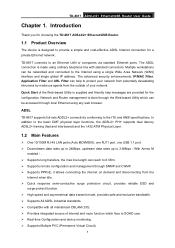
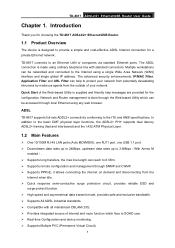
.... ¾ High speed and asymmetrical data transmit mode, provides safe and exclusive bandwidth. ¾ Supports All ADSL industrial standards. ¾ Compatible with standard connectors.
Quick Start of your network. Introduction
Thank you for a private Ethernet network.
TD-8817 connects to the ITU and ANSI specifications. TD-8817 ADSL2/2+ Ethernet/USB Router User Guide
Chapter 1.
User Guide - Page 9
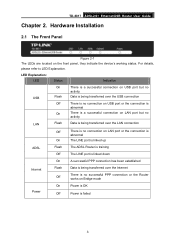
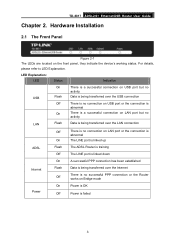
...the Router works on the front panel, they indicate the device's working status. Hardware Installation
2.1 The Front Panel
Figure 2-1 The LEDs are located on Bridge mode
...Router is training The LINE port is linked down
On
A successful PPP connection has been established
Internet
Flash Off
Data is being transferred over the Internet
There is failed
3 TD-8817 ADSL2/2+ Ethernet/USB Router...
User Guide - Page 10
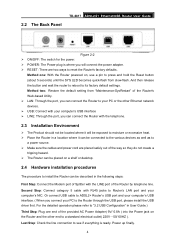
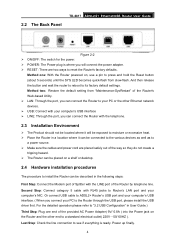
... to a standard electrical outlet( 220V~50/ 60HZ ). 2.2 The Back Panel
TD-8817 ADSL2/2+ Ethernet/USB Router User Guide
Figure 2-2 ¾ ON/OFF: The switch for the power. ¾ POWER: The Power plug is ready.
Or connect USB cable to the Router through the USB port, please install the USB driver first. Power up...
User Guide - Page 18
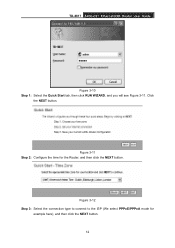
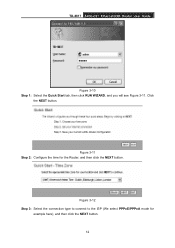
TD-8817 ADSL2/2+ Ethernet/USB Router User Guide
Figure 3-10 Step 1: Select the Quick Start tab, then click RUN WIZARD, and you will see Figure 3-11. Figure 3-12 Step 3: Select the connection type to connect to the ISP (We select PPPoE/PPPoA mode for the Router, and then click the NEXT button.
Click
the NEXT button...
User Guide - Page 23
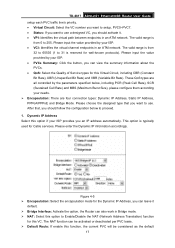
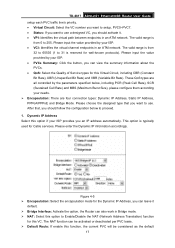
... Figure 4-5 ¾ Encapsulation: Select the encapsulation mode for the Dynamic IP Address, you can also work in an ATM network. TD-8817 ADSL2/2+ Ethernet/USB Router User Guide setup each PVC traffic line's priority....the value provided by your ISP. • VCI: Identifies the virtual channel endpoints in Bridge mode. ¾ NAT: Select this function, the current PVC will be considered as the ...
User Guide - Page 25
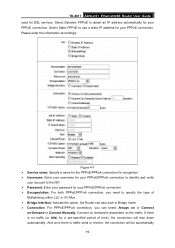
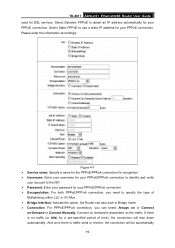
... Manually. Select Static PPPoE to obtain an IP address automatically for your PPPoE connection. TD-8817 ADSL2/2+ Ethernet/USB Router User Guide used for your PPPoE/PPPoA connection. ¾ Encapsulation: For both PPPoE/PPPoA connection, you can also work in Bridge mode. ¾ Connection: For PPPoE/PPPoA connection, you need to specify the type of...
User Guide - Page 26
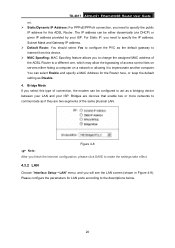
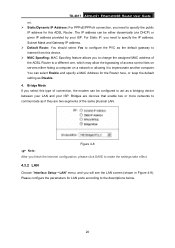
... for the Router here, or keep the default setting as a bridging device between your LAN and your ISP. Please configure the parameters for this ADSL Router. TD-8817 ADSL2/2+ Ethernet/USB Router User Guide ... Bridge Mode If you select this type of the same physical LAN.
For Static IP, you will see the LAN screen (shown in Figure 4-9). Bridges are two segments of connection, the modem ...
User Guide - Page 29
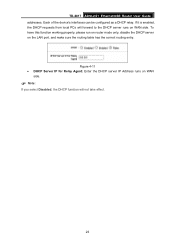
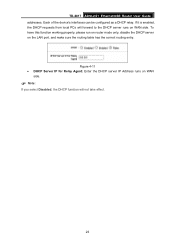
... working properly, please run on router mode only, disable the DHCP server on WAN
side.
) Note:
If you select Disabled, the DHCP function will forward to the DHCP server runs on WAN side.
Each of the device's interfaces can be configured as a DHCP relay. TD-8817 ADSL2/2+ Ethernet/USB Router User Guide addresses. Figure 4-11...
User Guide - Page 39


TD-8817 ADSL2/2+ Ethernet/USB Router User Guide
Figure 4-24 ¾ VLAN Index: Select the VLAN index for this VC. Please check the proper settings with your Internet service provider.
33 ... as a member of VLAN, and if you leave the Tagged blank, the tag
in the next screen. You can select the ADSL Type and ADSL Mode in frames will be selected when you meet the physical connection problem.
User Guide - Page 40
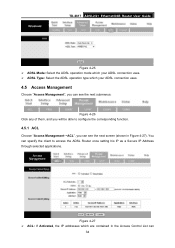
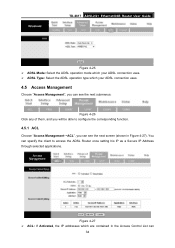
... which your ADSL connection uses. ¾ ADSL Type: Select the ADSL operation type which are contained in Figure 4-27). TD-8817 ADSL2/2+ Ethernet/USB Router User Guide
Figure 4-25 ¾ ADSL Mode: Select the ADSL operation mode which your ADSL connection uses.
4.5 Access Management
Choose "Access Management", you can see the next submenus:
Figure 4-26...
User Guide - Page 7


...reliable ESD and
surge-protect function. ¾ High speed and asymmetrical data transmit mode, provides safe and exclusive bandwidth. ¾ Supports All ADSL industrial standards. &#... ADSL Internet connection for choosing the TD-8817 ADSL2/2+ Ethernet/USB Router. TD-8817 connects to the ITU and ANSI specifications. TD-8817 ADSL2/2+ Ethernet/USB Router User Guide
Chapter 1. Introduction
1.1 ...
User Guide - Page 10
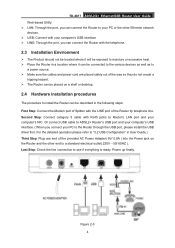
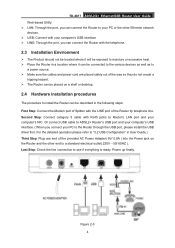
... Step: Check the line connection to ADSL2+ Router's USB port and your computer's USB interface. ( When you connect your computer's NIC. TD-8817 ADSL2/2+ Ethernet/USB Router User Guide Web-based Utility. ¾ LAN...190; The Router can be described in the following steps: First Step: Connect the Modem port of Splitter with RJ45 jacks to Router's LAN port and your PC to the Router through the USB...
User Guide - Page 17


... the connection type to connect to the ISP (We select PPPoE/PPPoA mode for the Router, and then click the NEXT button. Figure 3-11 Step 2: Configure the time for
example here), and then click the NEXT button. 11 TD-8817 ADSL2/2+ Ethernet/USB Router User Guide
Figure 3-10 Step 1: Select the Quick Start tab, then...
User Guide - Page 22
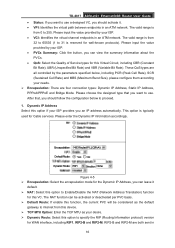
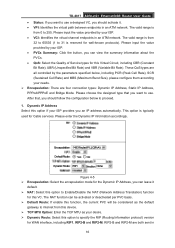
...about the PVCs. • QoS: Select the Quality of Service types for this VC. TD-8817 ADSL2/2+ Ethernet/USB Router User Guide • Status: If you want to use a designed VC, you should ... and RIP2-M are four connection types: Dynamic IP Address, Static IP Address, PPPoA/PPPoE and Bridge Mode. The valid range is from 0 to specify the RIP (Routing Information protocol) version
for the ...
User Guide - Page 24
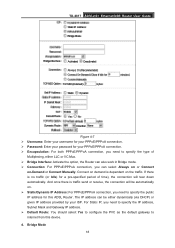
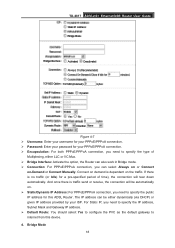
... Router can also work in Bridge mode. ¾ Connection: For PPPoE/PPPoA connection, you need to specify the IP address, Subnet Mask and Gateway IP address. ¾ Default Route: You should select Yes to configure the PVC as the default gateway to specify the public IP address for this device. 4. TD-8817 ADSL2/2+ Ethernet/USB Router...
User Guide - Page 25
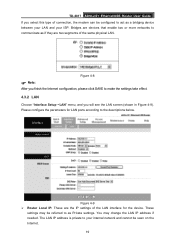
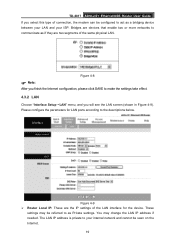
...more networks to the descriptions below. You may be referred to act as a bridging device between your LAN and your internal network and cannot be configured to as ... your ISP. Figure 4-9 ¾ Router Local IP: These are two segments of the same physical LAN. TD-8817 ADSL2/2+ Ethernet/USB Router User Guide If you select this type of connection, the modem can be seen on the Internet.
19...
User Guide - Page 27
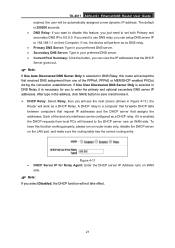
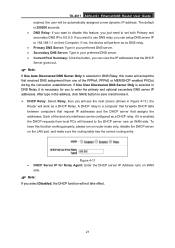
...assigned a new dynamic IP address. To have this function working properly, please run on router mode only, disable the DHCP server on their Computer. If Use User Discovered DNS Server Only... the correct routing entry. Figure 4-11 • DHCP Server IP for you to 0.0.0.0.
TD-8817 ADSL2/2+ Ethernet/USB Router User Guide expired, the user will be configured as no DNS relay. • Primary ...
User Guide - Page 37


... as a member of VLAN, and if you meet the physical connection problem. TD-8817 ADSL2/2+ Ethernet/USB Router User Guide
Figure 4-24 ¾ VLAN Index: Select the VLAN index for this... VC. Please check the proper settings with your Internet service provider.
31 The ADSL feature can select the ADSL Type and ADSL Mode...