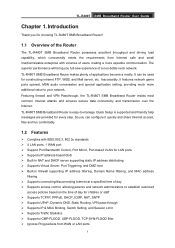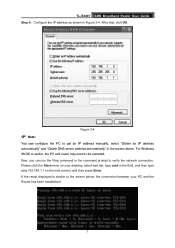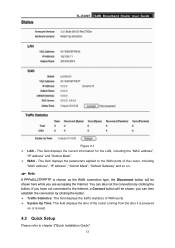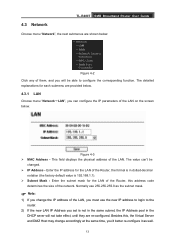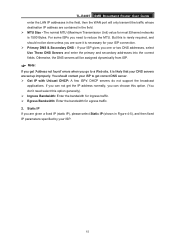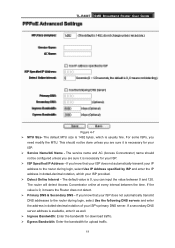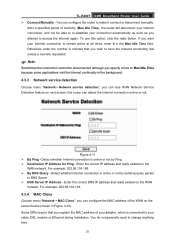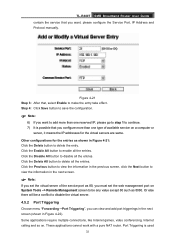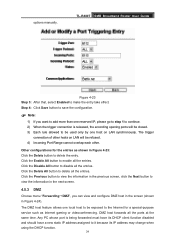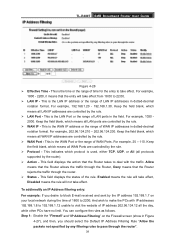TP-Link TL-R480T Support Question
Find answers below for this question about TP-Link TL-R480T.Need a TP-Link TL-R480T manual? We have 1 online manual for this item!
Question posted by hotwarep on February 29th, 2012
Ip Addressing
Hi, does this router supports use of extra public IP address from a provider such that you can use the extra public IP to be assigned to PC or device within the local network?
Can you tell us how it will be done? Our provider can supply multiple public IP and we want to use it instead of port-forwarding. Can we really assign the public IP to one of the PC or device within the network behind this router?
Appreciate your inputs.
Current Answers
Related TP-Link TL-R480T Manual Pages
Similar Questions
I Bought This Uk Used Gionee 185 Phone Change Language From Chinese To English
I Want to change from Chinese to English Language on this Gionee UK used phone
I Want to change from Chinese to English Language on this Gionee UK used phone
(Posted by mcorisintlservco 6 years ago)
How To Port Forward On Tp-link Td-w8151n When You Dont Know The Username And Pas
how to port forawrd when you dont know your username and password
how to port forawrd when you dont know your username and password
(Posted by dragonicoverlord22 11 years ago)
How To Do Port Forwarding Or Port Triggering In Tl-mr3220 With Xbox Live ? Thank
(Posted by flawlessky 11 years ago)
I Cnt Access To Router Throug Lan Port Or Wan Port
please help me... i have broadband router TL-R480+ and i want to configure it and follow all steps ...
please help me... i have broadband router TL-R480+ and i want to configure it and follow all steps ...
(Posted by alasayd 11 years ago)
Cannot Connect Wan Port On The Unit Directly To My Dsl Modem -
cannot connect wan port on the unit directly to my DSL modem - it only connects if iconnect toanetge...
cannot connect wan port on the unit directly to my DSL modem - it only connects if iconnect toanetge...
(Posted by wgonzalez 12 years ago)