TP-Link TD-W8151N Support Question
Find answers below for this question about TP-Link TD-W8151N.Need a TP-Link TD-W8151N manual? We have 2 online manuals for this item!
Question posted by dragonicoverlord22 on April 21st, 2013
How To Port Forward On Tp-link Td-w8151n When You Dont Know The Username And Pas
how to port forawrd when you dont know your username and password
Current Answers
There are currently no answers that have been posted for this question.
Be the first to post an answer! Remember that you can earn up to 1,100 points for every answer you submit. The better the quality of your answer, the better chance it has to be accepted.
Be the first to post an answer! Remember that you can earn up to 1,100 points for every answer you submit. The better the quality of your answer, the better chance it has to be accepted.
Related TP-Link TD-W8151N Manual Pages
User Guide - Page 2
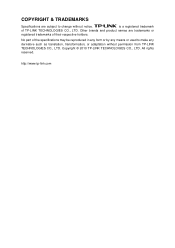
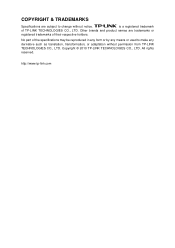
... are trademarks or
registered trademarks of the specifications may be reproduced in any form or by any means or used to change without permission from TP-LINK TECHNOLOGIES CO., LTD. Other brands and product names are subject to make any derivative such as translation, transformation, or adaptation without notice. http://www...
User Guide - Page 5
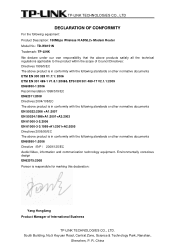
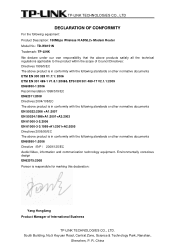
R. China South Building, No.5 Keyuan Road, Central Zone, Science & Technology Park, Nanshan,
Shenzhen, P. TP-LINK TECHNOLOGIES CO., LTD
DECLARATION OF CONFORMITY
For the following equipment: Product Description: 150Mbps Wireless N ADSL2+ Modem Router Model No.: TD-W8151N Trademark: TP-LINK We declare under our own responsibility that the above product is in conformity with the following ...
User Guide - Page 9
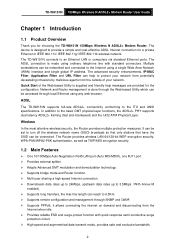
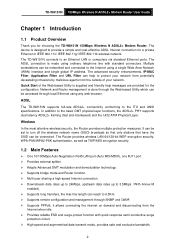
... RJ45 LAN port (Auto MDI/MDIX), one RJ11 port. ¾ Provides external splitter. ¾ Adopts Advanced DMT modulation and demodulation technology. ¾ Supports bridge mode and Router function. ¾...simple and cost-effective ADSL Internet connection for choosing the TD-W8151N 150Mbps Wireless N ADSL2+ Modem Router. Quick Start of your network from potentially devastating intrusions ...
User Guide - Page 11
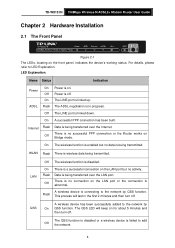
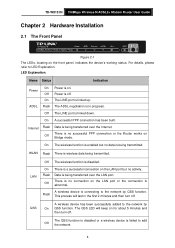
...TD-W8151N 150Mbps Wireless N ADSL2+ Modem Router User Guide
Chapter 2 Hardware Installation
2.1 The Front Panel
Figure 2-1 The LEDs, locating on Bridge mode.
Off The wireless function is wireless data being transferred over the Internet.
Flash This process will keep on the LAN port.... On There is off . Off The LINE port is linked up. The QSS function is disabled or a wireless ...
User Guide - Page 12
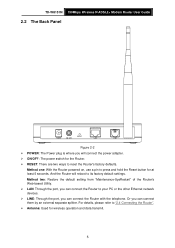
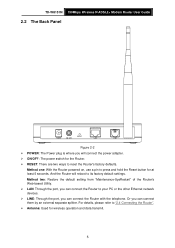
... data transmit.
5 TD-W8151N 150Mbps Wireless N ADSL2+ Modem Router User Guide
2.2 The Back Panel
Figure 2-2 ¾ POWER: The Power plug is where you can connect the Router with the telephone. Method one: With the Router powered on, use a pin to your PC or the other Ethernet network devices. ¾ LINE: Through the port, you can connect...
User Guide - Page 13
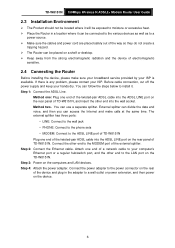
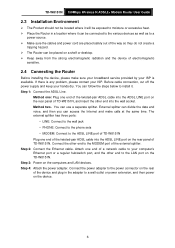
...: Connect to the wall jack • PHONE: Connect to the phone sets • MODEM: Connect to the ADSL LINE port of TD-W8151N Plug one end of the external splitter. TD-W8151N 150Mbps Wireless N ADSL2+ Modem Router User Guide
2.3 Installation Environment
¾ The Product should not be located where it will be exposed to moisture or...
User Guide - Page 18


... LEDs of LAN port which you will...? Enter the default User name admin and the default Password admin, and then click OK to access to the device...Router in the address field: http://192.168.1.1/. If the Router's IP address is properly configured, please proceed as follows to complete the Quick Setup.
11 After that, you link to the Quick Setup screen. TD-W8151N 150Mbps Wireless N ADSL2+ Modem Router...
User Guide - Page 20
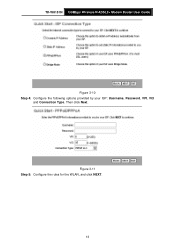
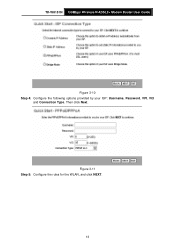
TD-W8151N 150Mbps Wireless N ADSL2+ Modem Router User Guide
Figure 3-10 Step 4: Configure the following options provided by your ISP: Username, Password, VPI, VCI
and Connection Type. Figure 3-11 Step 5: Configure the rules for the WLAN, and click NEXT.
13
Then click Next.
User Guide - Page 22
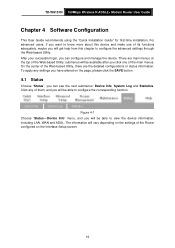
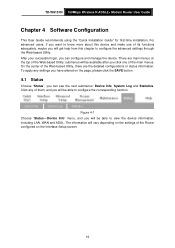
..., and you can configure and manage the device. For advanced users, if you want to know more about this device and make use of the Web-based Utility, there are main menus... status information.
To apply any of the Web-based Utility; TD-W8151N 150Mbps Wireless N ADSL2+ Modem Router User Guide
Chapter 4 Software Configuration
This User Guide recommends using the "Quick Installation ...
User Guide - Page 24
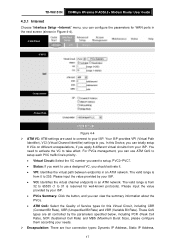
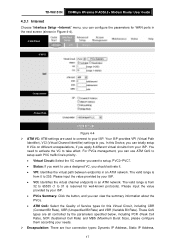
...VCI (Virtual Channel Identifier) settings to take effect. The valid range is reserved for WAN ports in the next screen (shown in an ATM network.
For PVCs management, you can ... (Constant Bit Rate), UBR (Unspecified Bit Rate) and VBR (Variable Bit Rate). TD-W8151N 150Mbps Wireless N ADSL2+ Modem Router User Guide
4.3.1 Internet
Choose "Interface Setup→Internet" menu, you want to setup...
User Guide - Page 25
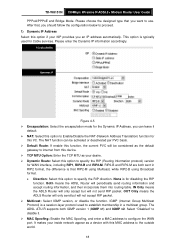
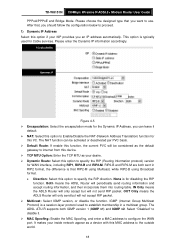
...makes your inside network appear as your ISP provides you should follow the configuration below to configure the WAN port.
None is a session-layer protocol used for disabling the RIP
function. The NAT function can leave ... NAT: Select this option to establish membership in a multicast group. TD-W8151N 150Mbps Wireless N ADSL2+ Modem Router User Guide
PPPoA/PPPoE and Bridge Mode.
User Guide - Page 27
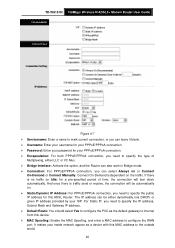
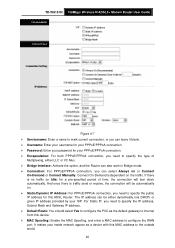
...TD-W8151N 150Mbps Wireless N ADSL2+ Modem Router User Guide
Figure 4-7 ¾ Servicename: Enter a name to mark current connection, or you can leave it blank. ¾ Username: Enter your username for your PPPoE/PPPoA connection. ¾ Password: Enter your password... LLC or VC Mux. ¾ Bridge Interface: Activate the option, and the Router can also work in Bridge mode. ¾ Connection: For PPPoE...
User Guide - Page 30
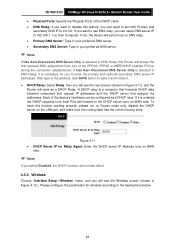
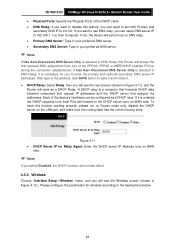
... Relay: Select Relay, then you will forward to the DHCP server runs on WAN side. If it is a computer that forwards DHCP data between computers that request IP ...Router mode only, disable the DHCP server on the LAN port, and make sure the routing table has the correct routing entry. TD-W8151N 150Mbps Wireless N ADSL2+ Modem Router User Guide • Physical Ports: Specify the Physical Ports...
User Guide - Page 41
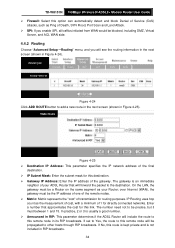
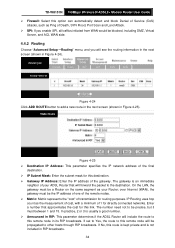
... routing purposes. over Internet (WAN), the gateway must between 1 and 15. TD-W8151N 150Mbps Wireless N ADSL2+ Modem Router User Guide ¾ Firewall: Select this option can automatically detect and block Denial of Service (DoS)
attacks, such as Ping of Death, SYN Flood, Port Scan and Land Attack. ¾ SPI: If you enable SPI, all...
User Guide - Page 43


.... ¾ Start & End port number: Enter the specific Start and End Port number you want to set the start and end port number to forward. For VCs with multiple IPs,...TD-W8151N 150Mbps Wireless N ADSL2+ Modem Router User Guide 4.4.3.2 Virtual Server Choose "Advanced Setup→NAT→Virtual Server" in Figure 4-26, you can specify 10 rules in maximum. The Virtual Server is one port...
User Guide - Page 53
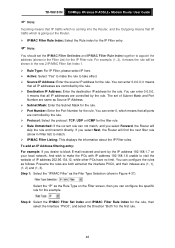
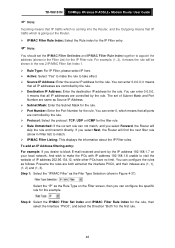
... IP Filter rules. You can not match, and you select Forward, the Router will skip the rule and transmit directly. Step 1: Select the...Router, and the Outgoing means that IP traffic which means that all ports are same as the Rule Type on your local network; For example, (1, 2), it means
that all IP addresses are (1, 1), (1, 2) and (1, 3). TD-W8151N 150Mbps Wireless N ADSL2+ Modem Router...
User Guide - Page 60
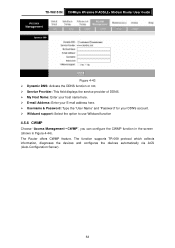
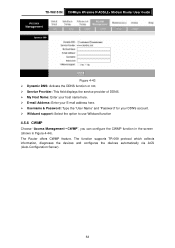
... Server).
53 TD-W8151N 150Mbps Wireless N ADSL2+ Modem Router User Guide
Figure 4-43 ¾ Dynamic DNS: Activate the DDNS function or not. ¾ Service Provider: This field displays the service provider of DDNS. ¾ My Host Name: Enter your host name here. ¾ E-mail Address: Enter your E-mail address here. ¾ Username & Password: Type the...
User Guide - Page 64


... the Reset button while the firmware is no need to download a more recent firmware upgrade file from the TP-LINK website
(http://www.tp-link.com). TD-W8151N 150Mbps Wireless N ADSL2+ Modem Router User Guide
Figure 4-50 To upgrade the Router's firmware, follow these instructions below: Step 1: Download a more recent firmware version, unless the version has a new feature...
User Guide - Page 66


TD-W8151N 150Mbps Wireless N ADSL2+ Modem Router User Guide
Figure 4-53
4.6.5 Diagnostics
Choose "Maintenance→Diagnostics", you can view the test results for the connectivity of the physical layer and protocol layer ... host or gateway. ¾ IP Address/Domain Name: Type the destination IP address (such as 202.108.22.5) or
Domain name (such as http://www.tp-link.com). 59
Upgrade Guide - Page 1
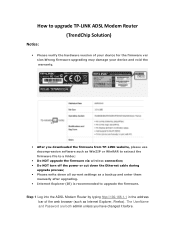
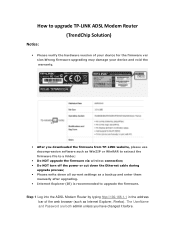
...void the warranty.
• After you have changed it before. How to upgrade TP-LINK ADSL Modem Router (TrendChip Solution)
Notice:
• Please verify the hardware version of the web ... all current settings as Internet Explorer, Firefox). The UserName and Password are both admin unless you downloaded the firmware from TP-LINK website, please use decompression software such as WinZIP or...
Similar Questions
Tp-link Td-w8151n Wifi Signal Repeat
I bought TP-Link TD-W8151N and would like to set up it as wifi signal repeater. Could you please exp...
I bought TP-Link TD-W8151N and would like to set up it as wifi signal repeater. Could you please exp...
(Posted by theybatov 10 years ago)
How To Setting Qos Tplink Td-w8151n
i have tplink td-8151n, i want to setting Qos. but i don't know how? I will to badwith magament.......
i have tplink td-8151n, i want to setting Qos. but i don't know how? I will to badwith magament.......
(Posted by yantonurdianto 11 years ago)
How To Reset Modem Tplink Td W8151n ?
how to reset modem tplink td w8151n ?
how to reset modem tplink td w8151n ?
(Posted by umar4510 11 years ago)

