TP-Link TD-W8151N Support Question
Find answers below for this question about TP-Link TD-W8151N.Need a TP-Link TD-W8151N manual? We have 2 online manuals for this item!
Question posted by yantonurdianto on November 15th, 2012
How To Setting Qos Tplink Td-w8151n
i have tplink td-8151n, i want to setting Qos. but i don't know how?
I will to badwith magament....
what is meant ATM Qos, etc
Current Answers
There are currently no answers that have been posted for this question.
Be the first to post an answer! Remember that you can earn up to 1,100 points for every answer you submit. The better the quality of your answer, the better chance it has to be accepted.
Be the first to post an answer! Remember that you can earn up to 1,100 points for every answer you submit. The better the quality of your answer, the better chance it has to be accepted.
Related TP-Link TD-W8151N Manual Pages
User Guide - Page 9
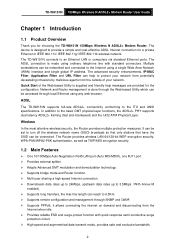
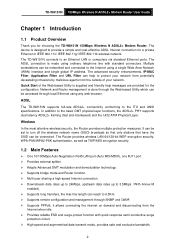
....
TD-W8151N 150Mbps Wireless N ADSL2+ Modem Router User... Guide
Chapter 1 Introduction
1.1 Product Overview
Thank you for a private Ethernet or IEEE 802.11n/ IEEE 802.11g/ IEEE 802.11b wireless network. The ADSL connection is designed to the Internet using any web browser.
It can be set...ATM Physical Layer. Network and Router.... ¾ Supports bridge mode and Router function. ¾ ...
User Guide - Page 10


TD-W8151N 150Mbps Wireless N ADSL2+ Modem Router User Guide ¾ Supports All ADSL industrial standards. ¾ Compatible with all mainstream DSLAM (CO). ¾ Provides integrated access of internet and route function which may differ from the actual situation.
3 Parameters provided in the pictures are just references for setting up the product, which face to SOHO...
User Guide - Page 12
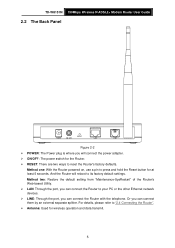
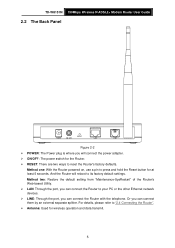
... the Reset button for wireless operation and data transmit.
5 For details, please refer to its factory default settings. Method one: With the Router powered on, use a pin to reset the Router's factory defaults. TD-W8151N 150Mbps Wireless N ADSL2+ Modem Router User Guide
2.2 The Back Panel
Figure 2-2 ¾ POWER: The Power plug is where you will reboot...
User Guide - Page 13
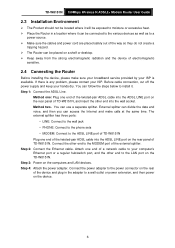
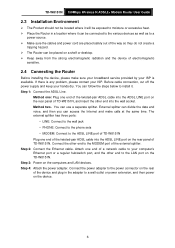
...sets • MODEM: Connect to your ISP is any problem, please contact your hands dry. Connect the other end to a wall outlet or power extension, and then power on the TD-W8151N... electromagnetic
sensitive.
2.4 Connecting the Router
Before installing the device, please make calls at the same time. TD-W8151N 150Mbps Wireless N ADSL2+ Modem Router User Guide
2.3 Installation Environment
¾...
User Guide - Page 21
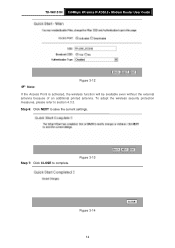
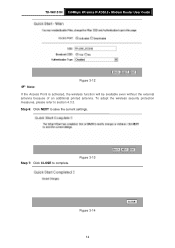
Step 6: Click NEXT to complete. Figure 3-13
Figure 3-14 14
Step 7: Click CLOSE to save the current settings. TD-W8151N 150Mbps Wireless N ADSL2+ Modem Router User Guide
) Note:
Figure 3-12
If the Access Point is activated, the wireless function will be available even without the external antenna because of an ...
User Guide - Page 22
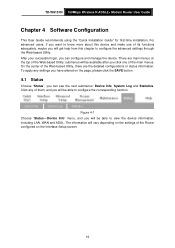
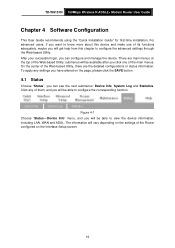
... on the settings of the Web-based Utility; To apply any of its functions adequately, maybe you will get help from this device and make use of them, and you will be available after you want to know more about this chapter to configure the corresponding function. TD-W8151N 150Mbps Wireless N ADSL2+ Modem Router User Guide...
User Guide - Page 24
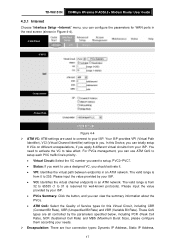
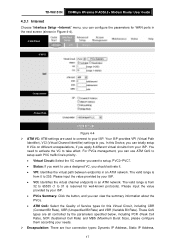
... your ISP. • VCI: Identifies the virtual channel endpoints in an ATM network. TD-W8151N 150Mbps Wireless N ADSL2+ Modem Router User Guide
4.3.1 Internet
Choose "Interface Setup→Internet" menu, you can...) settings to use ATM QoS to setup each PVC traffic line's priority. • Virtual Circuit: Select the VC number you want to setup, PVC0~PVC7. • Status: If you want to...
User Guide - Page 25
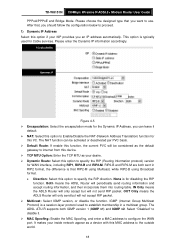
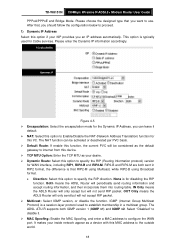
... IGMP version, or disable the function. TD-W8151N 150Mbps Wireless N ADSL2+ Modem Router User Guide
PPPoA/PPPoE and Bridge Mode. Both means the ADSL Router will be activated or deactivated per PVC ...: Select the encapsulation mode for
this option to use. It makes your ISP provides you want to specify the RIP (Routing Information protocol) version
for WAN interface, including RIP1, RIP2-B...
User Guide - Page 26
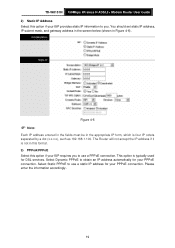
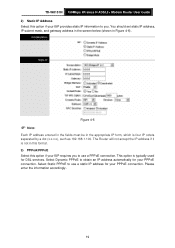
....1.100. Select Static PPPoE to you to obtain an IP address automatically for your PPPoE connection. TD-W8151N 150Mbps Wireless N ADSL2+ Modem Router User Guide
2) Static IP Address Select this option if your ISP requires you . The Router will not accept the IP address if it is not in the appropriate IP form, which...
User Guide - Page 28
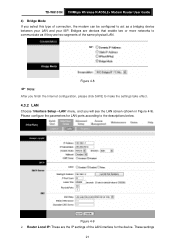
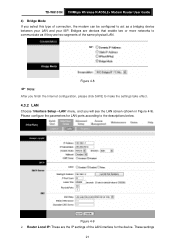
TD-W8151N 150Mbps Wireless N ADSL2+ Modem Router User Guide 4) Bridge Mode If you will see the LAN screen (shown in Figure 4-9). Bridges are devices that enable two or more networks to communicate as if they are the IP settings of the LAN interface for LAN ports according to make the settings take effect.
4.3.2 LAN
Choose "Interface Setup→...
User Guide - Page 29
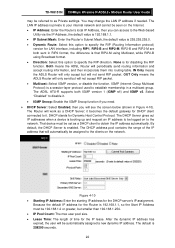
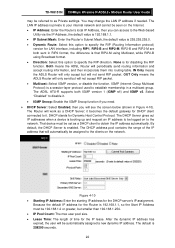
...access to specify the RIP (Routing Information protocol)
version for the Router is 259200 seconds.
22 The Router will periodically send routing information and accept routing information, and then ...Router will only send but will be set as Private settings. The DHCP address pool contains the range of time for disabling the RIP function. TD-W8151N 150Mbps Wireless N ADSL2+ Modem Router...
User Guide - Page 30
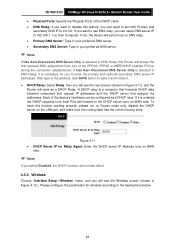
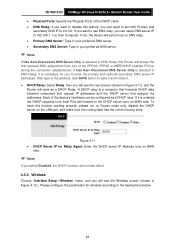
... and the
Router will work as a DHCP relay. TD-W8151N 150Mbps Wireless N ADSL2+ Modem Router User Guide • Physical Ports: Specify the Physical Ports of the DHCP client. • DNS Relay: If you want to the ...DHCP relay is necessary for wireless according to use DNS relay, you want to disable this feature, you just need to set both Primary and
secondary DNS IP to save it and invoke it....
User Guide - Page 31
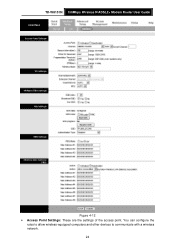
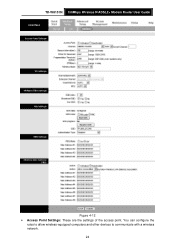
TD-W8151N 150Mbps Wireless N ADSL2+ Modem Router User Guide
Figure 4-12 ¾ Access Point Settings: These are the settings of the access point. You can configure the
rules to allow wireless-equipped computers and other devices to communicate with a wireless network.
24
User Guide - Page 32
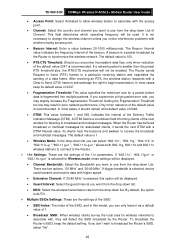
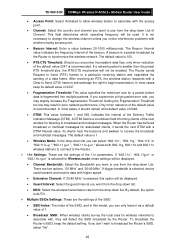
... are the settings of the SSID.
• SSID Index: The index of the SSID, and in poor network performance. TD-W8151N 150Mbps Wireless N ADSL2+ Modem Router User Guide
• Access Point: Select Activated to allow wireless station to associate with the access point.
• Channel: Select the country and channel you want to associate with...
User Guide - Page 33
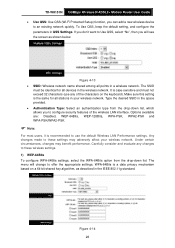
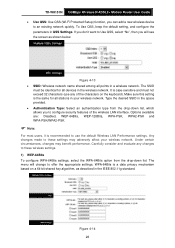
... the drop-down list, which allows you to an existing network quickly.
TD-W8151N 150Mbps Wireless N ADSL2+ Modem Router User Guide • Use QSS: Use QSS (Wi-Fi Protected Setup) function, you will change to offer the appropriate settings. If you don't want to Use QSS, select "No", then you can add a new wireless device...
User Guide - Page 34
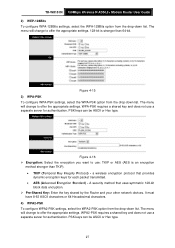
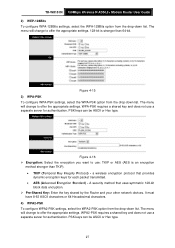
TD-W8151N 150Mbps Wireless N ADSL2+ Modem Router User Guide 2) WEP-128Bits To configure WPA-128Bits settings, select the WPA-128Bits option from the drop-down list. WPA-PSK ...16 ¾ Encryption: Select the encryption you want to offer the appropriate settings. PSK keys can be ASCII or Hex type.
27 The menu will change to offer the appropriate settings. The menu will change to use: TKIP or...
User Guide - Page 40
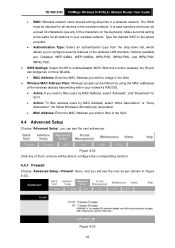
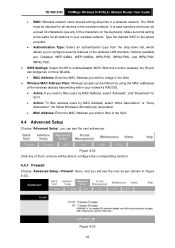
... the Router can bridge two or more WLANs. • MAC Address: Enter the MAC Address you wish to bridge in the...MAC addresses of the characters on the keyboard). With this setting is case-sensitive and must be able to configure the ...Address you wish to filter in the wireless network. TD-W8151N 150Mbps Wireless N ADSL2+ Modem Router User Guide
• SSID: Wireless network name shared...
User Guide - Page 41
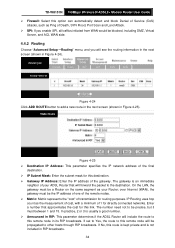
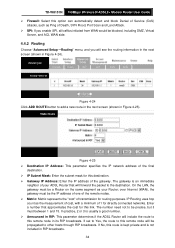
...set to Yes, the route to this remote node will be propagated to add a new route in the next screen (shown in Figure 4-24).
On the LAN, the gateway must be a Router on the same segment as your ADSL Router...route is kept private and is an immediate
neighbor of your Router; TD-W8151N 150Mbps Wireless N ADSL2+ Modem Router User Guide ¾ Firewall: Select this option can automatically ...
User Guide - Page 46
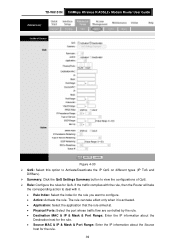
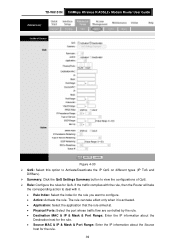
TD-W8151N 150Mbps Wireless N ADSL2+ Modem Router User Guide
Figure 4-30 ¾ QoS: Select this option to Activate/Deactivate the IP QoS on different types (IP ToS and
DiffServ). ¾ Summary: Click the QoS Settings Summary button to view the configurations of QoS. ¾ Rule: Configure the rules for the rule you want to deal with it is activated. •...
User Guide - Page 47


...the next screen. There are based on a number of different LAN segments. TD-W8151N 150Mbps Wireless N ADSL2+ Modem Router User Guide
• Protocol ID: Select one or more LANs that are located...IP QoS function is intended to deliver guaranteed as well as follows:
1) Port-Based VLAN: Each physical switch port is configured with an access list specifying membership in a set of VLANs.
2) ATM VLAN...
Similar Questions
Hello Everyone.. I Am Having Tp Link Wifi Adsl Modem 'td 8151n' And I Had Done E
(Posted by amitoshpal123 9 years ago)
Tp-link Td-w8151n Wifi Signal Repeat
I bought TP-Link TD-W8151N and would like to set up it as wifi signal repeater. Could you please exp...
I bought TP-Link TD-W8151N and would like to set up it as wifi signal repeater. Could you please exp...
(Posted by theybatov 10 years ago)
Install Tplink Td W8951 Nd Router
how we can install the tplink td w8951 nd router at first time
how we can install the tplink td w8951 nd router at first time
(Posted by mskbsn 11 years ago)
How To Reset Modem Tplink Td W8151n ?
how to reset modem tplink td w8151n ?
how to reset modem tplink td w8151n ?
(Posted by umar4510 11 years ago)

