TP-Link TD-W8960N Support Question
Find answers below for this question about TP-Link TD-W8960N.Need a TP-Link TD-W8960N manual? We have 2 online manuals for this item!
Question posted by zoomNSPITZ on July 15th, 2014
How To Setup Vpn Td-w8960n
The person who posted this question about this TP-Link product did not include a detailed explanation. Please use the "Request More Information" button to the right if more details would help you to answer this question.
Current Answers
There are currently no answers that have been posted for this question.
Be the first to post an answer! Remember that you can earn up to 1,100 points for every answer you submit. The better the quality of your answer, the better chance it has to be accepted.
Be the first to post an answer! Remember that you can earn up to 1,100 points for every answer you submit. The better the quality of your answer, the better chance it has to be accepted.
Related TP-Link TD-W8960N Manual Pages
User Guide - Page 9
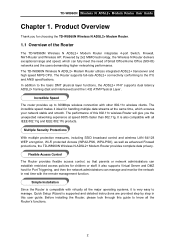
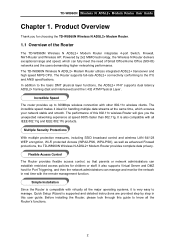
...higher networking performance.
Quick Setup Wizard is supported and detailed instructions are provided step by 2x2 MIMO technology, the Wireless N Router delivers exceptional range and speed... as well as advanced Firewall protections, the TD-W8960N Wireless N ADSL2+ Modem Router provides complete data privacy. TD-W8960N Wireless N ADSL2+ Modem Router User Guide
Chapter 1. It is very easy ...
User Guide - Page 10
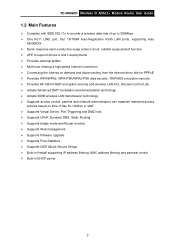
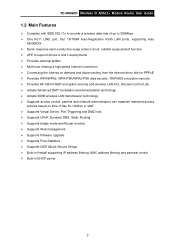
TD-W8960N Wireless N ADSL2+ Modem Router User Guide
1.2 Main Features
¾ Complies with IEEE 802.11n to provide... Supports UPnP, Dynamic DNS, Static Routing ¾ Supports bridge mode and Router function ¾ Supports Web management ¾ Supports firmware upgrade ¾ Supports Flow Statistics ¾ Supports QSS (Quick Secure Setup) ¾ Built-in firewall supporting IP address filtering,...
User Guide - Page 15
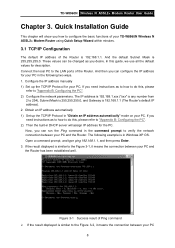
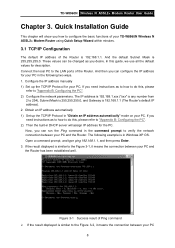
... do this guide, we use all the default values for your TD-W8960N Wireless N ADSL2+ Modem Router using Quick Setup Wizard within minutes.
3.1 TCP/IP Configuration
The default IP address of the Router is in the following example is 192.168.1.1.
TD-W8960N Wireless N ADSL2+ Modem Router User Guide
Chapter 3. And then you desire. Figure 3-1 Success result of...
User Guide - Page 17
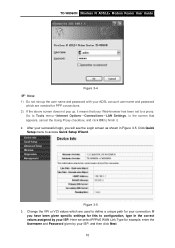
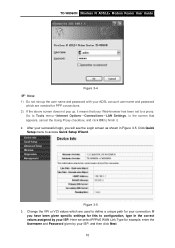
...PPPoE WAN Link Type for example, enter the Username and Password given by your connection. TD-W8960N Wireless N ADSL2+ Modem Router User Guide
Figure 3-4
) Note:
1) Do not mix up the user name and ...your successful login, you have been given specific settings for this to access Quick Setup Wizard. Click Quick Setup menu to configuration, type in the screen that appears, cancel the Using Proxy...
User Guide - Page 18
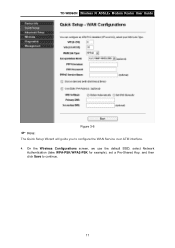
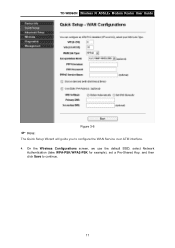
On the Wireless Configurations screen, we use the default SSID, select Network
Authentication (take WPA-PSK/WPA2-PSK for example), set a Pre-Shared Key, and then click Save to configure the WAN Service over ATM interface. 4. TD-W8960N Wireless N ADSL2+ Modem Router User Guide
Figure 3-6
) Note:
The Quick Setup Wizard will guide you to continue.
11
User Guide - Page 19
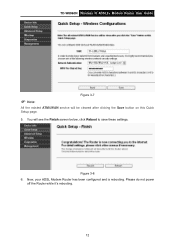
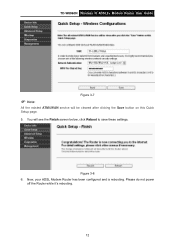
... cleared after clicking the Save button on this Quick Setup page. 5. TD-W8960N Wireless N ADSL2+ Modem Router User Guide
Figure 3-7
) Note:
All the existed ATM&WAN service will see the Finish screen below, click Reboot to save these settings. Please do not power
off the Router while it's rebooting.
12 Figure 3-8 6.
Now, your ADSL Modem...
User Guide - Page 21


... on the left of the TD-W8960N connection. The first table indicates the information about the Router and its current settings in Figure 4-1). This information will be able to view the corresponding information.
Choose "Device Info"Æ"Summary", you will see the six main menus on the Advanced Setup screen. On the right, there...
User Guide - Page 22


...Router for the further configuration.
4.4.1 Layer2 Interface
Choose "Advanced Setup"Æ"Layer2 Interface", and you will be able to view the corresponding information about WAN, Statistics, Route, ARP and DHCP.
4.3 Quick Setup
Please refer to Section 3.2 Quick Installation Guide.
4.4 Advanced Setup
Choose "Advanced Setup... adequate use. TD-W8960N Wireless N ADSL2+ Modem Router User Guide
)...
User Guide - Page 23


...check box in the table on the screen below. TD-W8960N Wireless N ADSL2+ Modem Router User Guide ¾ ATM Interface: Configure the Router to remove the corresponding WAN Service entry first before you...Identifier) settings and the DSL Interface with RJ45 connector. 4.4.1.1 ATM interface Choose "Advanced Setup"Æ"Layer2 InterfaceÆATM interface", you can add a new interface in the table...
User Guide - Page 25
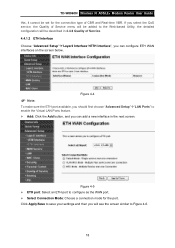
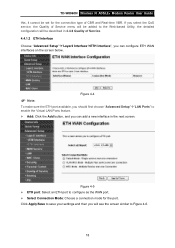
...for the connection type of Service. 4.4.1.2 ETH interface Choose "Advanced Setup"Æ"Layer2 InterfaceÆETH Interface", you can add a new ...Setup"Æ"LAN Ports" to the Web-based Utility, the detailed configuration will be set for the port.
If you select the QoS service, the Quality of Service menu will be described in the next screen. TD-W8960N Wireless N ADSL2+ Modem Router...
User Guide - Page 26


..., which describes the WAN port settings and the relevant manipulation to each interface. TD-W8960N Wireless N ADSL2+ Modem Router User Guide
Figure 4-6 ¾ Remove: Select the check box in the table...ETH is allowed to configure as the layer 2 WAN Interface.
4.4.2 WAN Service
Choose "Advanced Setup"Æ"WAN Service", and you add a new Lay2 Interface, please follow the instructions below to ...
User Guide - Page 29
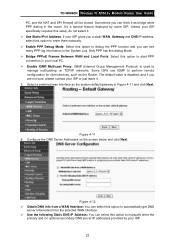
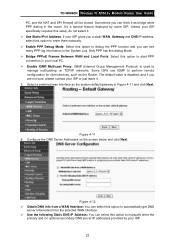
Select a preferred wan interface as the Router. Only PPP has this debug Mode. ¾ Bridge PPPoE Frames Between WAN and Local Ports: Select this ...router. Figure 4-11 6. TD-W8960N Wireless N ADSL2+ Modem Router User Guide PC, and the NAT and SPI Firewall will be closed. Some ISPs use IGMP to enter them manually. ¾ Enable PPP Debug Mode: Select this setup, do not select it as bridge...
User Guide - Page 36
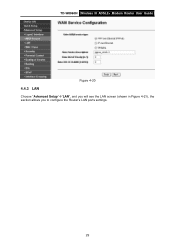
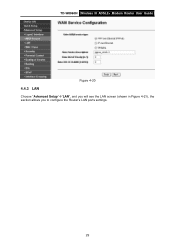
TD-W8960N Wireless N ADSL2+ Modem Router User Guide
Figure 4-20
4.4.3 LAN
Choose "Advanced Setup"Æ"LAN", and you will see the LAN screen (shown in Figure 4-21), the section allows you to configure the Router's LAN ports settings.
29
User Guide - Page 38
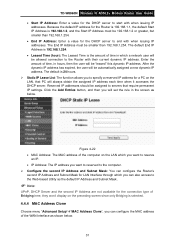
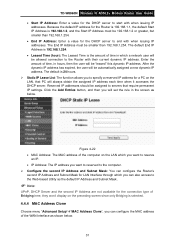
...; MAC Address: The MAC address of Bridging here, they won't display on the LAN, that require permanent IP settings. TD-W8960N Wireless N ADSL2+ Modem Router User Guide
• Start IP Address:...Router with their current dynamic IP address. Because the default IP address for the Router is 192.168.1.1, the default Start IP Address is selected.
4.4.4 MAC Address Clone
Choose menu "Advanced Setup...
User Guide - Page 39
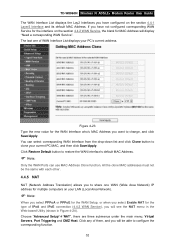
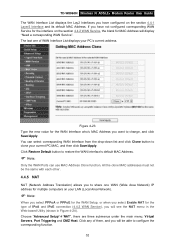
...connection (4.4.2 WAN Service), you want to configure the corresponding function.
32 TD-W8960N Wireless N ADSL2+ Modem Router User Guide The WAN Interface List displays the Lay2 Interfaces you select Enable ... LAN (Local Area Network).
) Note:
When you select PPPoA or PPPoE for the WAN Setup, or when you have not configured corresponding WAN Service for the interface on the section 4.4.2 WAN...
User Guide - Page 40
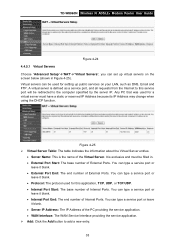
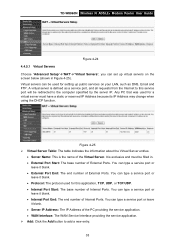
... number of the Virtual Server. Any PC that was used for this service port will be filled in Figure 4-25). TD-W8960N Wireless N ADSL2+ Modem Router User Guide
Figure 4-24 4.4.5.1 Virtual Servers Choose "Advanced Setup"Æ"NAT"Æ"Virtual Servers", you can set up public services on the screen below (shown in . • External...
User Guide - Page 42


TD-W8960N Wireless N ADSL2+ Modem Router User Guide 4.4.5.2 Port Triggering Choose "Advanced Setup"Æ"NAT"Æ"Port Triggering", you will be opened for access by... and the Start and End value of the Port Triggering. Some applications require that specific ports in the Router's firewall should be deleted in the firewall when an application on the LAN initiates a TCP/UDP connection to...
User Guide - Page 43


...you can make a local host be added in the table automatically. 4.4.5.3 DMZ Host Choose "Advanced Setup"Æ"NAT"Æ"DMZ Host", you want, select the Custom application radio button, and type the...settings and then you will see you settings as shown in the text box. 3. TD-W8960N Wireless N ADSL2+ Modem Router User Guide
Figure 4-28 2. Click Save/Apply to the Internet for a special-purpose...
User Guide - Page 44


IP Filtering - TD-W8960N Wireless N ADSL2+ Modem Router User Guide
Figure 4-29 To add a new DMZ Host: You can configure Outgoing Filtering rules on the screen (shown in Bridging mode) submenus. Any PC whose port is being forwarded must have its IP Address may change while using the DHCP function.
4.4.6 Security
Choose "Advanced Setup"Æ"Security...
User Guide - Page 45


... Destination Port (port or port: port) in the text boxes separately. 5. Figure 4-31 Setup an Outgoing IP Filtering rule: 1. Enter the Filter name for the connection
between the Source IP address and Destination IP address. 4. TD-W8960N Wireless N ADSL2+ Modem Router User Guide The Outgoing IP Filtering feature allows you will see the next...
Similar Questions
How To Setup Tp Link Adsl Wireless Router For Streamyx
(Posted by MOrajank 9 years ago)
How To Setup Port Forwarding On Tp-link Td-w8960n
(Posted by sandythan 10 years ago)
Setup Vpn For Tdw8151n
how i can setup VPN to tplink modem - model : TDW8151N
how i can setup VPN to tplink modem - model : TDW8151N
(Posted by mrangian2004 11 years ago)
Http Return Traffic With Td-w8960n
I purchased a TD-W8960N ADSL modem+router to replace the 2WIRE device that I had been renting from B...
I purchased a TD-W8960N ADSL modem+router to replace the 2WIRE device that I had been renting from B...
(Posted by cryptoglot 12 years ago)

