TP-Link TD-W8151N Support Question
Find answers below for this question about TP-Link TD-W8151N.Need a TP-Link TD-W8151N manual? We have 2 online manuals for this item!
Question posted by mrangian2004 on February 13th, 2013
Setup Vpn For Tdw8151n
how i can setup VPN to tplink modem - model : TDW8151N
Current Answers
There are currently no answers that have been posted for this question.
Be the first to post an answer! Remember that you can earn up to 1,100 points for every answer you submit. The better the quality of your answer, the better chance it has to be accepted.
Be the first to post an answer! Remember that you can earn up to 1,100 points for every answer you submit. The better the quality of your answer, the better chance it has to be accepted.
Related TP-Link TD-W8151N Manual Pages
User Guide - Page 9
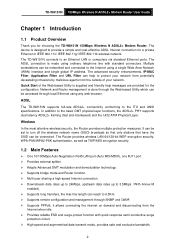
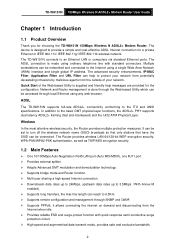
...190; Adopts Advanced DMT modulation and demodulation technology. ¾ Supports bridge mode and Router function. ¾ Multi-user sharing a high-speed Internet connection. ...Router provides multiple protection measures. TD-W8151N 150Mbps Wireless N ADSL2+ Modem Router User Guide
Chapter 1 Introduction
1.1 Product Overview
Thank you for choosing the TD-W8151N 150Mbps Wireless N ADSL2+ Modem Router...
User Guide - Page 11
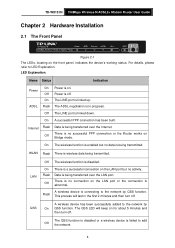
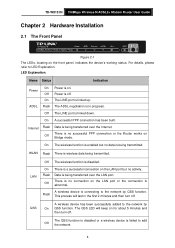
...The QSS LED will last in progress. TD-W8151N 150Mbps Wireless N ADSL2+ Modem Router User Guide
Chapter 2 Hardware Installation
2.1 ...The Front Panel
Figure 2-1 The LEDs, locating on the LAN port but no data is no activity.
LED Explanation:
Name Status
Indication
Power
On Power is linked up. On The LINE port is on Bridge...
User Guide - Page 18


...the screen shown below.
TD-W8151N 150Mbps Wireless N ADSL2+ Modem Router User Guide
Figure 3-6 You can follow the steps below: 1) Is the connection between your PC and the Router correct? If the Router's IP address is ...please proceed as follows to complete the Quick Setup.
11 After that, you link to the Quick Setup screen.
The LEDs of the Router in the address field: http://192.168.1.1/.
User Guide - Page 22
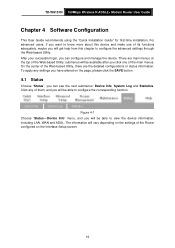
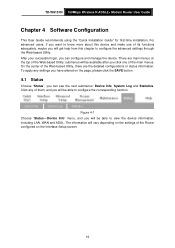
...or status information. submenus will be able to configure the corresponding function. TD-W8151N 150Mbps Wireless N ADSL2+ Modem Router User Guide
Chapter 4 Software Configuration
This User Guide recommends using the ...its functions adequately, maybe you have altered on the top of the Router configured on the Interface Setup screen.
15 For advanced users, if you want to configure the ...
User Guide - Page 23
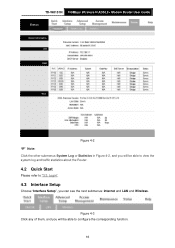
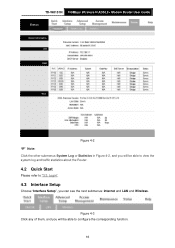
... of them, and you will be able to "3.2: Login".
4.3 Interface Setup
Choose "Interface Setup", you will be able to view the system log and traffic statistics about the Router.
4.2 Quick Start
Please refer to configure the corresponding function. 16 TD-W8151N 150Mbps Wireless N ADSL2+ Modem Router User Guide
Figure 4-2
) Note:
Click the other submenus System Log or...
User Guide - Page 24
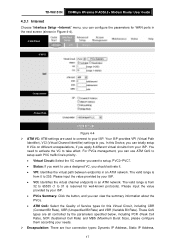
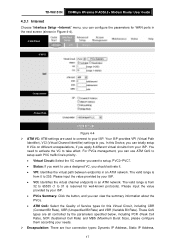
... summary information about the PVCs. • ATM QoS: Select the Quality of Service types for well-known protocols). TD-W8151N 150Mbps Wireless N ADSL2+ Modem Router User Guide
4.3.1 Internet
Choose "Interface Setup→Internet" menu, you can use ATM QoS to setup each PVC traffic line's priority. • Virtual Circuit: Select the VC number you want to...
User Guide - Page 25
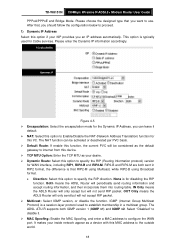
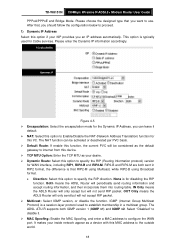
...both IGMP version 1 (IGMP v1) and IGMP v2. OUT Only means the ADLS Router will only send but will be considered as the default
gateway to internet from this device...Router will not accept RIP packet. ¾ Multicast: Select IGMP version, or disable the function. After that, you an IP address automatically. TD-W8151N 150Mbps Wireless N ADSL2+ Modem Router User Guide
PPPoA/PPPoE and Bridge...
User Guide - Page 27
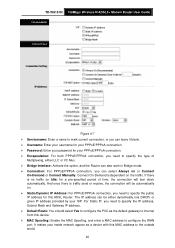
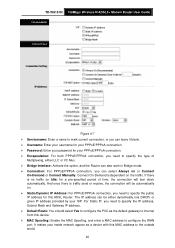
TD-W8151N 150Mbps Wireless N ADSL2+ Modem Router User Guide
Figure 4-7 ¾ Servicename: Enter a name to mark current connection, or you can ... specify the type of time, the connection will be either LLC or VC Mux. ¾ Bridge Interface: Activate the option, and the Router can also work in Bridge mode. ¾ Connection: For PPPoE/PPPoA connection, you can be automatically on. ¾...
User Guide - Page 28
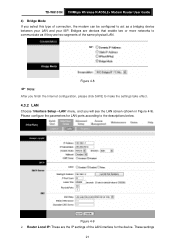
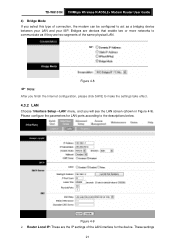
... the settings take effect.
4.3.2 LAN
Choose "Interface Setup→LAN" menu, and you will see the LAN screen (shown in Figure 4-9).
These settings
21
TD-W8151N 150Mbps Wireless N ADSL2+ Modem Router User Guide 4) Bridge Mode If you select this type of connection, the modem can be configured to communicate as a bridging device between your LAN and your ISP...
User Guide - Page 30
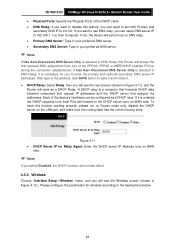
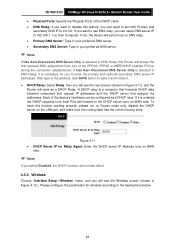
....
4.3.3 Wireless
Choose "Interface Setup→Wireless" menu, and you will perform as a DHCP relay. A DHCP relay is selected in Figure 4-11), and the
Router will forward to the DHCP server runs on the LAN port, and make sure the routing table has the correct routing entry. TD-W8151N 150Mbps Wireless N ADSL2+ Modem Router User Guide •...
User Guide - Page 33
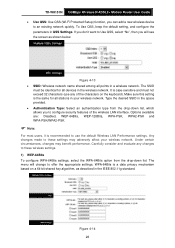
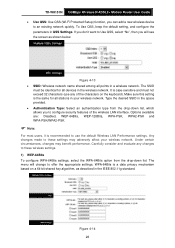
... network name shared among all stations in QSS Settings.
Under certain circumstances, changes may adversely affect your wireless network. TD-W8151N 150Mbps Wireless N ADSL2+ Modem Router User Guide • Use QSS: Use QSS (Wi-Fi Protected Setup) function, you can add a new wireless device
to configure security features of the characters on a 64-bit shared...
User Guide - Page 35
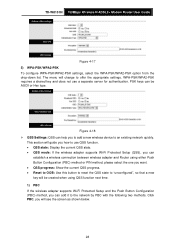
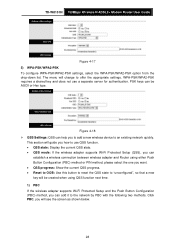
... QSS mode: If the wireless adapter supports Wi-Fi Protected Setup (QSS), you can
establish a wireless connection between wireless adapter and Router using either Push Button Configuration (PBC) method or PIN method,... guide you how to the network by PBC with the following two methods. TD-W8151N 150Mbps Wireless N ADSL2+ Modem Router User Guide
Figure 4-17 5) WPA-PSK/WPA2-PSK To configure WPA-PSK/...
User Guide - Page 38
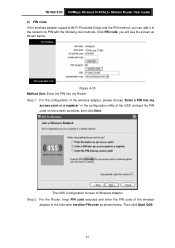
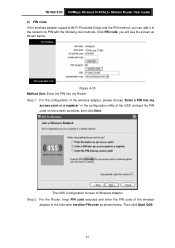
TD-W8151N 150Mbps Wireless N ADSL2+ Modem Router User Guide 2) PIN code If the wireless adapter supports Wi-Fi Protected Setup and the PIN method, you will see the screen as shown below .
The QSS Configuration Screen of Wireless Adapter Step 2: For the Router...QSS.
31 Figure 4-20 Method One: Enter the PIN into my Router Step 1: For the configuration of the wireless adapter, please choose "...
User Guide - Page 40
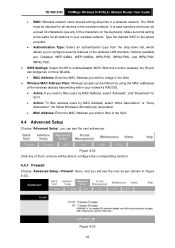
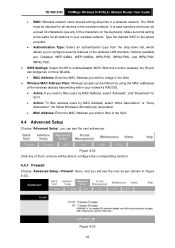
...which allows you will be able to configure the corresponding function.
4.4.1 Firewall
Choose "Advanced Setup→Firewall" menu, and you to filter in your network's RADIUS. • Active:... TD-W8151N 150Mbps Wireless N ADSL2+ Modem Router User Guide
• SSID: Wireless network name shared among all points in the field.
¾ Wireless MAC Address Filter: Wireless access can bridge two...
User Guide - Page 41
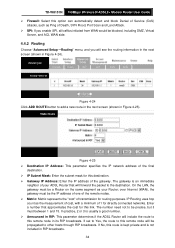
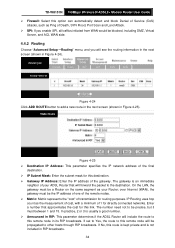
...; Announced in RIP: This parameter determines if the ADSL Router will include the route to the destination. TD-W8151N 150Mbps Wireless N ADSL2+ Modem Router User Guide ¾ Firewall: Select this option can automatically... blocked, including DMZ, Virtual
Server, and ACL WAN side.
4.4.2 Routing
Choose "Advanced Setup→Routing" menu, and you will see the routing information in the next screen (...
User Guide - Page 42
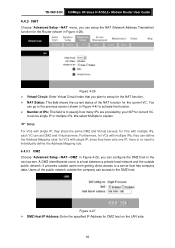
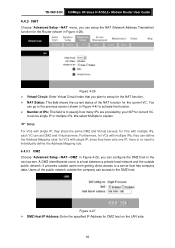
... Address: Enter the specified IP Address for current VC. Figure 4-26 ¾ Virtual Circuit: Enter Virtual Circuit Index that has company data. Users of IPs; TD-W8151N 150Mbps Wireless N ADSL2+ Modem Router User Guide
4.4.3 NAT
Choose "Advanced Setup→NAT" menu, you can define the Address Mapping rules;
User Guide - Page 43


... shown in maximum.
For example, if you want to 21. ¾ Local IP Address: Enter the IP Address for this VC. TD-W8151N 150Mbps Wireless N ADSL2+ Modem Router User Guide 4.4.3.2 Virtual Server Choose "Advanced Setup→NAT→Virtual Server" in Figure 4-26, you establish. For VCs with single IP, select Single; Step 2: Select the...
User Guide - Page 44
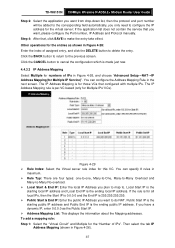
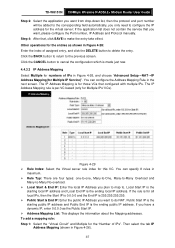
...Service)". Then select the tab IP
Address Mapping (shown in Figure 4-26, and choose "Advanced Setup→NAT→IP Address Mapping(for numbers of IPs in Figure 4-26).
37 Step 4: After... click the DELETE button to configure the IP address for Multiple IPs' VCs). TD-W8151N 150Mbps Wireless N ADSL2+ Modem Router User Guide
Step 3: Select the application you want from drop-down list, then...
User Guide - Page 45
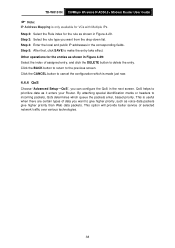
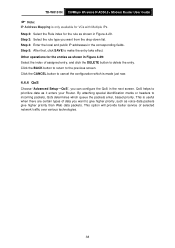
... prioritize data as voice data packets give higher priority, such as it enters your Router. Other operations for VCs with Multiple IPs. By attaching special identification marks or headers... from the drop-down list. TD-W8151N 150Mbps Wireless N ADSL2+ Modem Router User Guide
) Note:
IP Address Mapping is made just now.
4.4.4 QoS
Choose "Advanced Setup→QoS", you can configure ...
User Guide - Page 47


... When you select IPP/TOS, you can assign the priority via IP information. TD-W8151N 150Mbps Wireless N ADSL2+ Modem Router User Guide
• Protocol ID: Select one or more LANs that are configured...the action that the Router takes to deal with the traffic which accord with the traffic. • DSCP Range: Enter the range for the action.
4.4.5 VLAN
Choose "Advanced Setup→VLAN", you can...
Similar Questions
What Is Defualt Ip Address Oftp Link Modem Model Td-w8151n Nat Setting
(Posted by alesmjryad 9 years ago)
Tp-link Td-w8151n Wifi Signal Repeat
I bought TP-Link TD-W8151N and would like to set up it as wifi signal repeater. Could you please exp...
I bought TP-Link TD-W8151N and would like to set up it as wifi signal repeater. Could you please exp...
(Posted by theybatov 10 years ago)
Update Usb Modem And Router Td-8811 V2.3
How can i download update usb td-8811 v2.3?
How can i download update usb td-8811 v2.3?
(Posted by tavakolinasab 11 years ago)
How To Reset Modem Tplink Td W8151n ?
how to reset modem tplink td w8151n ?
how to reset modem tplink td w8151n ?
(Posted by umar4510 11 years ago)

