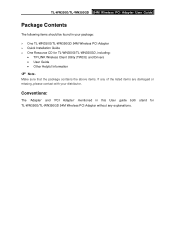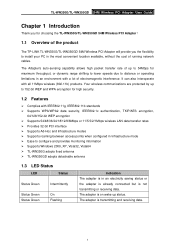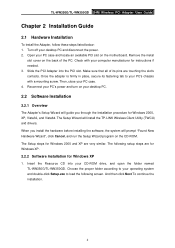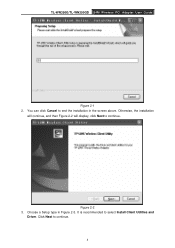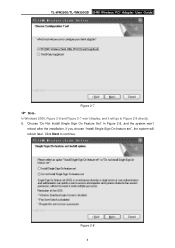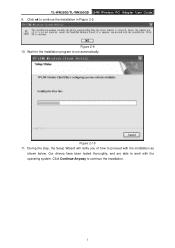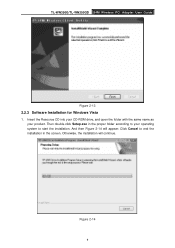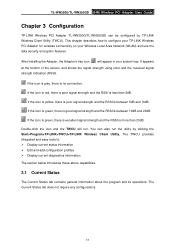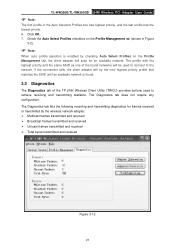TP-Link TL-WN350G Support and Manuals
Get Help and Manuals for this TP-Link item

View All Support Options Below
Free TP-Link TL-WN350G manuals!
Problems with TP-Link TL-WN350G?
Ask a Question
Free TP-Link TL-WN350G manuals!
Problems with TP-Link TL-WN350G?
Ask a Question
Most Recent TP-Link TL-WN350G Questions
Driver For Mac
i need this hardware driver for mac. how can i find it
i need this hardware driver for mac. how can i find it
(Posted by aramarka 12 years ago)
TP-Link TL-WN350G Videos
Popular TP-Link TL-WN350G Manual Pages
TP-Link TL-WN350G Reviews
We have not received any reviews for TP-Link yet.