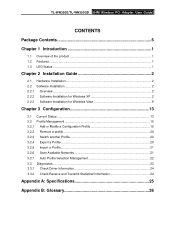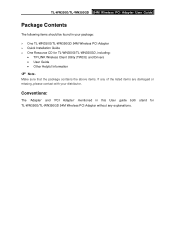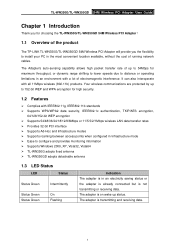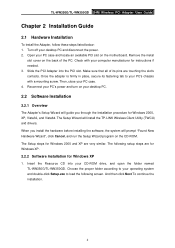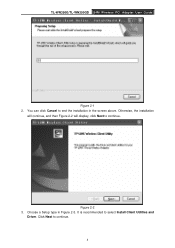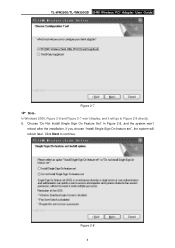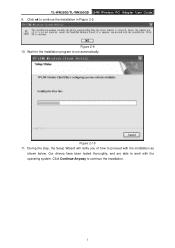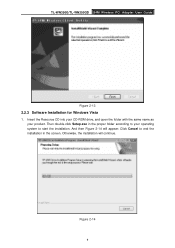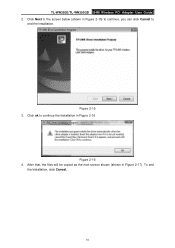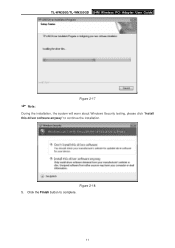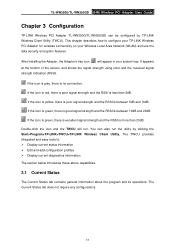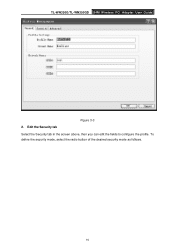TP-Link TL-WN350G Support Question
Find answers below for this question about TP-Link TL-WN350G.Need a TP-Link TL-WN350G manual? We have 1 online manual for this item!
Current Answers
Related TP-Link TL-WN350G Manual Pages
Similar Questions
Im Using A Tp Link 300 Mbps Wireless N Router Model Number: Tl-wr841n Version 9.
Im using a TP Link 300 mbps Wireless N router model number: tl-wr841n version 9.0 hooked up to DSL m...
Im using a TP Link 300 mbps Wireless N router model number: tl-wr841n version 9.0 hooked up to DSL m...
(Posted by caryon444 9 years ago)
Tl-wr740n Won't Reset
(Posted by invsou 9 years ago)
Tl-wr740n Installation
I have a new wireless TL-WR740n from China, please tell me how to install in my computer ?????
I have a new wireless TL-WR740n from China, please tell me how to install in my computer ?????
(Posted by albaluchim 12 years ago)