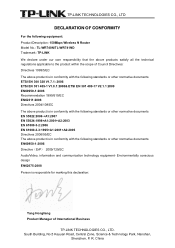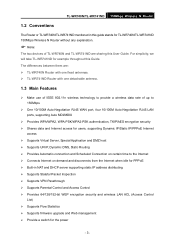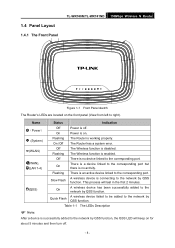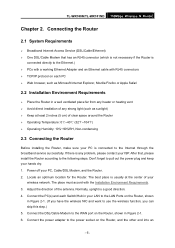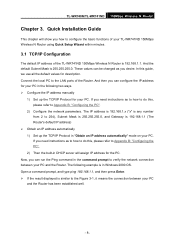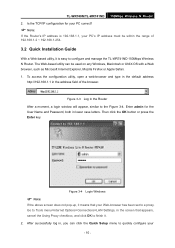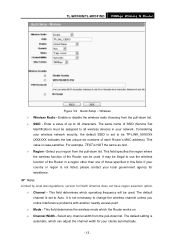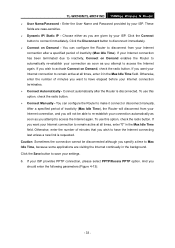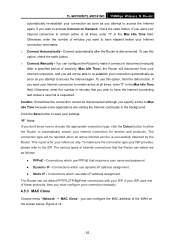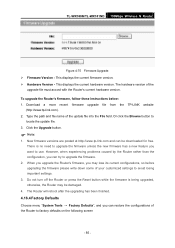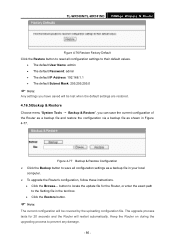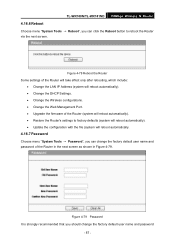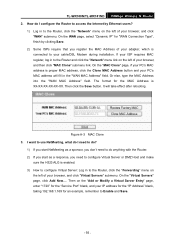TP-Link TL-WR740N - 150Mbps Wireless Lite N Router IEEE 802.11n 802.11g 802.11b Built-in Support and Manuals
Get Help and Manuals for this TP-Link item

View All Support Options Below
Free TP-Link TL-WR740N manuals!
Problems with TP-Link TL-WR740N?
Ask a Question
Free TP-Link TL-WR740N manuals!
Problems with TP-Link TL-WR740N?
Ask a Question
Most Recent TP-Link TL-WR740N Questions
How To Logout From Tl-wr
(Posted by mabdul51 8 years ago)
I Have Tp-link Router Model Tl-wr2041n Change Its Lang. From Chinese To Englis
I have TP-Link router model TL-WR2041N I want to change its language from Chinese to English.please ...
I have TP-Link router model TL-WR2041N I want to change its language from Chinese to English.please ...
(Posted by service29596 9 years ago)
How Do I Reset And Configuratioon My Tplink Wireless Router
(Posted by huuFra 9 years ago)
How To Change Wifi Router Chinese Languga
(Posted by cjdelsa 9 years ago)
Tl Wr740n How To Configure
(Posted by ahode 9 years ago)
TP-Link TL-WR740N Videos
Popular TP-Link TL-WR740N Manual Pages
TP-Link TL-WR740N Reviews
We have not received any reviews for TP-Link yet.