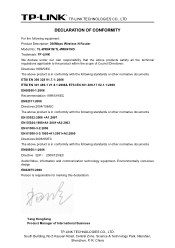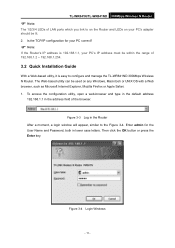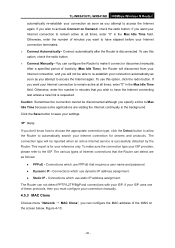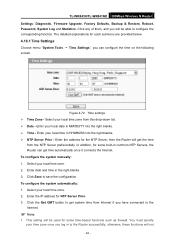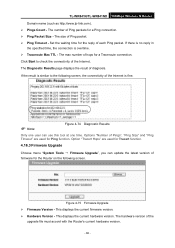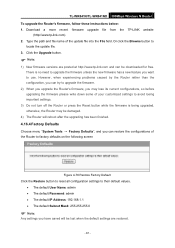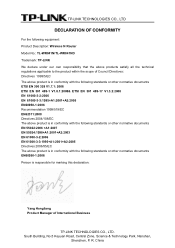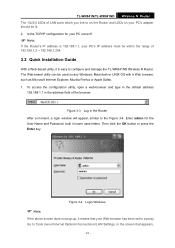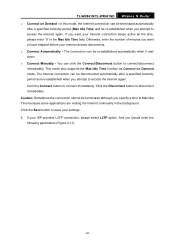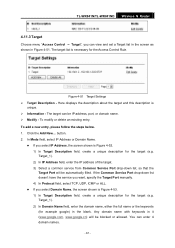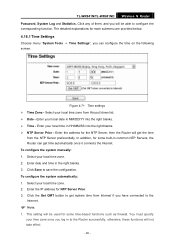TP-Link TL-WR841ND - Wireless N Router Atheros 2T2R 2.4GHz 802.11n 2.0 Support and Manuals
Get Help and Manuals for this TP-Link item

View All Support Options Below
Free TP-Link TL-WR841ND manuals!
Problems with TP-Link TL-WR841ND?
Ask a Question
Free TP-Link TL-WR841ND manuals!
Problems with TP-Link TL-WR841ND?
Ask a Question
Most Recent TP-Link TL-WR841ND Questions
Im Using A Tp Link 300 Mbps Wireless N Router Model Number: Tl-wr841n Version 9.
Im using a TP Link 300 mbps Wireless N router model number: tl-wr841n version 9.0 hooked up to DSL m...
Im using a TP Link 300 mbps Wireless N router model number: tl-wr841n version 9.0 hooked up to DSL m...
(Posted by caryon444 9 years ago)
Connecting Wireless Router To Cable Modem
Hello, I was wondering how to connect my wireless router (TL-WR841N) to the actual cable modem (comc...
Hello, I was wondering how to connect my wireless router (TL-WR841N) to the actual cable modem (comc...
(Posted by leisaspence 9 years ago)
How I Can Confuguring My Tp-link Router Tl-wr841n , I Getting Problems Set Up
(Posted by tiwaribk3334 11 years ago)
Plz Send Me Mannual Confugration Setting Forwifi Tp-link Wr841n Router
(Posted by tiwaribk3334 11 years ago)
Tp Link Wifi Router Tl-wr841nd To My 2wire Netzero Dsl Modem On Pppeo Connection
TP link wifi router TL-WR841ND to my 2wire Netzero Dsl modem on PPPeO connection using the supplied ...
TP link wifi router TL-WR841ND to my 2wire Netzero Dsl modem on PPPeO connection using the supplied ...
(Posted by pcsltx 12 years ago)
TP-Link TL-WR841ND Videos
Popular TP-Link TL-WR841ND Manual Pages
TP-Link TL-WR841ND Reviews
 TP-Link has a rating of 4.00 based upon 1 review.
Get much more information including the actual reviews and ratings that combined to make up the overall score listed above. Our reviewers
have graded the TP-Link TL-WR841ND based upon the following criteria:
TP-Link has a rating of 4.00 based upon 1 review.
Get much more information including the actual reviews and ratings that combined to make up the overall score listed above. Our reviewers
have graded the TP-Link TL-WR841ND based upon the following criteria:
- Durability [0 ratings]
- Cost Effective [0 ratings]
- Quality [0 ratings]
- Operate as Advertised [1 rating]
- Customer Service [0 ratings]