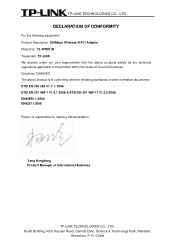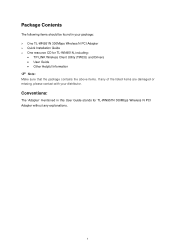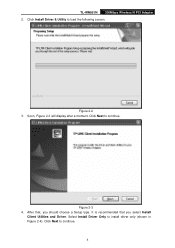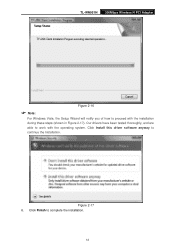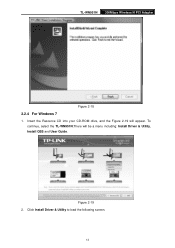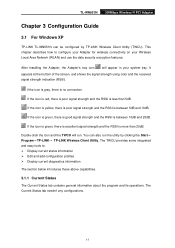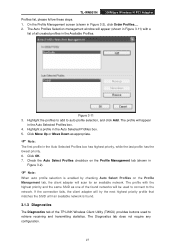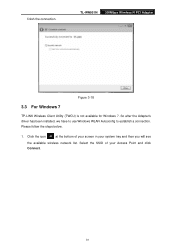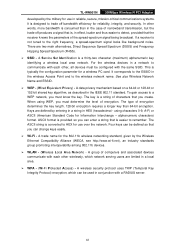TP-Link TL-WN951N - IEEE 802.11b/g 802.11n Draft 2.0 PCI Wireless Adapter Support and Manuals
Get Help and Manuals for this TP-Link item

View All Support Options Below
Free TP-Link TL-WN951N manuals!
Problems with TP-Link TL-WN951N?
Ask a Question
Free TP-Link TL-WN951N manuals!
Problems with TP-Link TL-WN951N?
Ask a Question
Most Recent TP-Link TL-WN951N Questions
Very Low Speed
hello.i have a TL-WN951N adaptor and conncet to my labtob HP-6090 (in N Wirelees adaptor) but is my ...
hello.i have a TL-WN951N adaptor and conncet to my labtob HP-6090 (in N Wirelees adaptor) but is my ...
(Posted by mhamedm2008 12 years ago)
TP-Link TL-WN951N Videos
Popular TP-Link TL-WN951N Manual Pages
TP-Link TL-WN951N Reviews
We have not received any reviews for TP-Link yet.