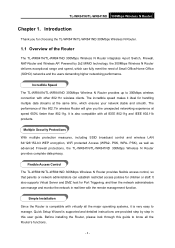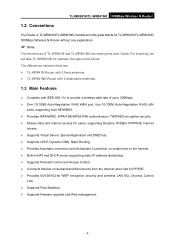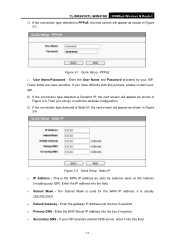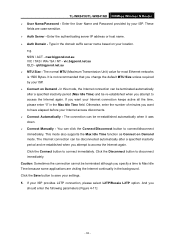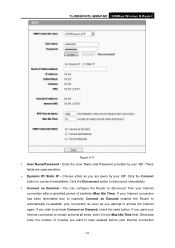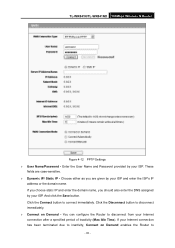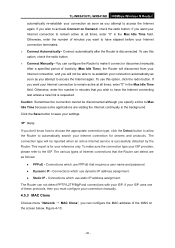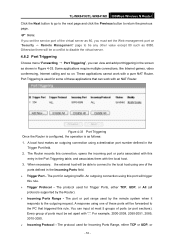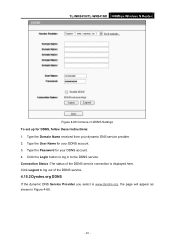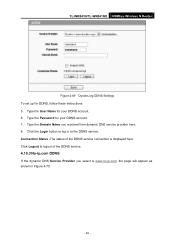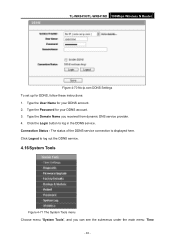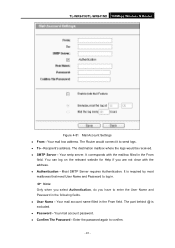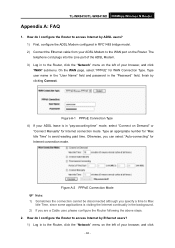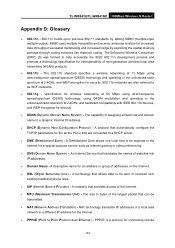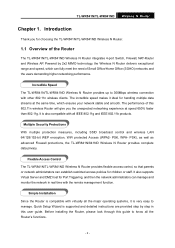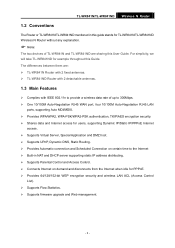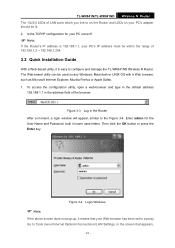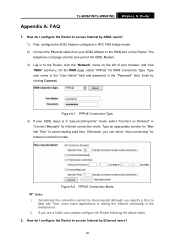TP-Link TL-WR841ND Support Question
Find answers below for this question about TP-Link TL-WR841ND - Wireless N Router Atheros 2T2R 2.4GHz 802.11n 2.0.Need a TP-Link TL-WR841ND manual? We have 2 online manuals for this item!
Question posted by pcsltx on January 15th, 2012
Tp Link Wifi Router Tl-wr841nd To My 2wire Netzero Dsl Modem On Pppeo Connection
TP link wifi router TL-WR841ND to my 2wire Netzero Dsl modem on PPPeO connection using the supplied user name and password and the router during setup says it cannot connect please check your settings and try again. Yet the auto detect says PPPeO, my ISP (Netzero) says its PPPeO and pass and user name is verified and works on a normal non wifi router.
Current Answers
Related TP-Link TL-WR841ND Manual Pages
Similar Questions
Im Using A Tp Link 300 Mbps Wireless N Router Model Number: Tl-wr841n Version 9.
Im using a TP Link 300 mbps Wireless N router model number: tl-wr841n version 9.0 hooked up to DSL m...
Im using a TP Link 300 mbps Wireless N router model number: tl-wr841n version 9.0 hooked up to DSL m...
(Posted by caryon444 9 years ago)
How To Use Tp Link Wireless Router Tl-wn422g In Windows 7
(Posted by tleotec 9 years ago)
How I Can Confuguring My Tp-link Router Tl-wr841n , I Getting Problems Set Up
(Posted by tiwaribk3334 11 years ago)
Plz Send Me Mannual Confugration Setting Forwifi Tp-link Wr841n Router
(Posted by tiwaribk3334 11 years ago)