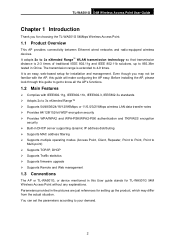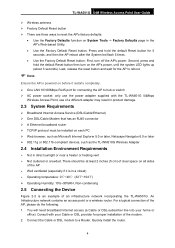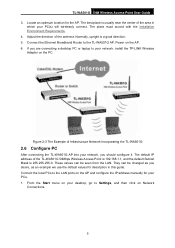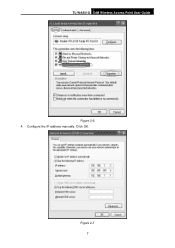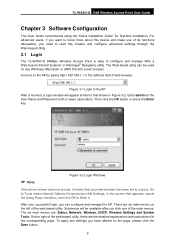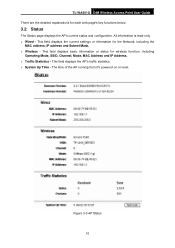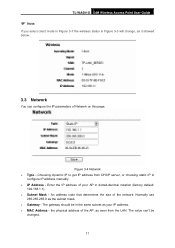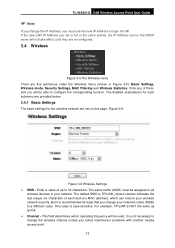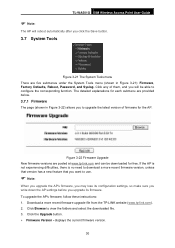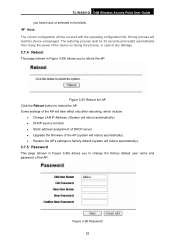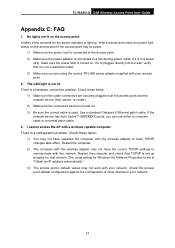TP-Link TL-WA501G Support and Manuals
Get Help and Manuals for this TP-Link item

View All Support Options Below
Free TP-Link TL-WA501G manuals!
Problems with TP-Link TL-WA501G?
Ask a Question
Free TP-Link TL-WA501G manuals!
Problems with TP-Link TL-WA501G?
Ask a Question
Most Recent TP-Link TL-WA501G Questions
How To Reset Tp-link 54 Access Point
(Posted by norsedelit 9 years ago)
Tp Link
i have an tp 501 g can i use it as a wifi router pls help me???
i have an tp 501 g can i use it as a wifi router pls help me???
(Posted by KHAFIZKAMI 12 years ago)
I Want To Make Username And Password For Internet Access
(Posted by abdlgm2611 12 years ago)
TP-Link TL-WA501G Videos
Popular TP-Link TL-WA501G Manual Pages
TP-Link TL-WA501G Reviews
We have not received any reviews for TP-Link yet.