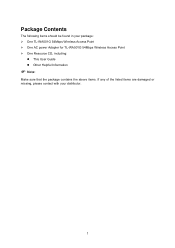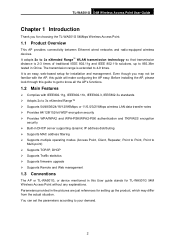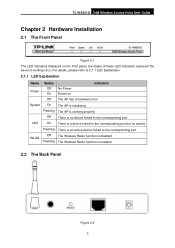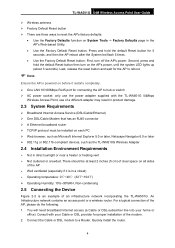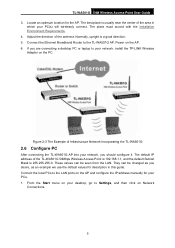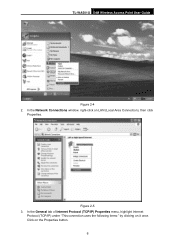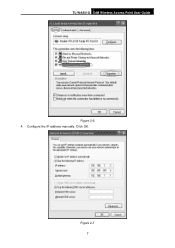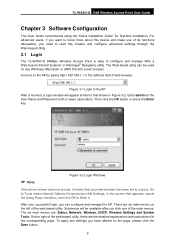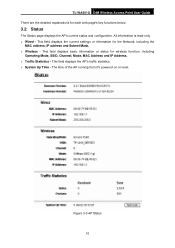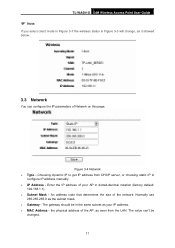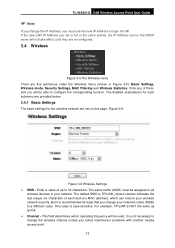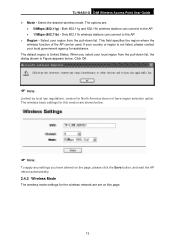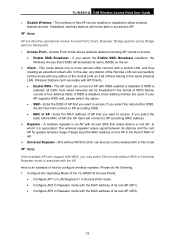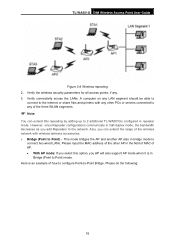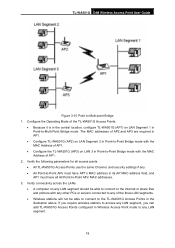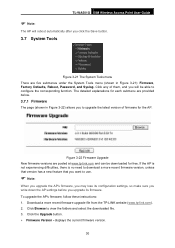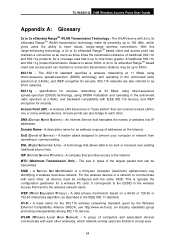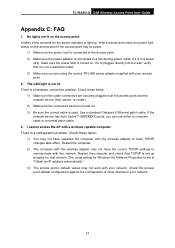TP-Link TL-WA501G Support Question
Find answers below for this question about TP-Link TL-WA501G.Need a TP-Link TL-WA501G manual? We have 1 online manual for this item!
Question posted by norsedelit on August 15th, 2014
How To Reset Tp-link 54 Access Point
The person who posted this question about this TP-Link product did not include a detailed explanation. Please use the "Request More Information" button to the right if more details would help you to answer this question.
Current Answers
Answer #1: Posted by bengirlxD on August 15th, 2014 8:57 AM
Here is the link to the reset instructions:
Feel free to resubmit the question if you didn't find it useful.
Related TP-Link TL-WA501G Manual Pages
Similar Questions
Set Up Tp Link Wr941nd As Access Point And Wr740 N As A Client,or Repeater
lease help me to set TP Link WR941ND as ACCESS POINT and WR740 N as a Client,or repeater My House i...
lease help me to set TP Link WR941ND as ACCESS POINT and WR740 N as a Client,or repeater My House i...
(Posted by alfarezadjuli 11 years ago)
I Want To Make Username And Password For Internet Access
(Posted by abdlgm2611 12 years ago)
I Want To Configure A Tl-wr841n As Access Point To My Home Wireless Network.how?
how to connect this router to my home router by wireless and act as access point ?
how to connect this router to my home router by wireless and act as access point ?
(Posted by mshija48 12 years ago)
Use As Access Point
How to configure the router and use only as access point
How to configure the router and use only as access point
(Posted by vincenttanhb 12 years ago)